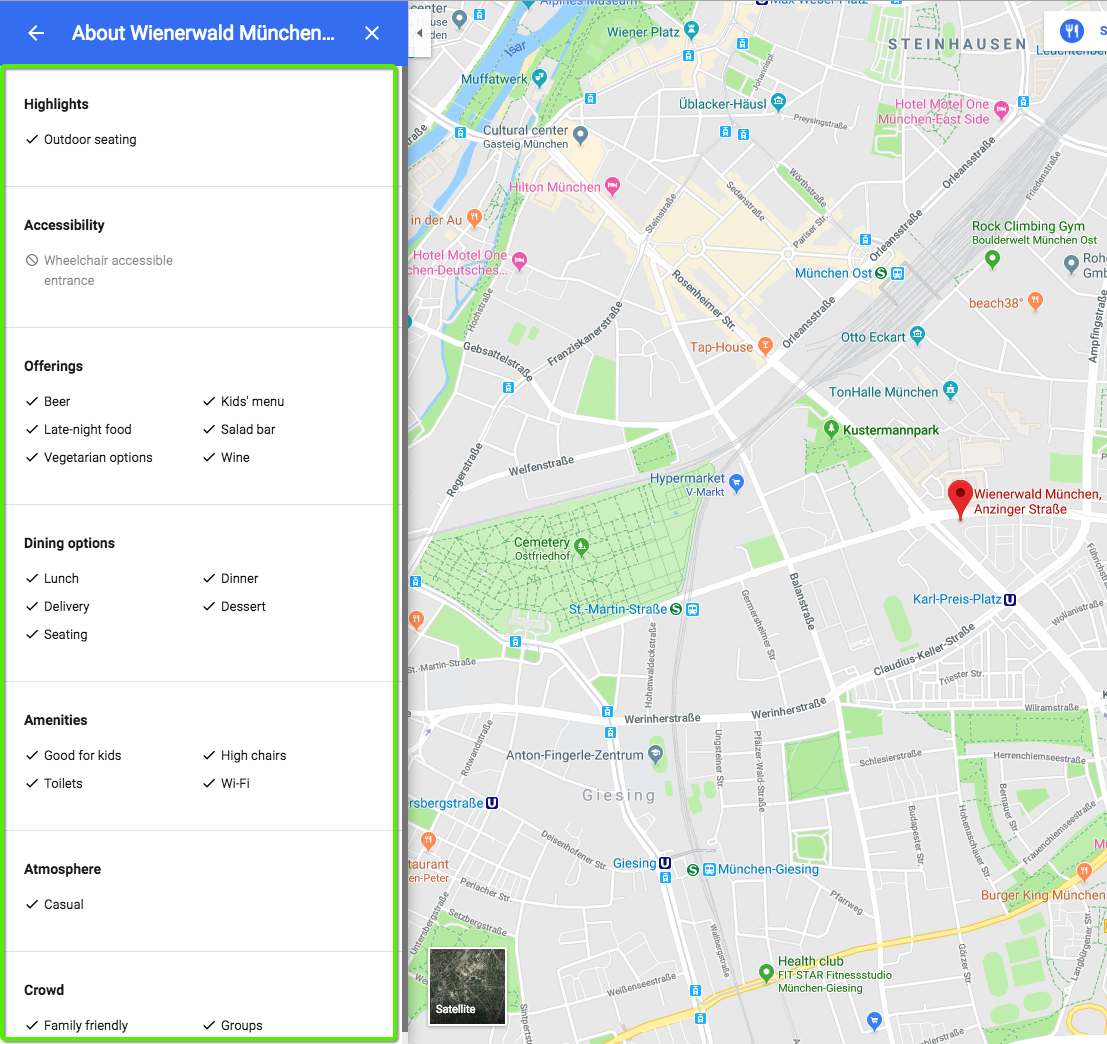Pour quel type d'établissements les attributs s'affichent-ils sur Google ?
La catégorie principale sélectionnée pour chaque établissement détermine les attributs pouvant être choisis.
Les attributs s'affichent dans le panneau d'information de l'établissement sur Google Maps. Dans cet exemple, nous pouvons en voir trois différents :
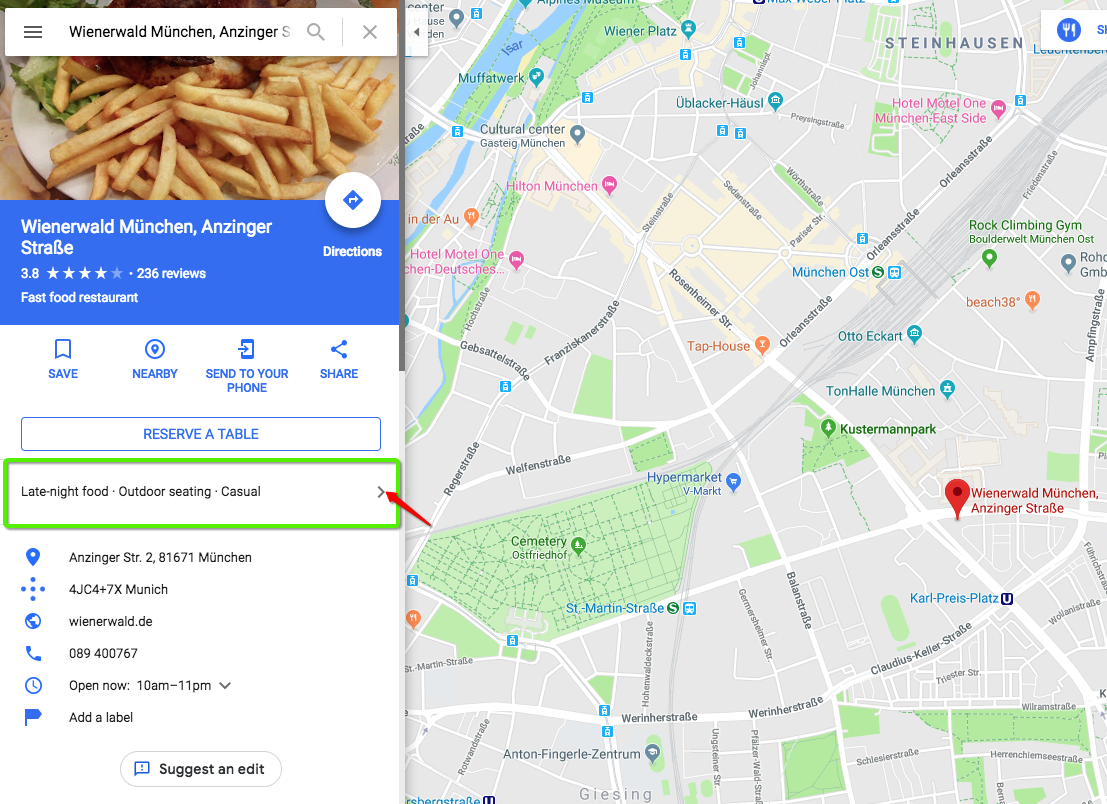
Si vous souhaitez que davantage d'attributs s'affichent pour l'établissement choisi, veuillez cliquer sur le petit symbole, comme indiqué par la flèche rouge sur la photo apparaissant au-dessus. Ensuite, un autre panneau contenant tous les attributs et services s'affiche :