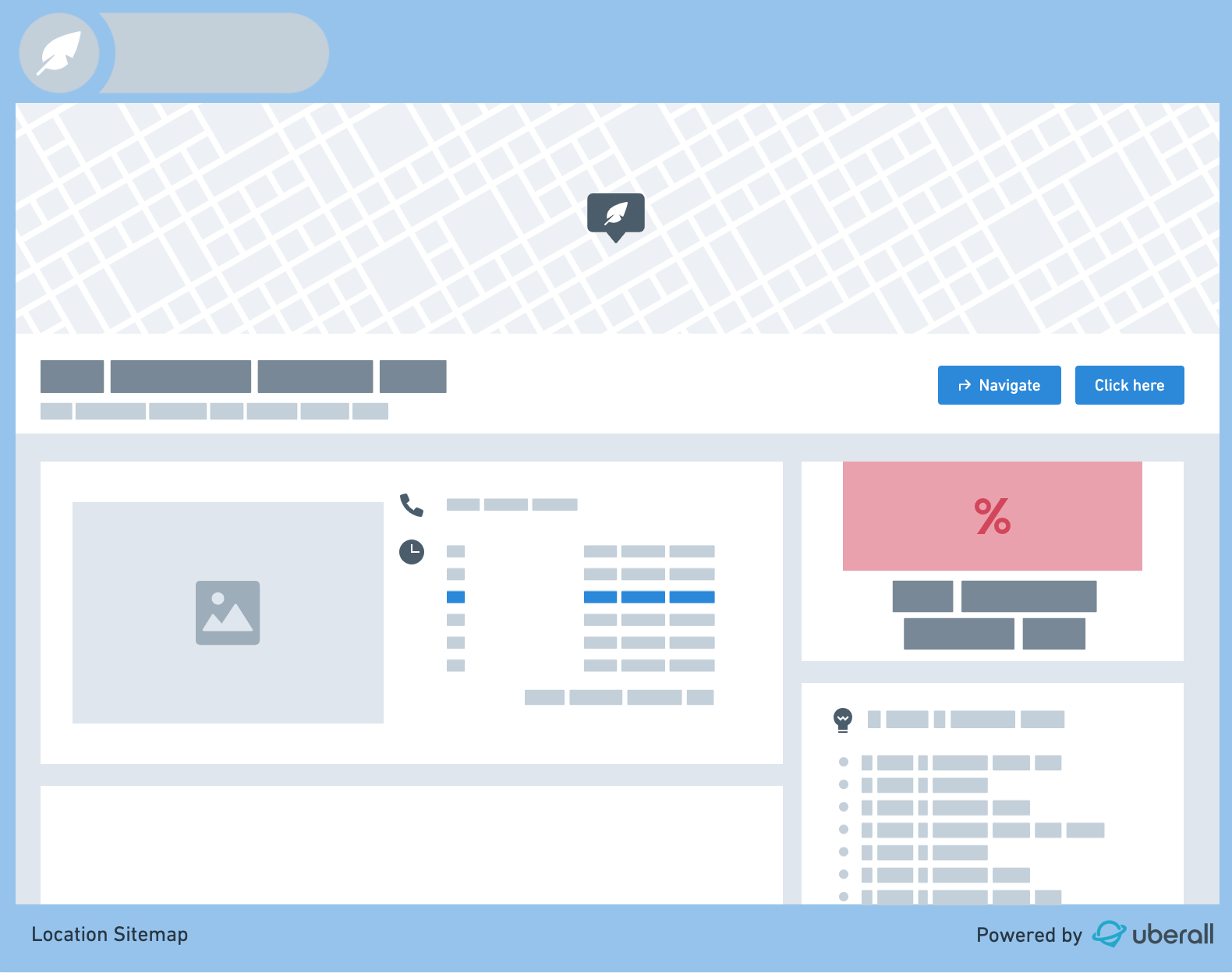Locator + Pages - Komponenten
Einführung
Das Locator + Pages Widget besteht aus zwei Hauptkomponenten – Locator und Pages:
- Der Locator ist eine Kartenansicht von Standorten, samt einer Standortliste
- Die Seiten sind spezifische Zielseiten (Landingpages) für jeden Standort
Weitere Komponenten sind die Kopf- und Fußzeile des Widgets. Dieses kann in den HTML-Code jeder Website eingebettet werden. In den folgenden Abschnitten werden die Elemente der einzelnen Komponenten näher erläutert.
Locator
Im Allgemeinen besteht der Locator immer aus einer Standortliste, samt Suchleiste auf der linken Seite, sowie einer Karte auf der rechten Seite.
Standortliste
Die Reihenfolge der angezeigten Standorte hängt davon ab, ob der Benutzer seine Position teilt oder nicht.
- Wenn ja, werden die Standorte nach Entfernung sortiert - der nächstgelegene Standort wird zuerst angezeigt
- Andernfalls wird die Reihenfolge nach dem Erstellungsdatum des Standorts in unserer Datenbank bestimmt - neu erstellte Standorte werden am Ende der Standortliste hinzugefügt
Karte
Die Kartenansicht zeigt alle Standorte an, die dem jeweiligen Locator + Pages Widget zugewiesen sind – weltweit. Die Position auf der Karte wird aus den Geokoordinaten der Standortdaten übernommen. Wenn mehrere Standorte nahe beieinander liegen, werden diese Standorte gruppiert und die Anzahl der gruppierten Standorte wird angezeigt.
Wenn der Benutzer seine position teilt, wird die Kartenansicht automatisch auf den nächstgelegenen Standort gezoomt.
In der Standardkonfiguration des Locators werden folgende Informationen angezeigt:
| Anzeigebereich | Abschnitt Teil | Angezeigte Informationen |
|---|---|---|
| Standortliste | Filter |
|
| Standortliste | Liste |
|
| Kartenansicht | Standort-Pin |
|
| Kartenansicht | Standort Overlay |
|
| Kartenansicht | Karte neu zentrieren umschalten |
|
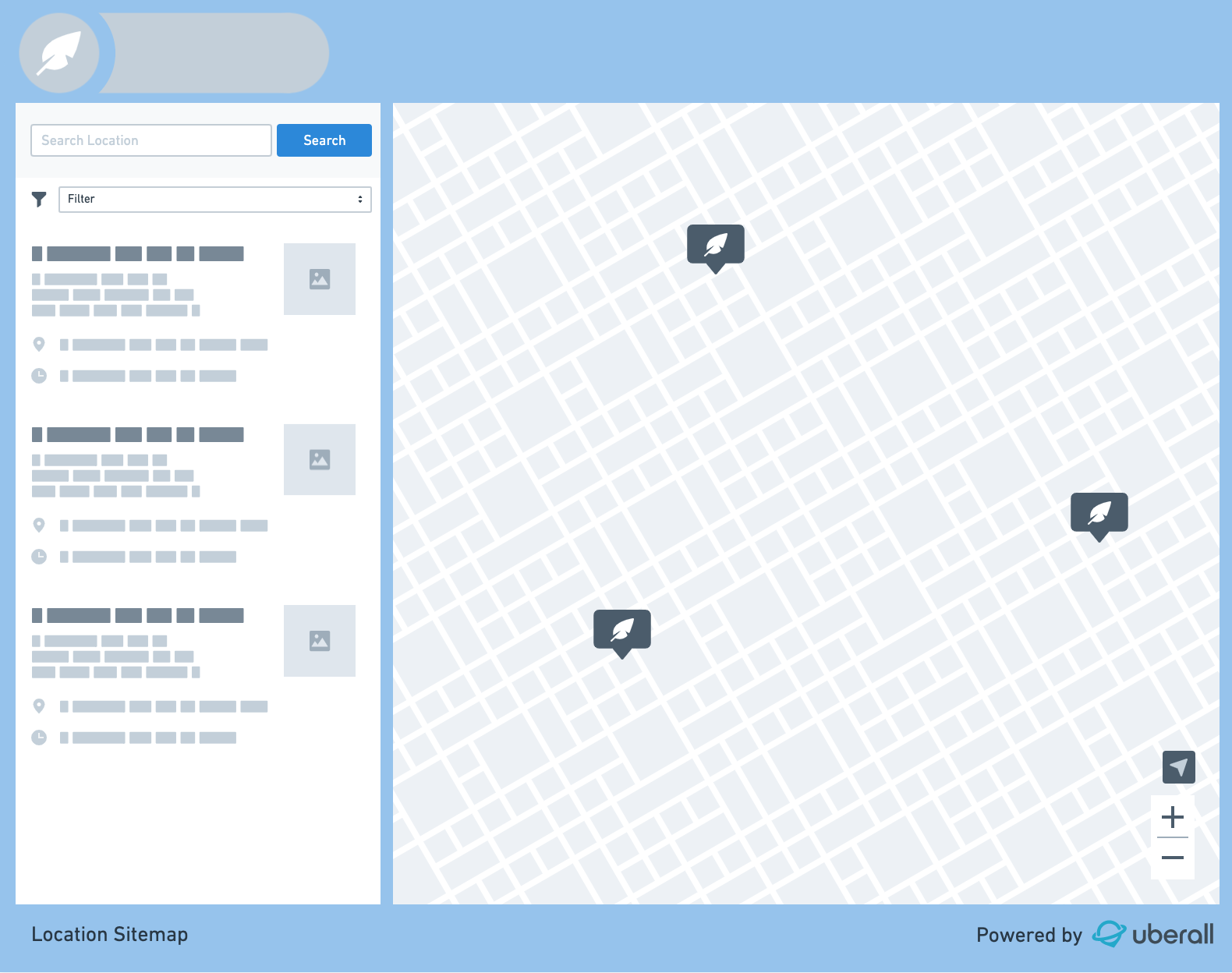
Pages
Standortseiten bestehen aus verschiedenen Inhaltsblöcken, von denen einige automatisch generiert werden (Essentials) und andere manuell hinzugefügt werden müssen (Additional Content).
Page Header
Die Standardversion enthält folgende Informationen aus den Standortdaten:
- Call-to-Action-Button "Zurück zur Karte"
- Statisches Panorama einer Karte, welche den Standort zeigt
- Richtungstaste
- Standortnamen
- Vollständige Adresse
Inhaltsblöcke
Die Inhaltsblöcke sind in zwei Spalten unterteilt. Die primäre Spalte - links ausgerichtet - und die sekundäre Spalte - rechts ausgerichtet. Die Standardversion enthält die folgenden Informationen und wo diese angezeigt werden. Der Inhalt wird den Standortdaten entnommen.
Zusätzliche Inhaltsblöcke für eine höhere Anpassung der Standortseiten finden Sie in der Liste der Locator- und Seitenattribute und der Inhaltsliste .
Nur für obligatorische Standortdaten – Profilvollständigkeitsgrad „Basic“:
| Spalte anzeigen | Inhaltsblock | Angezeigte Informationen |
|---|---|---|
| Primär | Grundinformationen |
|
| Sekundär | Kategorien |
|
| Sekundär | Ähnliche Orte |
|
Bei vollständig ausgefüllten Standortdaten werden zusätzliche Informationen angezeigt – Profil-Vollständigkeitsstufe „You Rock!“:
| Spalte anzeigen | Inhaltsblock | Angezeigte Informationen |
|---|---|---|
| Primär | Grundinformationen |
|
| Primär | Beschreibung |
|
| Sekundär | Dienstleistungen |
|
| Sekundär | Zahlungsmethoden |
|
| Sekundär | Profile in sozialen Netzwerken |
|
| Sekundär | Sprachen |
|
| Sekundär | Marken |
|
| Sekundär | Schlüsselwörter |
|