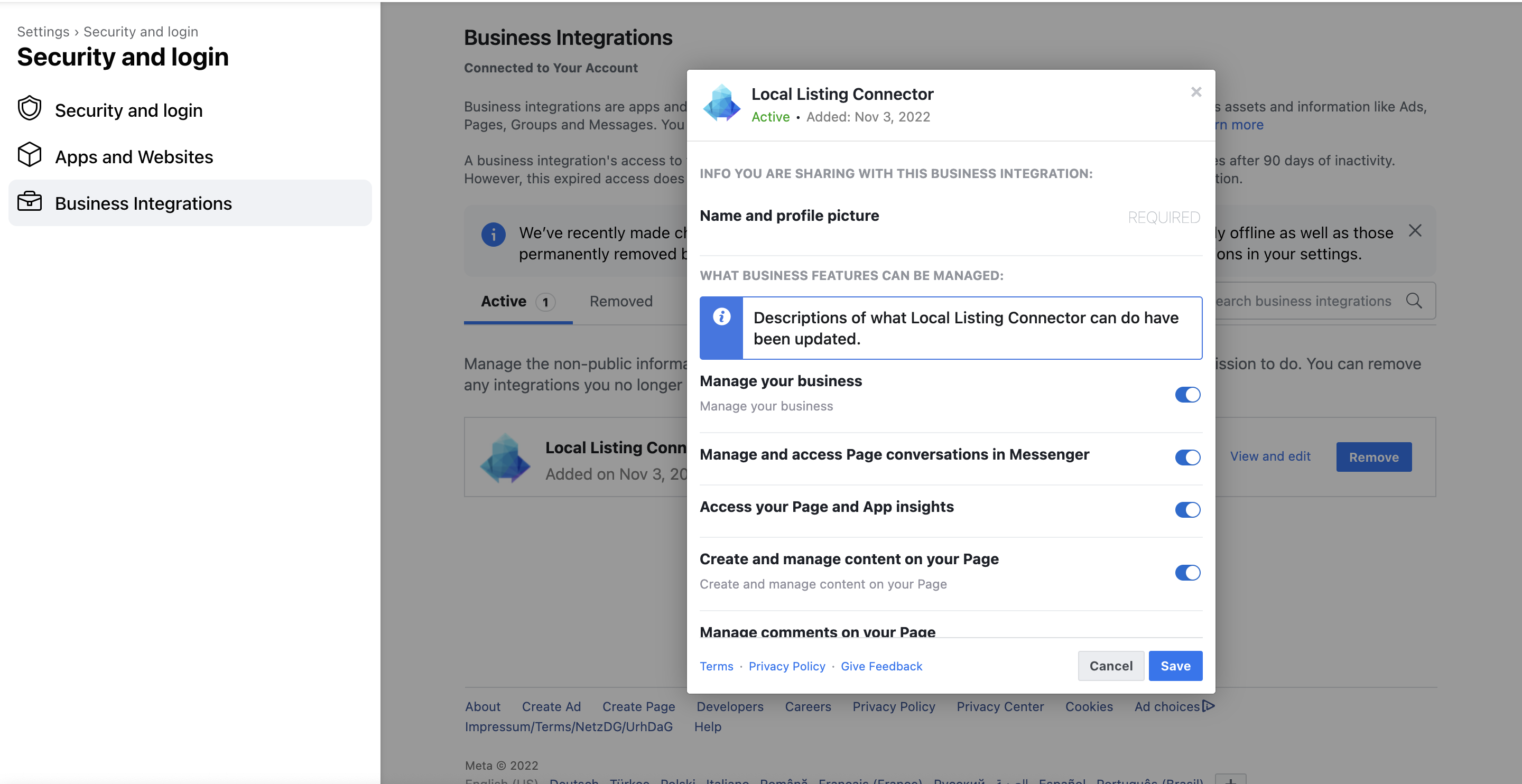Local Listing Connector Facebook Business Integration
This article will show you how to check if you have enabled the required permissions
Table of Contents
Check if you have enabled our business integration with the required permissions to push updates, retrieve insights and/or post successfully to your Facebook page.
- From the Facebook account which you used to connect Uberall with your Facebook page, click the profile photo in the top right.
- Select Settings & Privacy, then click Settings.
- Click Security and login in the left side navigation.
- Click Business integrations on the left. You should then see our Local Listing Connector listed as active business integrations.
- Click on View and edit to check if all permissions are enabled.