自分の位置の座標を変更するにはどうすればいいですか?
地図上の位置を指定するために場所の座標を更新する方法。
場所が追加されると、システムは住所 1 行目/郵便番号/市を考慮して場所の住所を確認し、その地理座標を自動的に取得します。
現在地の位置を変更する場合は、以下の手順に従って、その場所のプロフィールで直接変更できます。
- ロケーションハブ>ロケーションプロファイル>基本データに移動します
- 右下にある場所の地図をクリックしてください
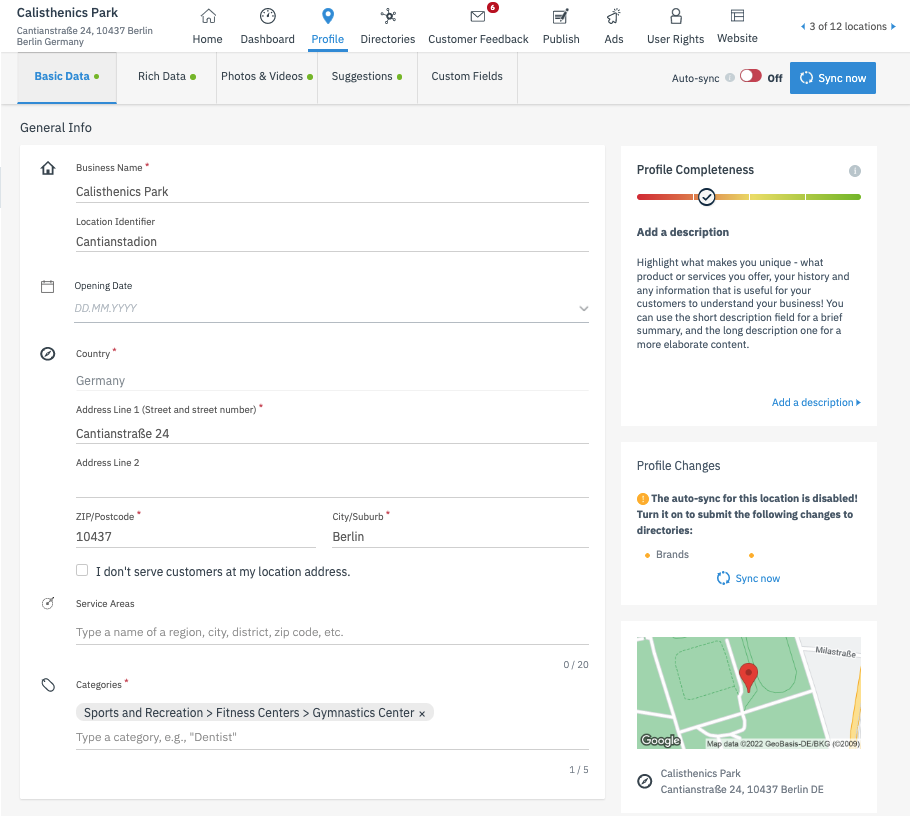
- 場所の位置を調整するには、地図をクリックするとポップアップが表示されます。
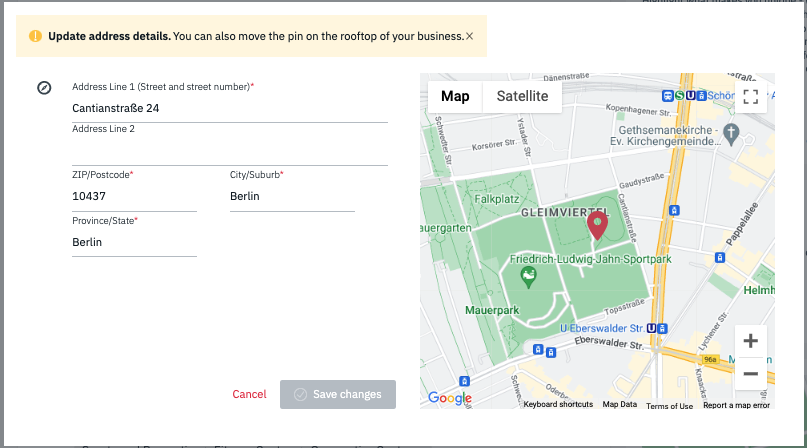
- ピンの配置を調整し、 「変更を保存」をクリックします。さらに、番地、通り名、郵便番号、市区町村、都道府県を編集することもできます。