Qu'est-ce que la bibliothèque de réponses ?
La bibliothèque de réponses est une collection de modèles de réponse créée par l'utilisateur qui peut être utilisée encore et encore pour répondre aux avis des clients.
Il réduit considérablement le temps nécessaire pour répondre aux avis et permet aux répondants de donner facilement des réponses pertinentes et alignées sur la marque aux avis clients, ce qui vous aide à améliorer votre taux de réponse et votre visibilité en ligne, tout en préservant votre image de marque.
La bibliothèque de réponses fait partie de l'assistant de réponse, qui se trouve dans les avis.
Comment ça marche?
Les utilisateurs sélectionnés peuvent afficher, créer, enregistrer, baliser et modifier des modèles de réponse dans la bibliothèque de réponses. Les autres utilisateurs peuvent ensuite filtrer les réponses pertinentes et les utiliser lorsqu'ils répondent aux avis à partir de la boîte de réception.
Regardez notre chef de produit Anna en faire la démonstration dans cette vidéo :
Principales caractéristiques
Création d'un modèle de réponse
Les utilisateurs administrateurs peuvent créer, enregistrer et modifier des modèles de réponse dans la bibliothèque. Les modèles peuvent inclure du texte et des emojis, afin qu'ils reflètent au mieux la voix de la marque.
Mots clés
Dans la bibliothèque de réponses, les utilisateurs sélectionnés peuvent ajouter une ou plusieurs balises à chaque modèle pour faciliter l'organisation et la recherche des bonnes réponses (par exemple, réclamation client, avis positif, étoile uniquement). Dans la boîte de réception, les autres utilisateurs peuvent ensuite rechercher et filtrer par balises pour trouver la réponse la plus pertinente.
Autorisations
Un utilisateur peut recevoir des autorisations pour créer des modèles de réponse, afficher des modèles de réponse, les deux ou aucun.
FAQ
Quelles langues sont actuellement prises en charge ?
Les modèles de réponse peuvent être créés dans n'importe quelle langue.
Tous les utilisateurs peuvent-ils créer des modèles de réponse ?
Les utilisateurs individuels doivent être autorisés à créer des modèles dans la section Droits d'utilisateur.
La bibliothèque de réponses prend-elle en charge les recommandations de mots clés ou l'insertion de texte dynamique ?
Des espaces réservés dynamiques et des recommandations de mots clés sont disponibles dans la bibliothèque de réponses. Ces espaces réservés dynamiques sont disponibles :
*|nom|*, *|code postal|*, *|ville|*, *|téléphone|*, *|site Web|*, *|email|*, *|nom_reviewer|*, *|prenom_reviewer|*
Vous pouvez également extraire des champs personnalisés que vous avez créés, en utilisant la syntaxe *|xyz|*
Remarque : *|nom|* fait référence au nom de l'emplacement. Pour extraire le nom de l'auteur de l'avis, utilisez *|reviewer_name|* ou *|reviewer_first_name|*
Le nombre de modèles de réponse pouvant être enregistrés est-il limité ?
Non - mais assurez-vous d'utiliser des balises pour les garder agréables et organisés si vous créez beaucoup de modèles.
Pouvez-vous combiner des modèles lorsque vous répondez à un avis ?
Bien sûr! Les utilisateurs peuvent combiner et adapter les réponses en fonction de leur avis spécifique dans la boîte de réception.
Pouvez-vous utiliser la bibliothèque de réponses dans l'application mobile ?
Absolument! Il suit même les mêmes règles et restrictions que la plateforme Web.
Pour l'utiliser, cliquez sur l'icône Bulle dans la section de réponse à l'examen : 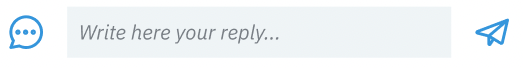
Une fois que vous avez cliqué dessus, vous ouvrirez le module de bibliothèque de réponses où vous pourrez rechercher et sélectionner des réponses.
S'il est un peu difficile de trouver la bonne réponse en raison de sa longueur, vous pouvez toujours cliquer sur le bouton en forme d'œil pour la prévisualiser en plein écran : 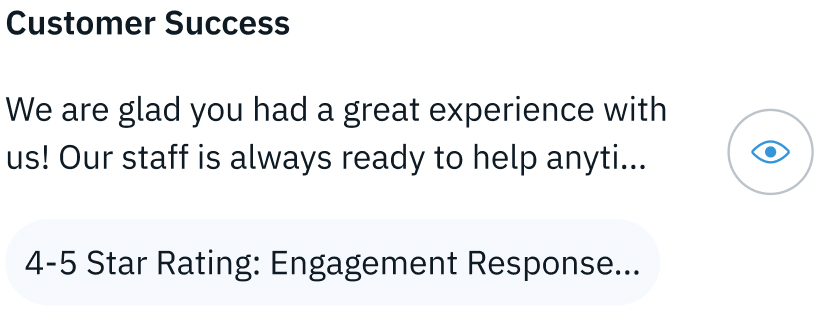
De plus, vous pouvez également rechercher les réponses soit en utilisant le texte ouvert dans la barre de recherche, soit en utilisant le bouton des balises pour filtrer par balises 
Ce qui ouvrira la fenêtre de filtrage des balises.
Cliquer sur une réponse l'ajoutera à la section de réponse, où vous pourrez la modifier et publier le texte en tant que réponse.