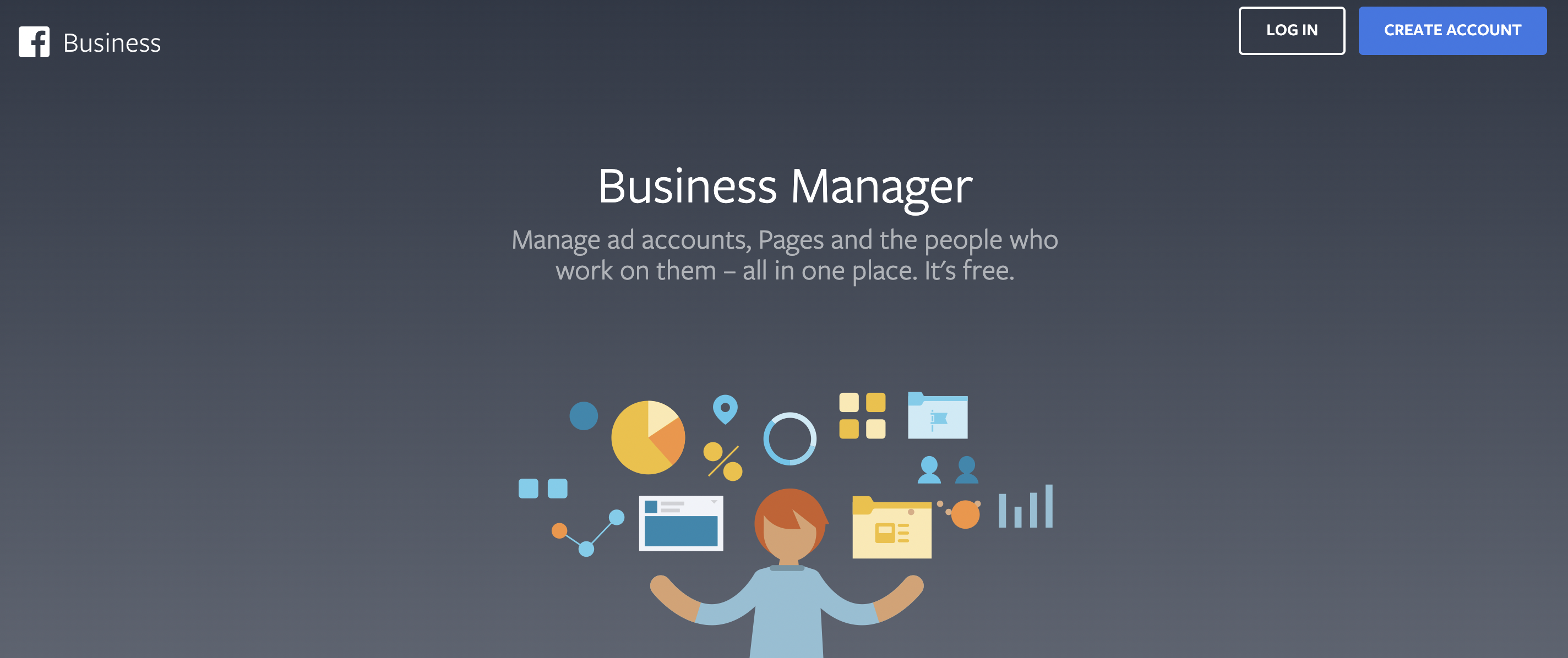Facebook Business Manager
Learn the basics about Business Manager
Facebook Business Manager is a free and powerful tool that allows you to manage all of your pages, advertising accounts, payment methods and product catalogs, while also setting different roles and granting different level of access.
Page types
In this step, you have a couple of different choices. As mentioned above, you can add an existing Facebook business page or create a new one. Important is to distinguish between the following page types:
- Personal page: This cannot be connected to the platform. Even if the page has a name of a business, it is still considered a personal page.
- Business page: This page is for a business that has a single location or that does not need to be in a "Main page - location page" structure. It can be connected to the platform.
- Main page: This is also known as the “brand page” and is at the top level of the “Main page - location page” structure. This page won’t have an address, but will host the location page map for all its child pages. We do not connect the main pages to the platform directly, but it does play a role when connecting on account level.
-
Location page: This is also known as a “child page” and is always nested within the Main page. A location page will have an address and a map. This page will be connected to a location in the platform.
Roles and access
As you're adding people, make sure that you select the right default role for them.
You can choose to assign each person as a Page admin, Page editor, Page moderator, Page advertiser or Page analyst.
Here is a summary of what each role entails.