What are Action Links?
Action links are buttons in the actions row on the Apple place card. They start in the fourth button position, next to the default action buttons: directions, call, and website.
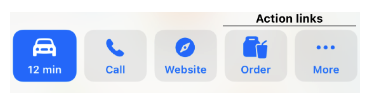
Action links allow users to perform an action, such as order food or view a menu. Action links invoke associated apps that are provided by a third-party partner or by the business owner.
A business location may have one or more action links. The action in the fourth button position is the preferred call to action. In image above, the Order button is the preferred call to action. Additional actions are displayed from the More button.
On Uberall, we will send 1 Action link in the current implementation. As this is coming directly from the business (as the client is Connected), the link will be preferred and show in the 4th position.
When multiple app providers provide the same action, such as ordering, rideshare or travel booking, all action links are presented in a drop-down list. (E.g. Starbucks + UberEats in the image below)
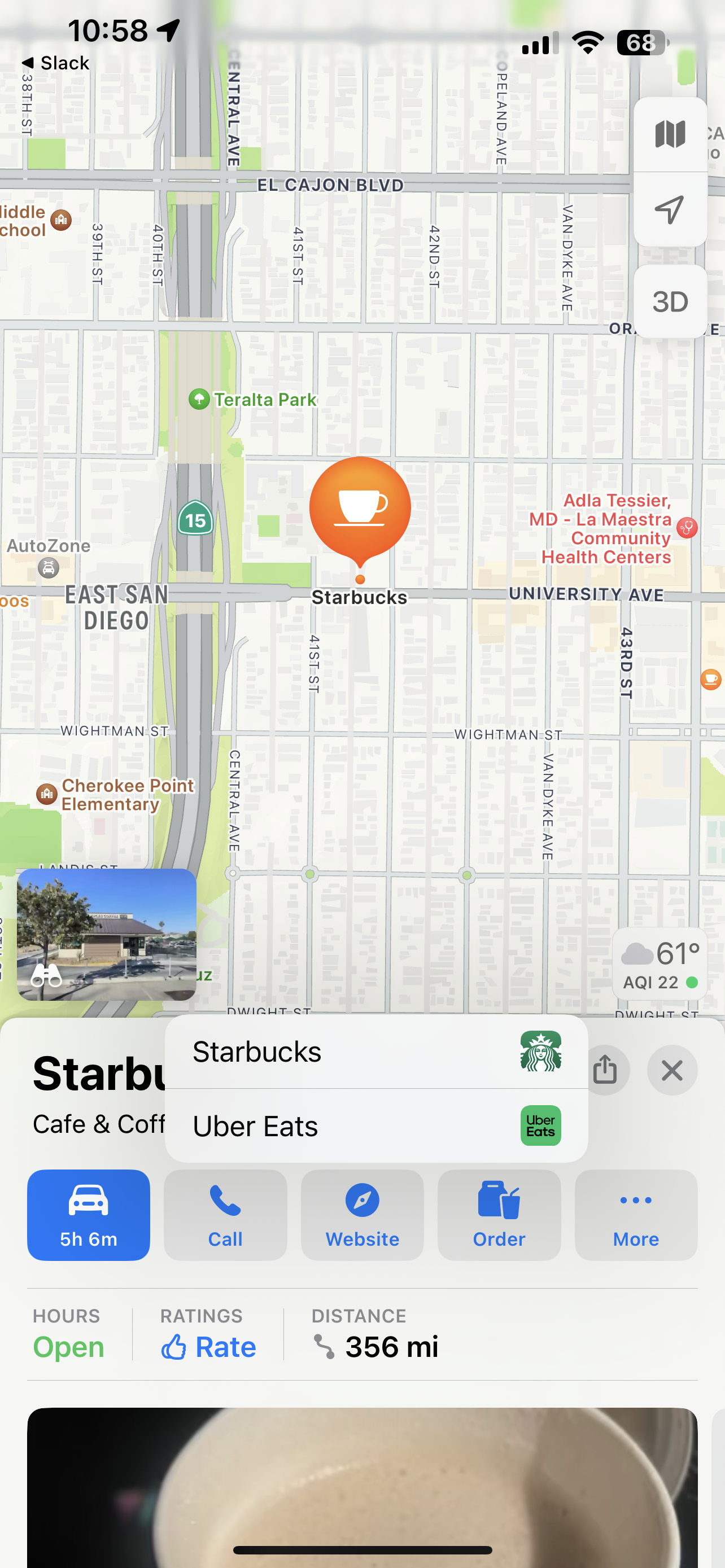
What do I need to do as a client?
Any client that would like to take advantage of Apple action links, can do so by sending Uberall support the links they want live on Apple.
What do we need from the you as a client?
- Location / Store identifier
- Quicklink category (see Quicklink Categories options at the end of the article)
- Link you want to use
- Apple App Store link for the business
Important information to be aware of as a client:
The guidelines below are important. Going against any of the Apple guidelines can result in the links being removed by Apple.
Universal Links
Universal links are preferred by Apple and the best user experience for clients. A universal link is a deep link to an app or website that belongs to the registered business. This ensures that if the end user has the business app installed, it will open the app. If they do not have the app, it will then open the web link. If you do not have universal links or cannot create them, the link should to be specific for that location & action.
Links should be specific & the client's domain
Links should be specific to the action & the location. E.g. if the client wants the link to be “Order”, it should direct the client to the order page on the web/app, and for that location. It should not just be the homepage of the website.
Links should always be the same as the domain of the business. E.g. businessname.com/order. It cannot be businessname.link.app/order (it needs to be businessname.com to match the business domain)
UTMs are not allowed
Links cannot contain any UTMs. Tracking is against Apple guidelines and policies.
Quicklink Categories
Below are the possible categories for the quicklinks and the call to action button shown on Apple Maps.
| Quick Link Category | Button Shown |
|---|---|
quicklinks.airline_book_travel |
Book Travel |
quicklinks.airline_check_in |
Check in |
quicklinks.airline_flight_status |
Flight Status |
quicklinks.book |
Book |
quicklinks.book.activities |
Activities |
quicklinks.book.rides |
Book Ride |
quicklinks.book.teetimes |
Tee Time |
quicklinks.book.tours |
Book Tour |
quicklinks.buy_tickets |
Tickets |
quicklinks.careers |
Careers |
quicklinks.charge_ev |
Charge |
quicklinks.coupons |
Coupons |
quicklinks.donate |
Donate |
quicklinks.events |
Events |
quicklinks.events.shows |
Shows |
quicklinks.events.sports |
Sports |
quicklinks.gift_card |
Gift Card |
quicklinks.hotel_amenities |
Amenities |
quicklinks.hotel_book_room |
Book |
quicklinks.parking_available_parking |
Parking |
quicklinks.parking_reserve_parking |
Reserve |
quicklinks.restaurant_join_waitlist |
Waitlist |
quicklinks.restaurant_order_delivery |
Delivery |
quicklinks.restaurant_order_food |
Order |
quicklinks.restaurant_pickup |
Pickup |
quicklinks.restaurant_reservation |
Reserve |
quicklinks.restaurant_view_menu |
Menu |
quicklinks.retail_service_quote |
Quote |
quicklinks.retail_store_delivery |
Delivery |
quicklinks.retail_store_pickup |
Pickup |
quicklinks.retail_store_shop |
Order |
quicklinks.schedule_appointment |
Schedule |
quicklinks.services |
Services |
quicklinks.support |
Support |
quicklinks.theater_now_playing |
Showtimes |
quicklinks.view_availability |
Availability |
quicklinks.view_pricing |
Pricing |