Using placeholders to customize your posts
Table of Contents
Table of Contents
What is a placeholder?Which placeholders are available?What will happen if I use them?Is there any example?What is a placeholder?
Placeholder is a character, word, or set of characters that may be replaced by the name of any element of the set. In our platform, a placeholder is a way to make it simpler for you to customize your post in Publish feature in the platform.
You can use placeholders in any field of your location's posts (e.g. in the title, the content field, the link, etc.). When using a placeholder, make sure it does not exceed the character limit of the field.
Which placeholders are available?
*|name|*, *|zip|*, *|city|*, *|phone|*, *|website|*, *|email|*
It is also possible to use custom fields as dynamic placeholders.
A custom field that contains a url can be used in the CTA link in your social post (i.e. appointment links)

This way each local post will contain unique location-specific content (i.e. *|coupon|*, *|discount|*)
What will happen if I use them?
The corresponding values from the profiles of each location will be displayed on the different post.
Is there any example?
Yes, you can see below a few screenshots from a test account:
- How it looks like in Publish when creating a post:
.png)
- Examples of the result post in the directories:
- Facebook:
.png) - ABC Local:
- ABC Local: 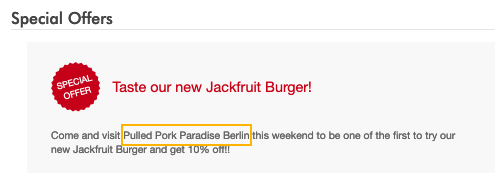
Placeholders can also be used in your location's descriptions. For more information check this article.