Unsuccessful Cleansing - Invalid Data
Table of Contents
What is invalid data?
A location which can not be verified by our cleansing team is marked as invalid data - we were unable to cleanse it. This does not necessarily mean that the information is wrong, but rather it did not pass our quality control requirements.
What are the reasons for invalid data?
- Location cannot be found - Incomplete address
- Vital address components are missing and cannot be found. Business is not visible at the provided latitude and longitude.
- The address is a PO box
- Businesses cannot have a PO box address as the visiting address.
- The address cannot be found or does not exist
- The address is complete, but the location could not be determined because the address does not exist or research prevented us from finding it
- Location is closed
- Cleansers found evidence that this business has moved or is out of business.
- The provided information is completely wrong
- The provided data is obviously a wrong set of characters or numbers, most likely wrong data entry.
- Location moved
- The location has a different street name or house number.
- The address contains non-Latin characters
- The cleansing team supports any language but only Latin characters. For a language that use a different alphabet, please provide data transliterated in Latin characters
- Other
How can I identify locations with invalid data?
Go to the Location Hub and select Review Needed under the Sync Status filter
How can I fix these locations in the app?
You would need to open the location and revise the name and address of your locations and place the pin on the rooftop of your business. You will be asked to confirm and save the data, don't forget to sync.
Our data quality team will revise the location data to confirm accuracy.
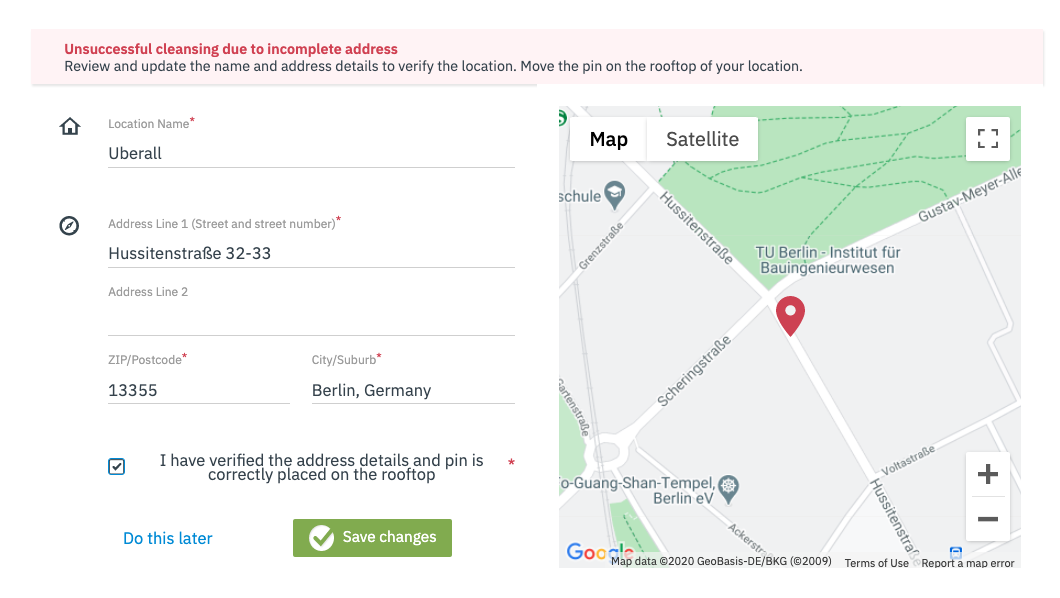
For partners' integration, we've made a guide on how to fix via them via the Uberall API.
If you require assistance in clearing out INVALID data locations, please contact us by writing to support@uberall.com.