It is possible to re-arrange the displayed components on the Local Pages. Components, can be moved vertically, but not horizontally between columns. Components of the Primary column must stay in that column, the same thing can be said for components of the Secondary column.
To re-order the components of the each column, use the column's respective data-attribute (data-locationpageprimarycolumn & data-locationpagesecondarycolumn) and enumerate the components in the desired order.
The following components are part of the Primary columns of Local Pages:
basic-data, social-post (mobile only), description, products, menu, custom-content-list, events, reviews, imprint, custom-field
The following components are part of the Secondary columns of Local Pages:
social-post, services, payment-options, social-profiles, people, languages, categories, brands, keywords, similar-locations, imprint (mobile only), custom-field
This example shows a re-order of the Primary Column
| data-locationpageprimarycolumn="social-post,basic-data,custom-field,description,products,menu,custom-content-list,events,imprint,reviews" |
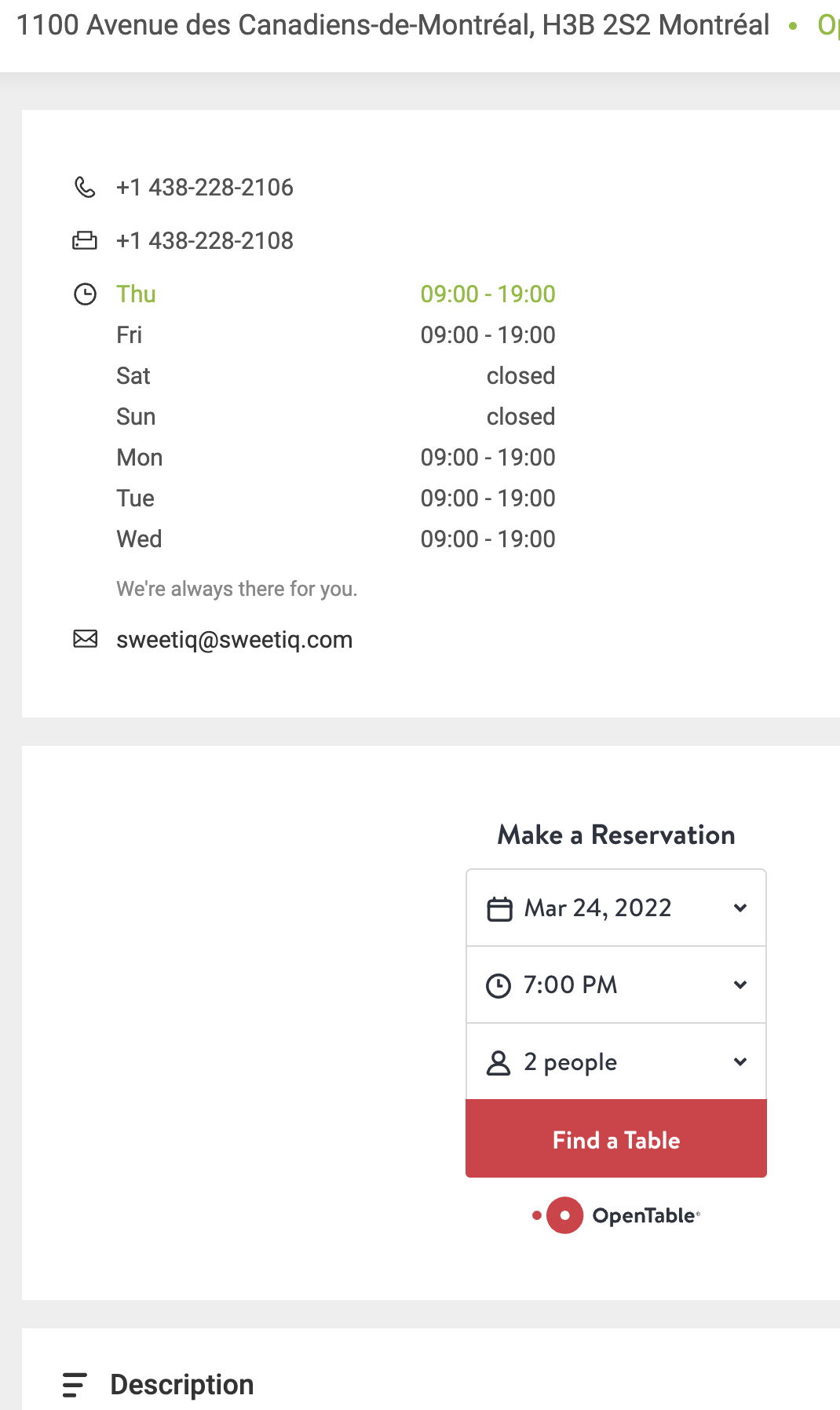 |
This example shows a re-order of the Secondary Column
| data-locationpagesecondarycolumn="custom-field,people,categories,social-post,services,payment-options,social-profiles,languages,brands,keywords,similar-locations,imprint" |
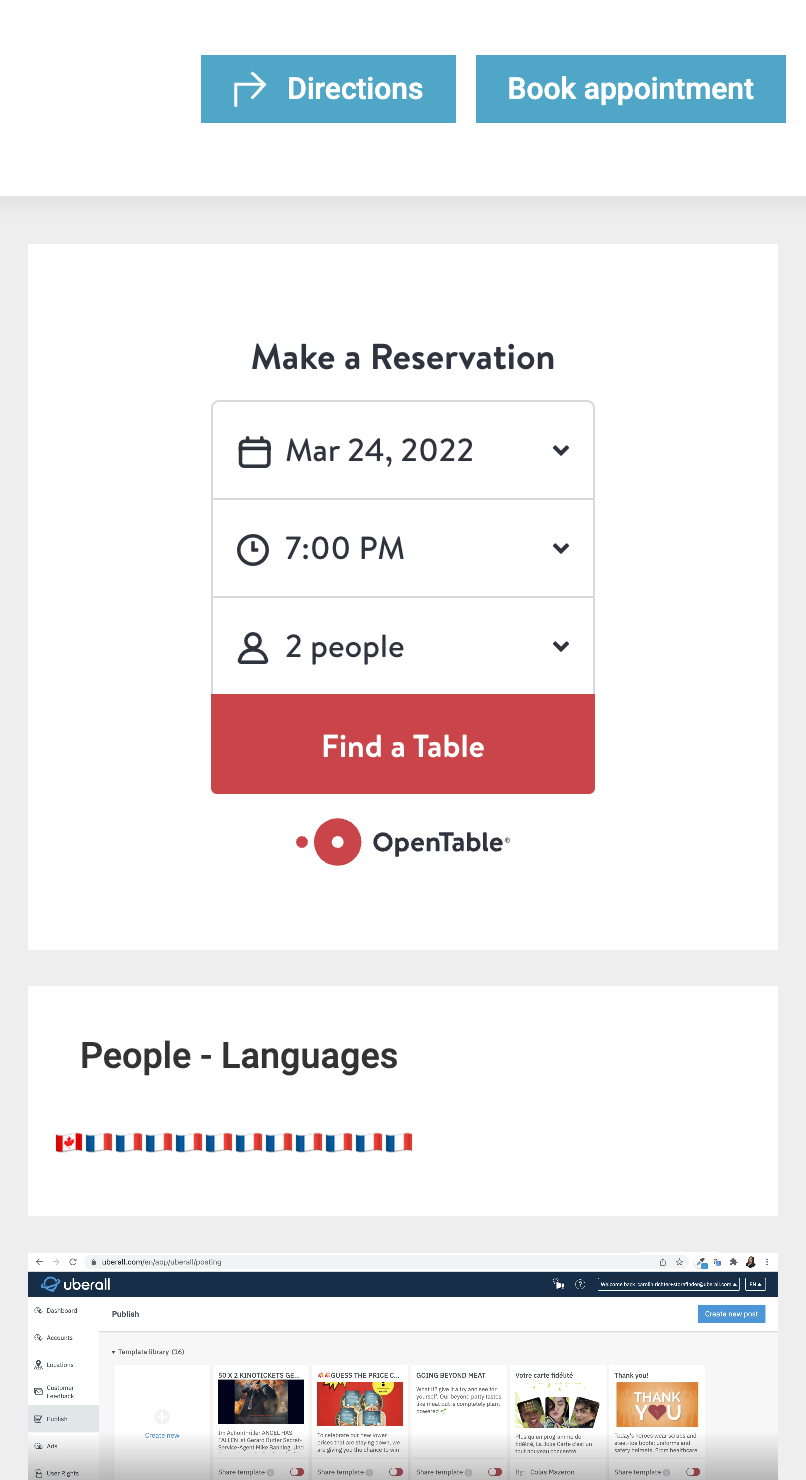 |