Reporting Fake or Non-Compliant Yelp Reviews
Table of Contents
Yelp is a widely used platform where customers share their experiences and opinions about local businesses. For business owners, maintaining a positive reputation on Yelp is crucial. However, not all reviews are fair or genuine. Some reviews may be misleading, inappropriate, or violate Yelp's content guidelines. This article provides a detailed guide on how to report such reviews on Yelp, ensuring that your business is accurately represented.
Understanding Yelp's Review Policy
Yelp has content guidelines regarding what is and isn't allowed in reviews. It's important to understand what constitutes a violation of Yelp's content guidelines before reporting a review. Here are common violations:
- Fake or defamatory content: Reviews that are not based on personal experiences or are intended to harm the business's reputation unfairly.
- Conflicts of interest: Reviews written by someone with a personal relationship to the business owner, such as employees, competitors, or friends.
- Offensive language and hate speech: Reviews containing abusive, threatening, or discriminatory language.
- Irrelevant content: Reviews that do not pertain to the actual consumer experience, such as general political or social commentary.
- Privacy violations: Reviews disclosing personal information, such as names, addresses, or phone numbers without consent.
- Contains promotional material: Reviews that contain promotional information about a product unless posted by a Yelp for Business Account with a Yelp advertising.
- It's for the wrong business: Reviews that are intended for another business posted on an incorrect listing.
- Represents Extraordinary Circumstances (e.g., COVID-19, Media-Fueled): Reviews that contain claims of someone contracting COVID-19, criticism of safety measures a business is taking (e.g., requiring masks), or pandemic-related issues that are out of the business's control.
Important
Yelp reviews cannot be deleted/removed by the business. Businesses are empowered to report the review to Yelp who will determine if the review should be removed. Yelp is the most responsive network when it comes to reported reviews and if the review is found to be in violation, it will be removed from your Yelp listing. Once successfully removed, Yelp will send a notification.
How to Report a Yelp Review
|
1. Visit the Yelp listing with the review. Locate the review in your Feed and click on the “Original Post” link on the top right corner.
Alternatively, in the Inbox (formerly Feedback) tab click on the “Show Original” link under the review. |
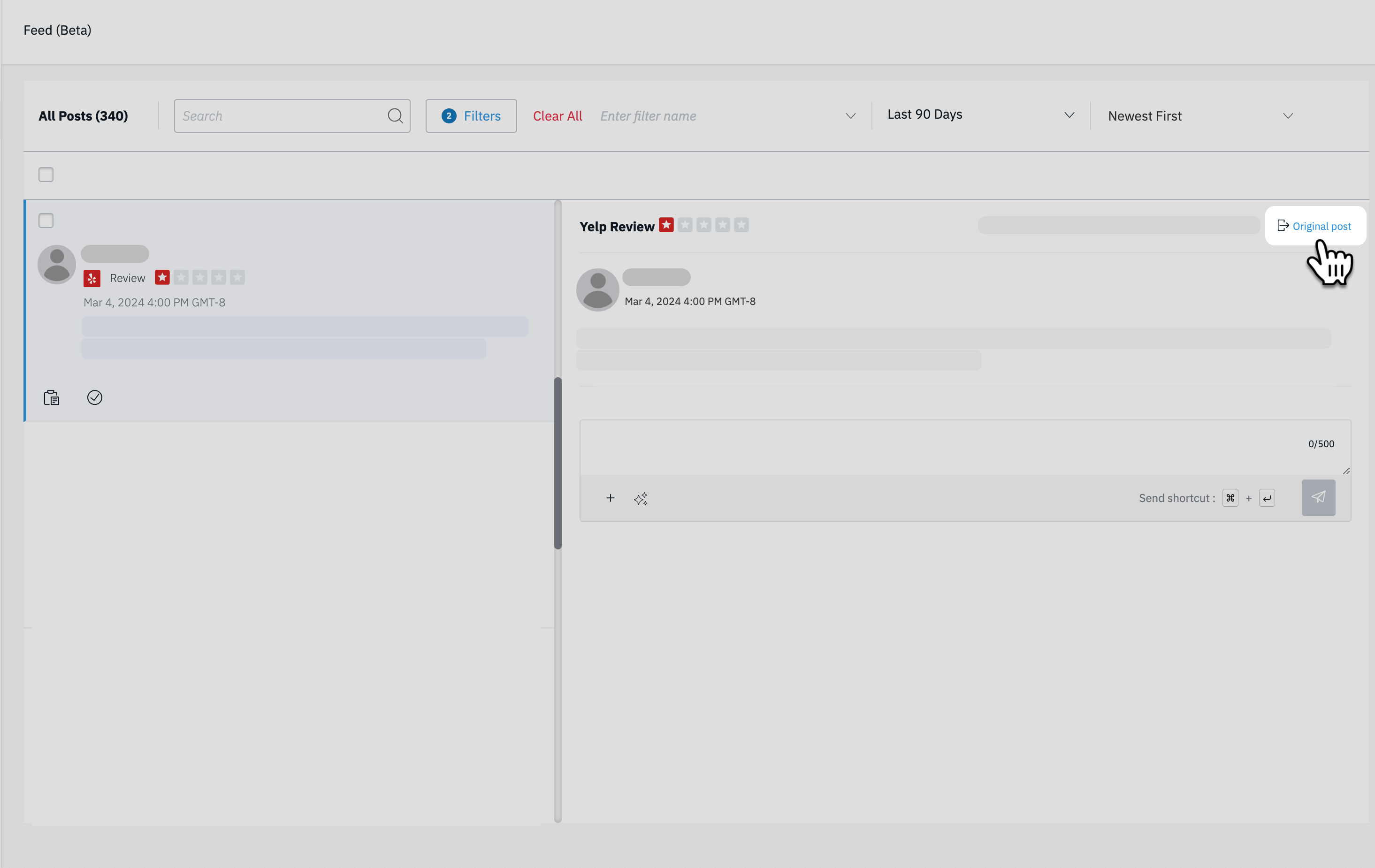 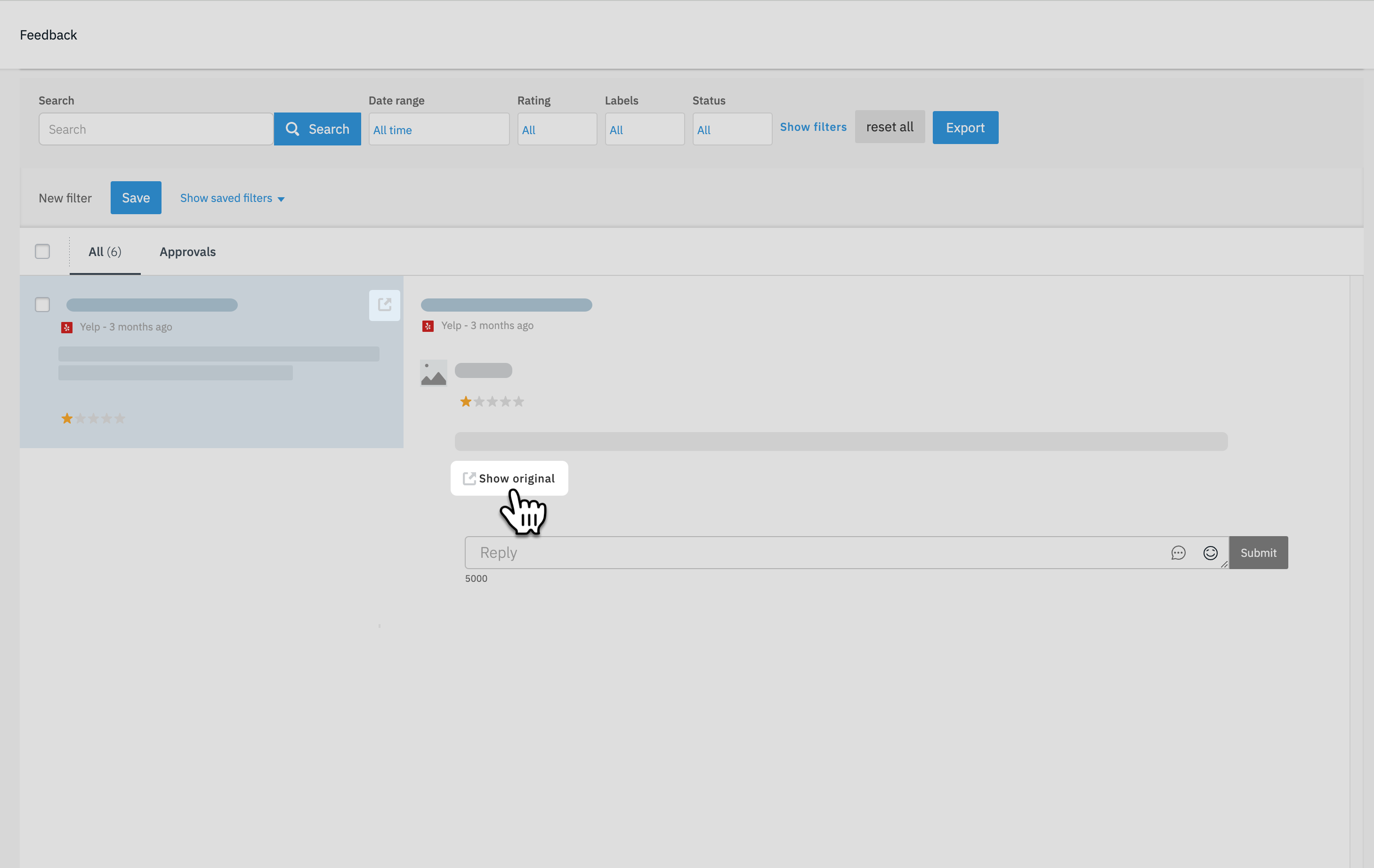 |
|
2. Locating the review Using the link should open a new tab to Yelp directly taking you to the selected review.
Helpful Information Only Yelp users who are logged in can report the review. Be sure that you are logged into your Yelp for Business account prior to moving on to the next steps.
|
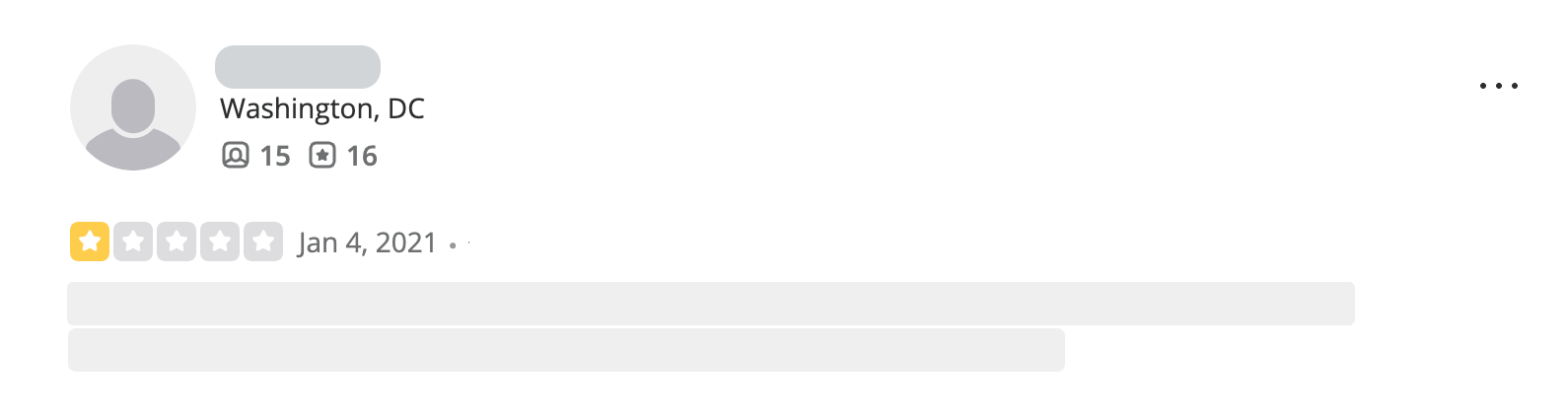 |
|
3. Click on the Yelp Review menu Each review will have a three-down ( ) menu. Click on the menu to reveal your options for the review.
|
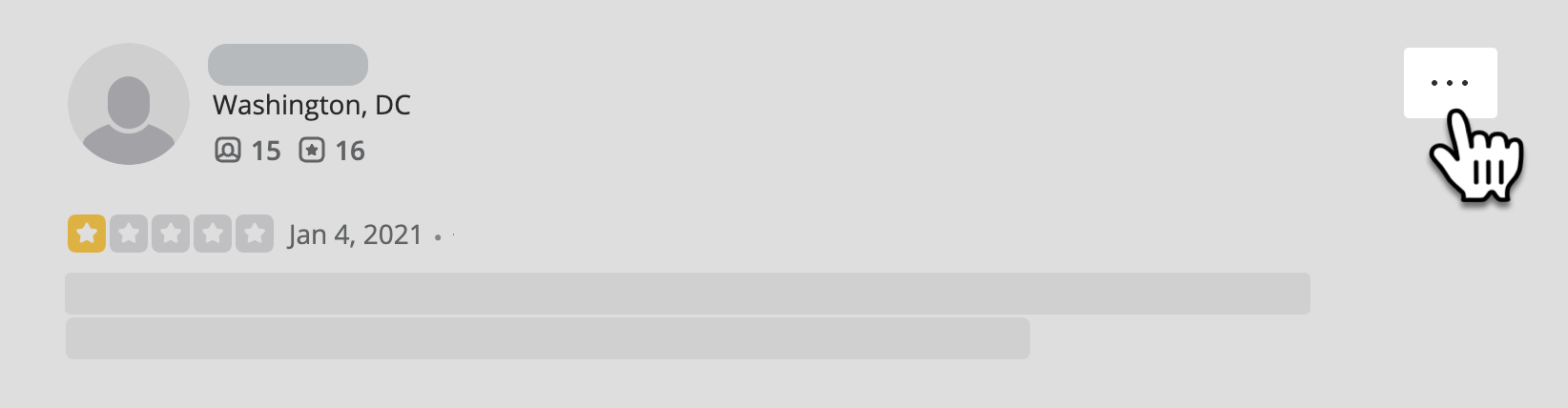 |
|
4. Click “Report Review” From the menu click on the “Report Review”
Helpful Information If you do not see the option to report a review it is possible that you have not logged into your Yelp for Business account. Log in and refresh the page to report the review. |
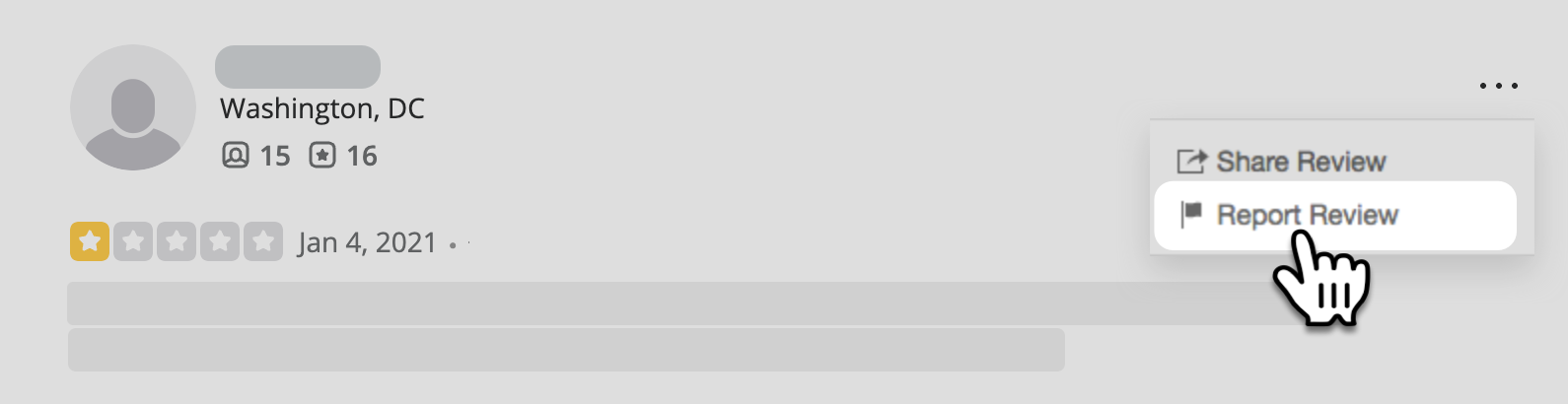 |
|
5. Provide a reason and additional context A new window will appear which will allow you to determine the reason for reporting the review. Additionally, provide more detail for reporting the review. Click on “Send” when you are finished. |
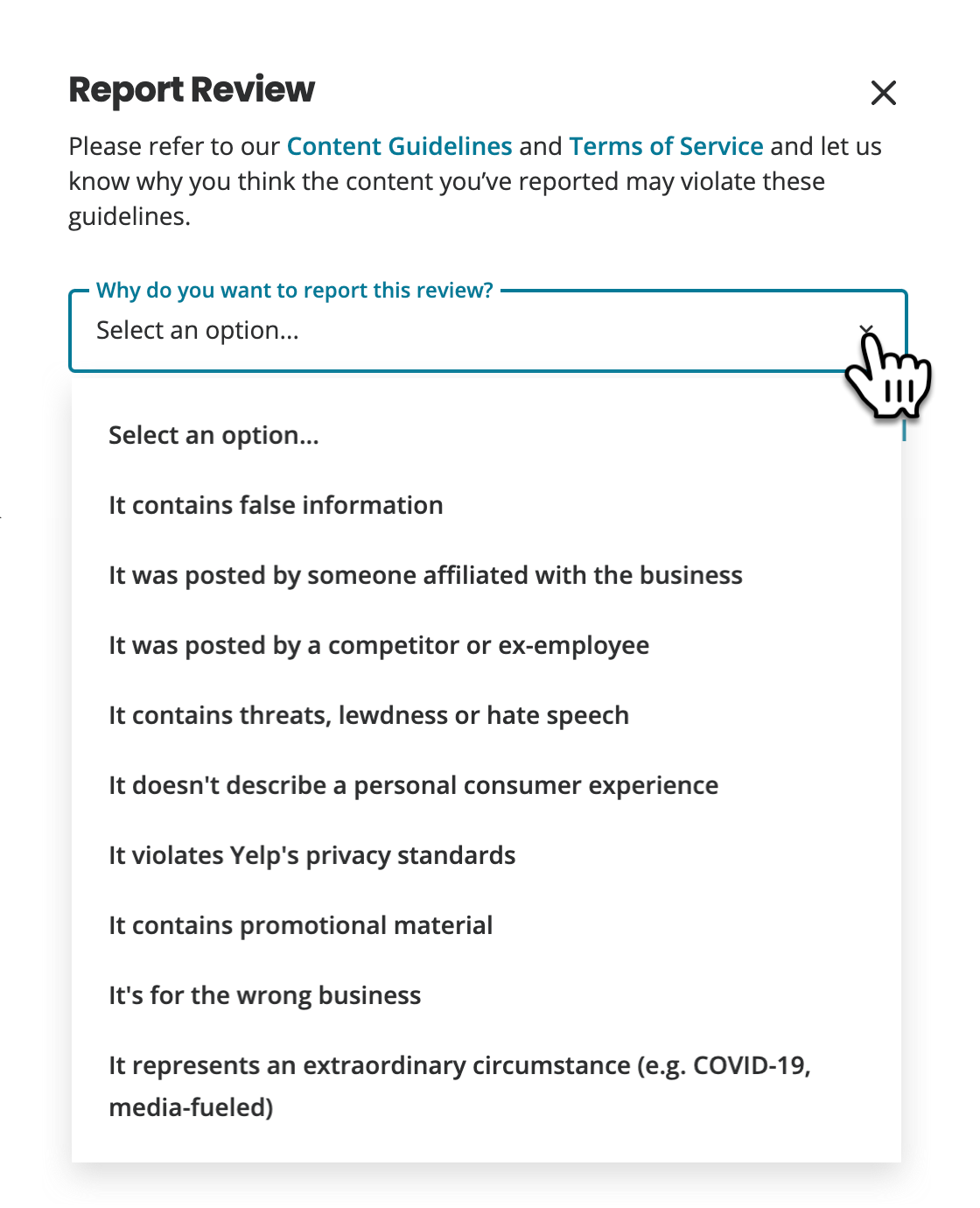 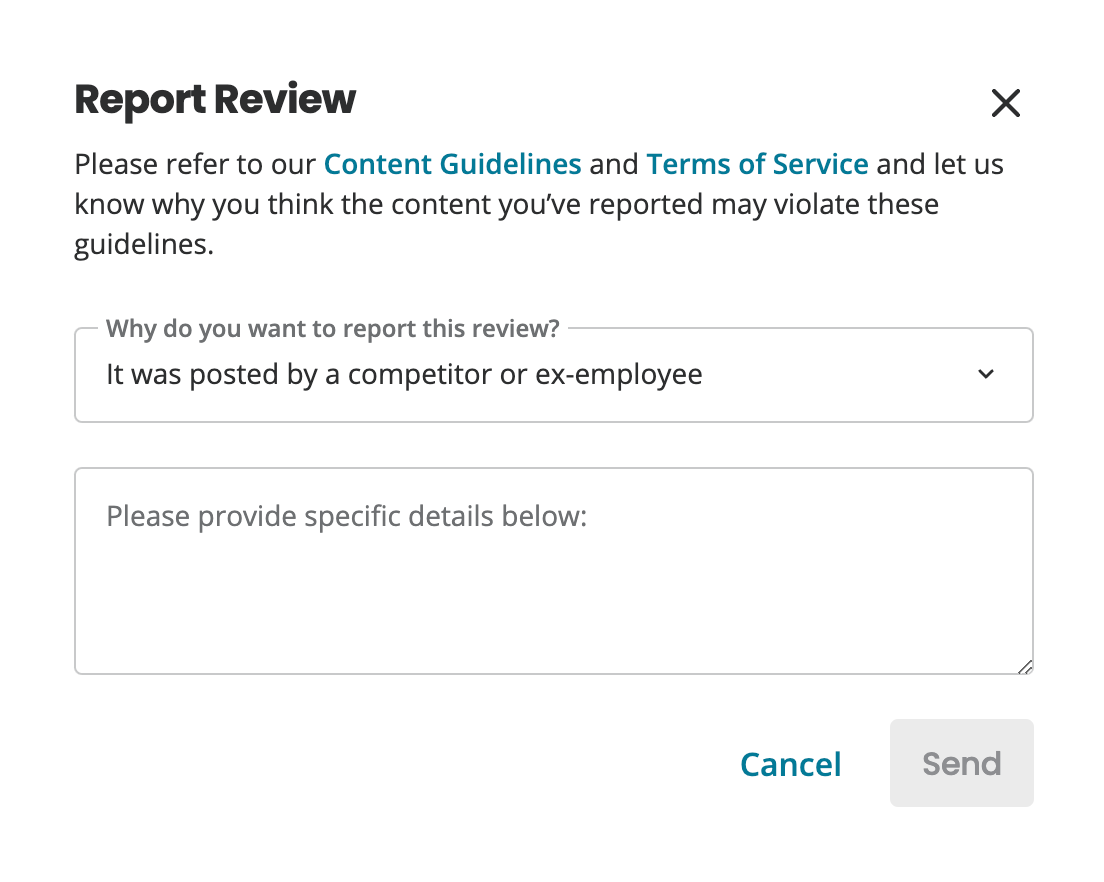 |