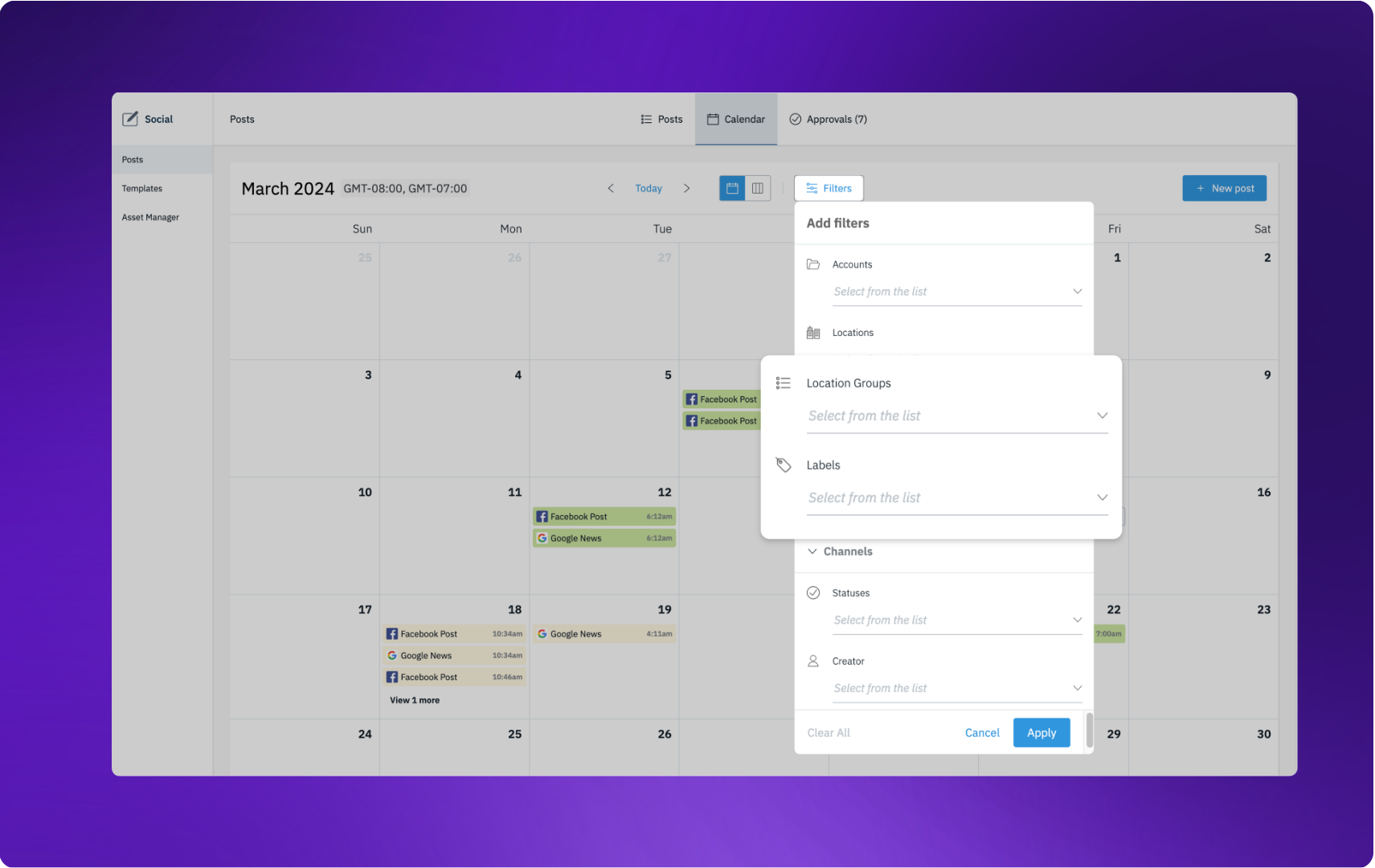September 2024 ☀️ Release Notes - Partners
Table of Contents
Welcome to the September '24 Release Notes! 🌞 We are happy to bring you innovations that help you and your SMBs simplify location management and improve customer interactions! Check out the updates to the platform below.
Listings Innovations
Apple Maps Category Expansion
Activation: Included in all packages or for customers with standalone listings.
Users: Use All Users
Apple increased the amount of Categories available for business listings on Apple Maps! This means that brands can better represent their business and improve their visibility in Apple Maps search results. The expansion bumps the number of available categories from 2,300 to 3,700! There are also improvements in the category levels from 2 to 5 in some categories like restaurants. Uberall is now supporting the new categories to ensure that businesses can take advantage of better classifying their locations. It's a great time to review the categories for the locations and ensure that your SMBs have designated the best option for their locations!
Enhanced Location Data Management
Temporary Closed Status
Included in all packages or for customers with standalone Listings.
Users: All users
We’ve made it much easier to change the status of a location to temporarily closed! Ensuring that updated that a location's status on the listing can prevent consumers from visiting the location while it’s closed and leaving a negative review or social comment.
In the location’s basic profile data, users will find a refreshed status section that enables users to select from a variety of different location statuses. Click on the new “Change Status” button to see the list of available options. For open (active) locations, a new toggle option will enable you to set the location as Temporarily Closed. When enabled, you will be prompted to set a re-open date. These updates are also available in the Bulk Editor simplify the process when updating multiple locations!
Manage Location Status
Included in all packages or for customers with standalone Listings.
Users: All users
Resources: Cancel Subscription or Close Location
In addition to the temporarily closed updates, users will now see a new way to manage the location status. This includes how to close locations or cancel the subscription. In the basic data section of the location profiles, users can choose to change the location status from Open to Permanently Closed.
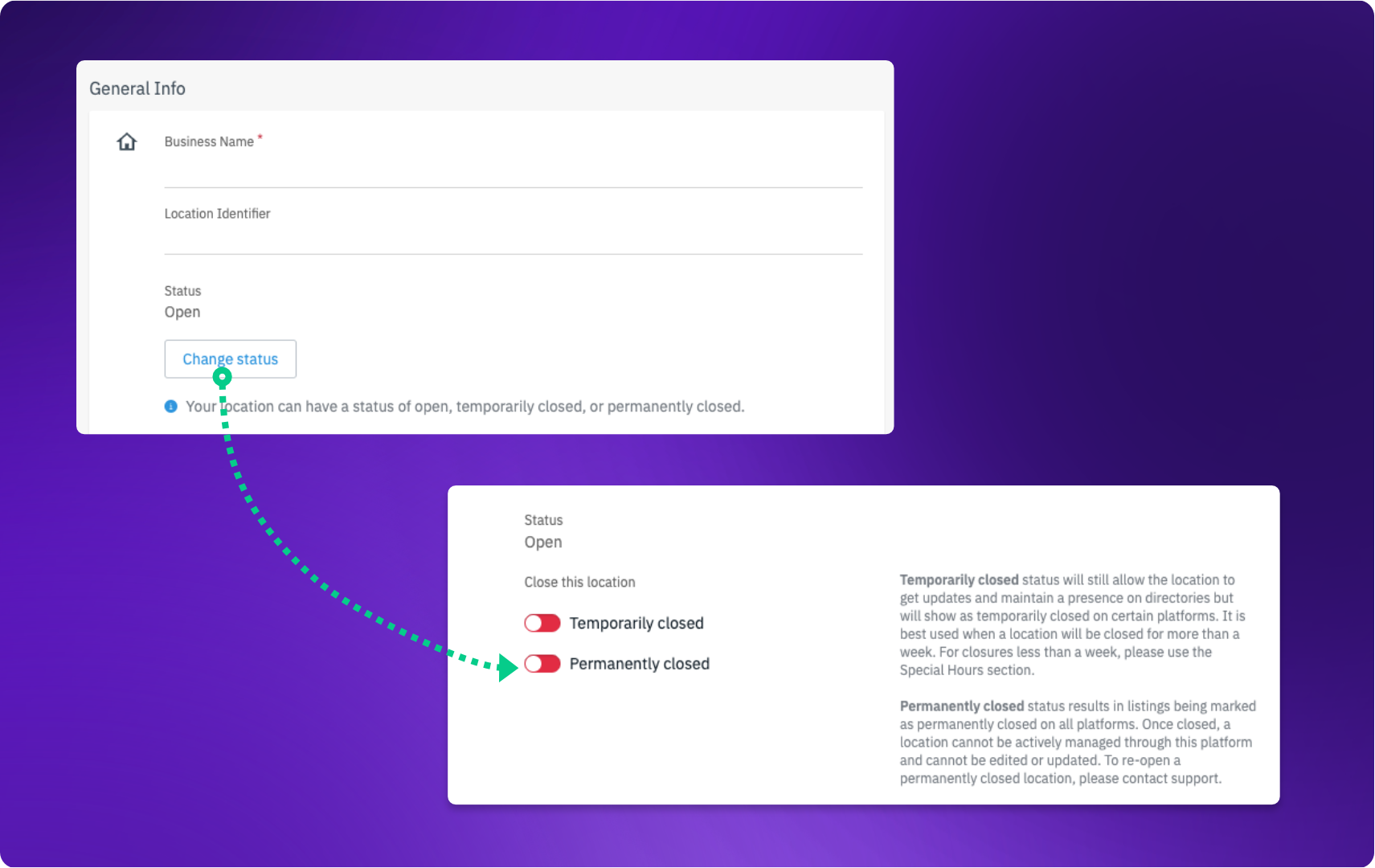
For those looking to cancel the location management in the platform, users can now find the option at the bottom of the basic profile data under the “Location Management” section. Upon click the button, users will be presented with the option to not renew next contract cycle or to cancel immediately. These updates are also available in the Bulk Editor simplify the process when updating multiple locations!
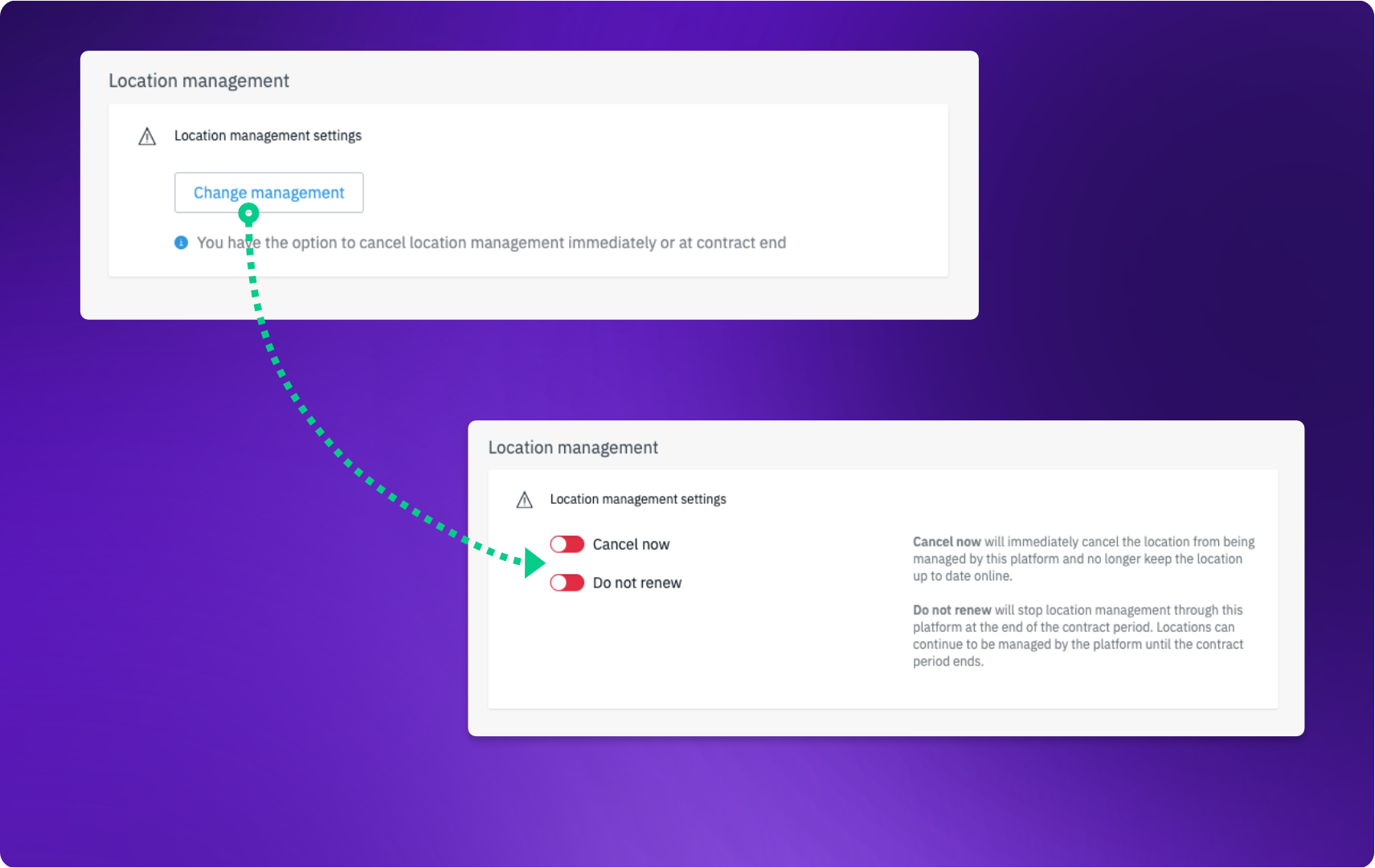
Real-time Olo Updates
Activation: Included in all packages or for customers with standalone listings.
Users: Admins
We are improving our connection with Olo to enable real-time location data and menu updates via Olo's Vendor Export Webhook. Using the webhook, Uberall is able to identify and pull changes made to the Olo location data for specific fields supported by the platform. Once the data is pulled, the location data in the platform will be processed and synced to ensure data consistency.
Users can subscribe to the webhook in their Olo account. After subscribing, users will need to share the 64-character secret with Uberall to have a webhook connected to their account.
Reviews Innovations
New Inbox with AI-Review Assistant
Included in Advanced and Pro Packages or for customers with Social and Reviews standalone.
All users
The new Inbox is available now for you to take advantage of new innovations and integrate social comments and reviews into one convenient space! Contact your Partner Manager to activate the new Inbox which unlocks our AI-powered Review Assistant ✨ - helping you to effortlessly craft tailored responses to reviews at the push of a button!
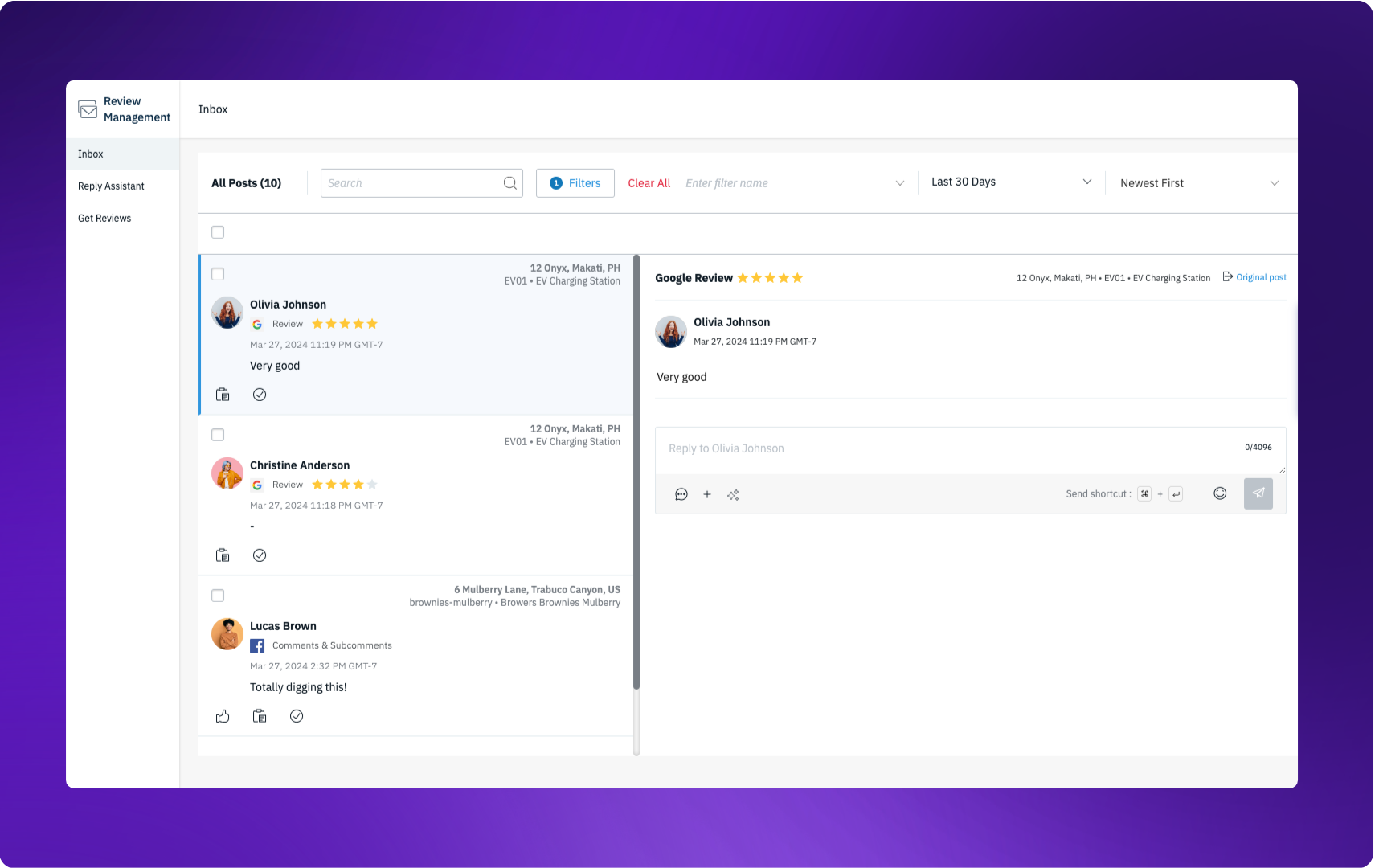
Bulk Exports for New Inbox
Activation: Included in Advanced and Pro Packages or Reviews standalone
Users: All
For those that have been using the new Inbox, we've added the capability to export the engagement data. Users can download .CSV file of comprehensive data that includes details around all engagements in the Inbox (reviews and social comments). This provides businesses an additional way to review customer feedback and employee responses that are published. The data that is exported will vary depending on the filters (locations, directories, date-range, engagement type, etc.) selected prior to clicking 'Export.'
Data fields that are included in the Export:
- Business and Location details (name, address,
- Date of the engagement
- Engagement type (review, questions/answers, comments, etc.)
- Rating or recommendation value (reviews only)
- Review or Comment text from customer
- Direct link to original content
- Business reply and reply date.
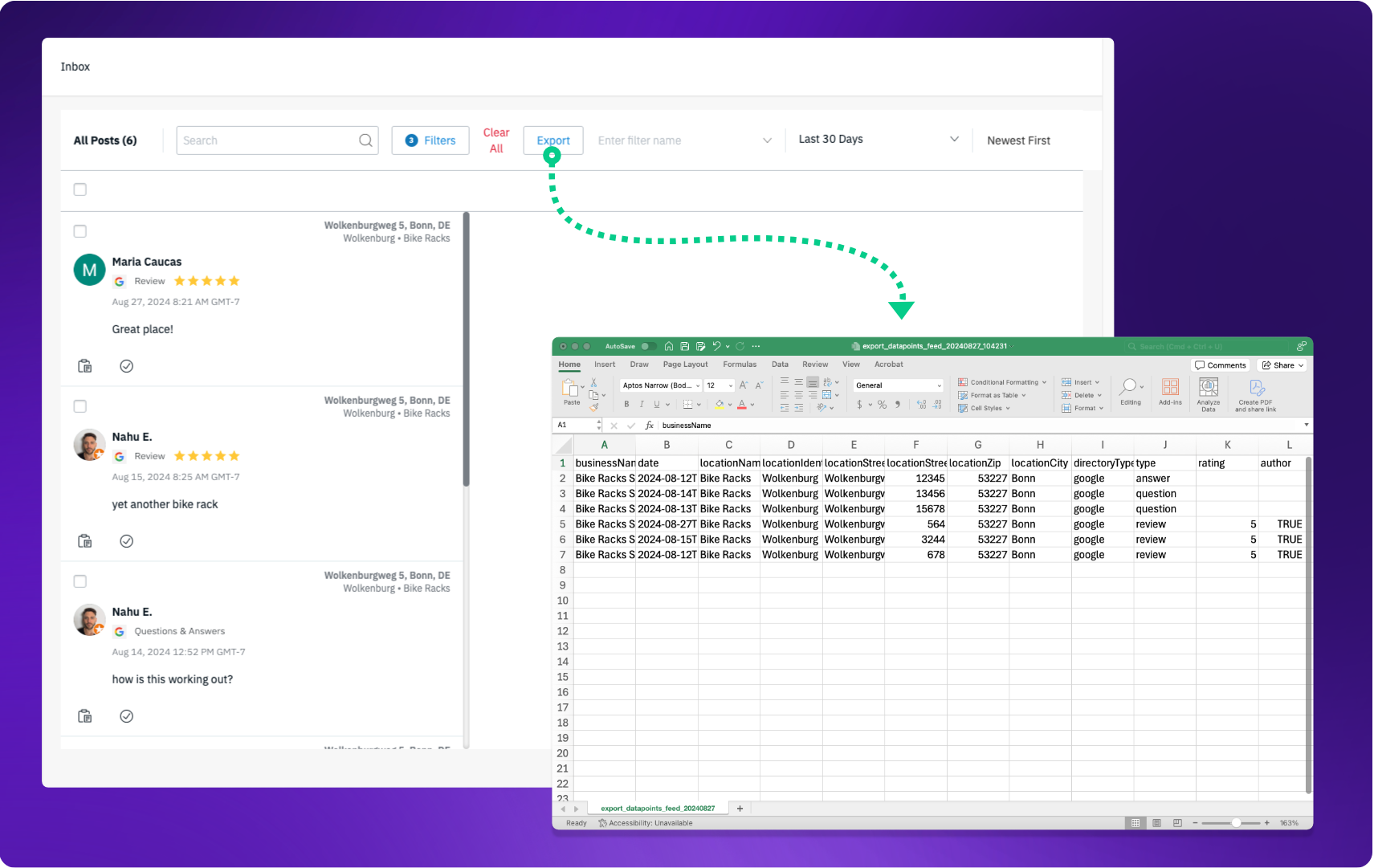
Social Innovations
Digital Asset Manager Workflow Updates
Activation: Included in Pro package or for customers with Social standalone
Users: All
We are making improvements to the user experience when creating, managing and utilizing social post templates. We've consolidate the view of the Asset Library and the Template Library into one so that all actions occur in the same place. Users will no longer need to visit the Asset Library to create or manage templates while separately using the Template Library to publish them. New user permissions have also been created to define which users have the ability to create, manage, and/or publish templates.
Support for Groups and Labels on Publisher Calendar
Included in Pro Package or for customers with Social standalone.
Admins, Account Managers
This update makes it easier to see published content by Location Groups or Labels in the Social Calendar. Using the filters, select a Group or Label that you want to see published content for and the Calendar will update to only show content for locations within the selected Group or Label. This makes it easier to ensure to review the status of social publications and plan a social content schedule accordingly!