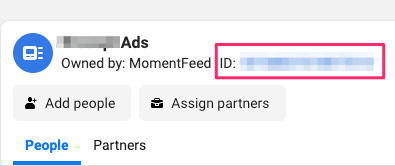Uberall’s Social Ads solution empowers corporate and location-level teams to launch paid media campaigns at-scale. The solution can be tailored to your specific paid media objectives whether you are trying to generate awareness for a particular campaign or drive traffic to your locations.
The purpose of this guide is to outline the process for enabling the Social Ads solution in Uberall! The Uberall team will need to gather some initial information from you regarding your paid social strategy to ensure that we are configuring the solution appropriately for your specific needs. Additionally, there are a few required prerequisites before we can configure the social ads solution in Uberall.
Discovery Questions
- Do the locations fund all local campaigns, or are there instances of corporate-funded local campaigns?
- What are the business goals/objectives for local campaigns?
- Do you require approval before campaigns go live?
- Who are the users running campaigns today?
- What's the publishing frequency?
Note: Please provide answers to these questions above to your Implementation Consultant.
Social Ads Prerequisites:
- Meta Business Manager Access: Please add Uberall to your Meta Business Manager account. Provide william.sholan@uberall.com and laura@local-ads-support.com with Full control rights to your Meta Business Manager account. (This step is required to ensure that our social application can be configured in the Business Manager; The social application connects to any relevant Meta pages/ad accounts required for social ads publishing).
- Meta Ad Account Setup: If locations fund all local campaigns, please provide the ad account IDs associated with each participating location; If corporate funds local campaigns for specific locations, please specify which locations and please provide the corporate ad account ID. (Please provide this information to your Implementation Consultant)
Implementation Timeline
What to expect during the Implementation Process
Stage |
Activities |
Date |
Owner |
| Plan | Discovery Call to align on paid social strategy | Week 1 | Uberall / Client |
| Provide access to Meta Business Manager account | Week 1 | Client | |
| Share ad account IDs and associated locations to begin ad account location mapping | Week 2 | Client | |
| Confirm Approvals to enable moderation for campaign publishing | Week 2 | Client | |
| Build | Connect social application to Meta Business Manager account to facilitate platform connection to pages and ad accounts | Week 2 | Uberall |
| Connect locations to Meta ad accounts | Week 3 | Uberall | |
| Configure Approvals in platform | Week 3 | Uberall | |
| Create groups to enable targeted campaign publishing and report filtering | Week 4 | Uberall | |
| Confirm location ad account mapping | Week 4 | Client | |
| Campaign Configuration Training to review process to add and maintain Meta Ad Accounts (Corporate) | Week 5 | Uberall / Client | |
| Campaign Platform Training (Corporate) | Week 5 | Uberall / Client | |
| Launch | Enable social ads capability in platform and provision user access | Week 6 | Uberall |
| Create Social Ads templates in platform | Week 6 | Client | |
| Launch social ads campaigns in platform | Week 6 | Client |