How to contact support directly from the mobile app?
Not already using the app? Here's some general information on the Uberall CoreX mobile app.
Did you find a problem while using the mobile app?
First off, sorry about that 😕. As soon as you encounter a technical problem or have a question about one of the mobile application's features, Please reach out to us immediately.
To contact the support from inside the mobile app:
Go to the settings (Click on the small cog icon at the top right corner of the screen).
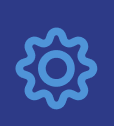
Click on "Contact Support".
Fill in the form with as much information as you can around what you were doing, what were you expecting to happen and what actually happened.
Once you've filled in the form, the customer operations team will look into your issue and reach out to you via the provided email.