どこにいてもお客様のために
モバイル アプリを使用すると、受信トレイを常に監視し、顧客の質問やレビューにすばやく返信できます (事前に作成された回答を使用して、このプロセスをさらに簡単にすることもできます)。
受信トレイの見た目
受信トレイには 3 つの部分があります。
1. 「レビュー」では、Google、Tripadvisor などからのレビューを見つけることができます。
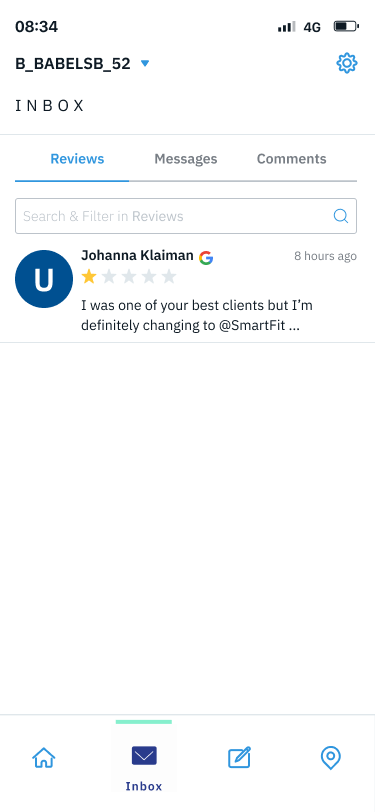
2. 「メッセージ」では、ダイレクト メッセージ (Facebook メッセンジャー、IG、またはチャットボット) で行われている会話が表示されます。
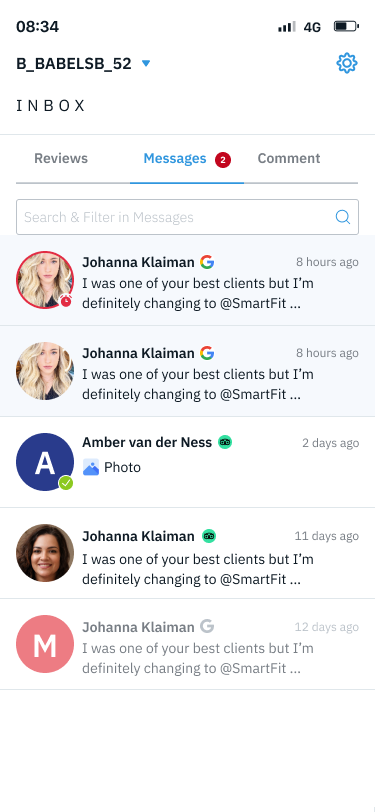
3. 「ソーシャル」では、ソーシャル投稿に投稿されたコメントが表示されます。
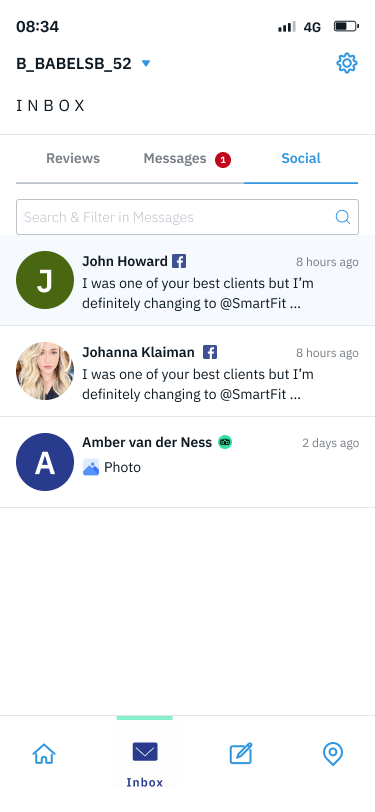
レビューに返信する
レビューをクリックすると、レビューを完全に読んで返信できるようになります。
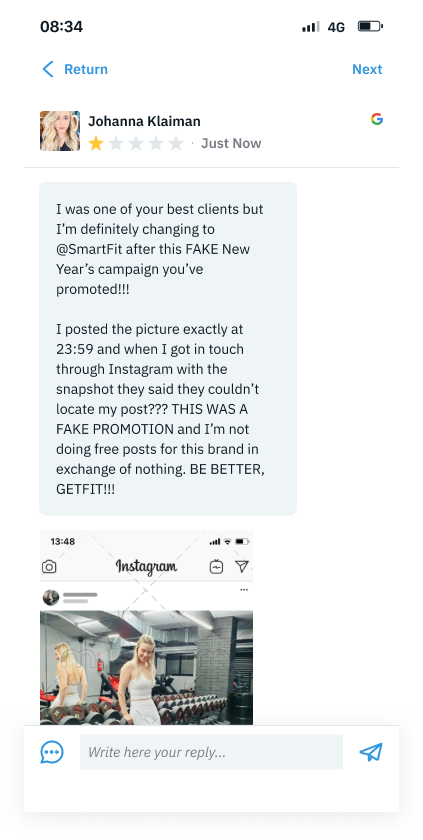
画面の下部に注目すると、アクション バーが表示されます。
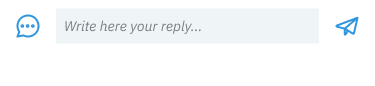
灰色の回答セクションをクリックすると返信を書くことができ、青い送信ボタンをクリックするとディレクトリに返信が公開されます。これで完了です。
よくある質問
レビューに返信する際に、事前に用意された回答を使用できますか?
もちろん!
回答ライブラリ機能を使用すると、事前に承認された回答を活用できます。このアイコンをクリックしてください

画面の左下にあります。保存したレスポンスの作成と外出先での使用について詳しくは、レスポンスライブラリに関するセクションをご覧ください。
消去これにより、誰でもレビューに返信できるようになりますか?
モバイル アプリは、プラットフォームの他の部分と同じ一連の制限と権限に従います。
たとえば、ユーザーにレビューを読む権限しかない場合は、下部のアクション バーが表示されず、レビューに返信したり、返信を編集したりすることはできません。 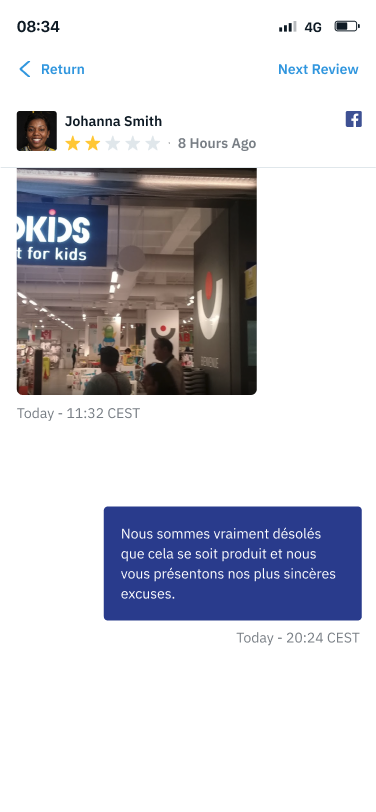
ユーザーに「読み取り」権限がない場合、アプリからそのセクションが完全に失われ、レビューを見ることさえできなくなります。
消去