Keeping a close eye on customer feedback and marketing efforts can be a daunting task to add to your day-to-day operations – regardless of managing one location or many. Uberall's Mobile App makes it easy to stay on top of what matters to your business when it comes to local search and customer experience.
Leveraging the app enables small business owners, location managers, and regional managers to take ownership of their location profiles, customer feedback, and promote their stores on social media right from the sales floor or in the field.
The Mobile App empowers location managers to communicate with customers, answer their questions and help create a winning local customer experience that will convert online traffic into store traffic.
How to get the app
The Mobile app is free and usable by anyone that has a user to access the Uberall platform can install the app on iOS or on Android
Important Note
The Mobile app is tailored to local operators who are always on the go as part of their day-to-day activities. Any user with access to the platform can log in to the Mobile app, however, it is designed to provide the essentials to quickly engage with customer feedback, make some listing updates, or publish social posts.
Apple App Store |
Google Play Store |
 |
 |
Got it installed, now what?
With the Uberall Mobile app on your device, you can log in using the same credentials as the desktop version! All your settings like user permissions, relevant feature access, and your preferred language work in the mobile app as they do on desktop.
Now that you've set up you can use the app to:
|
Manage Customer Engagements Read and reply to new reviews, comments on social posts and even your chat inbox! Either from scratch or leveraging a mobile friendly version of the response library. |
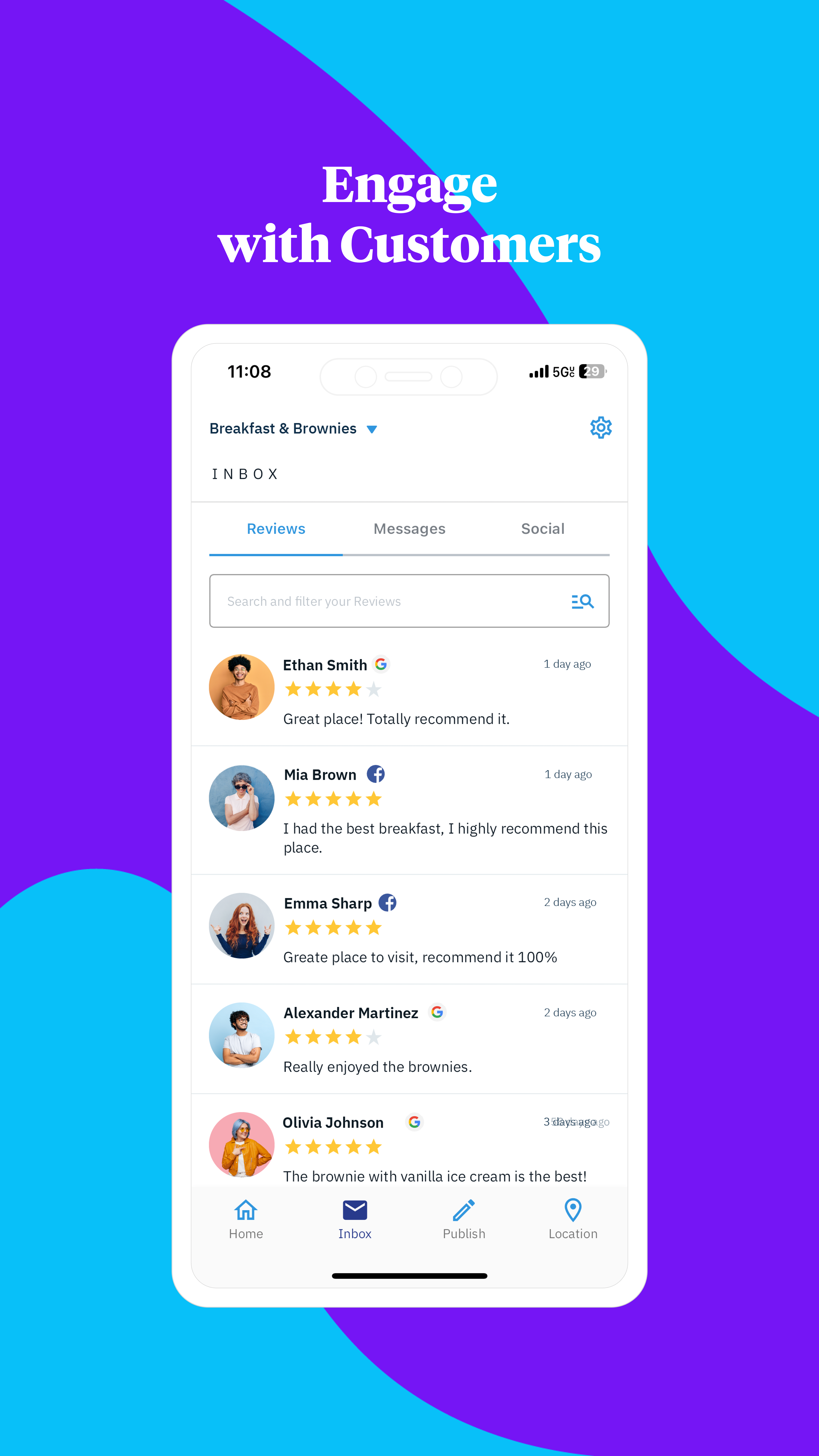 |
|
Publish Social Updates Create new engaging posts to social media and other directories (And even schedule them). See all your location's social posts, track their performance and edit/delete them as necessary.
|
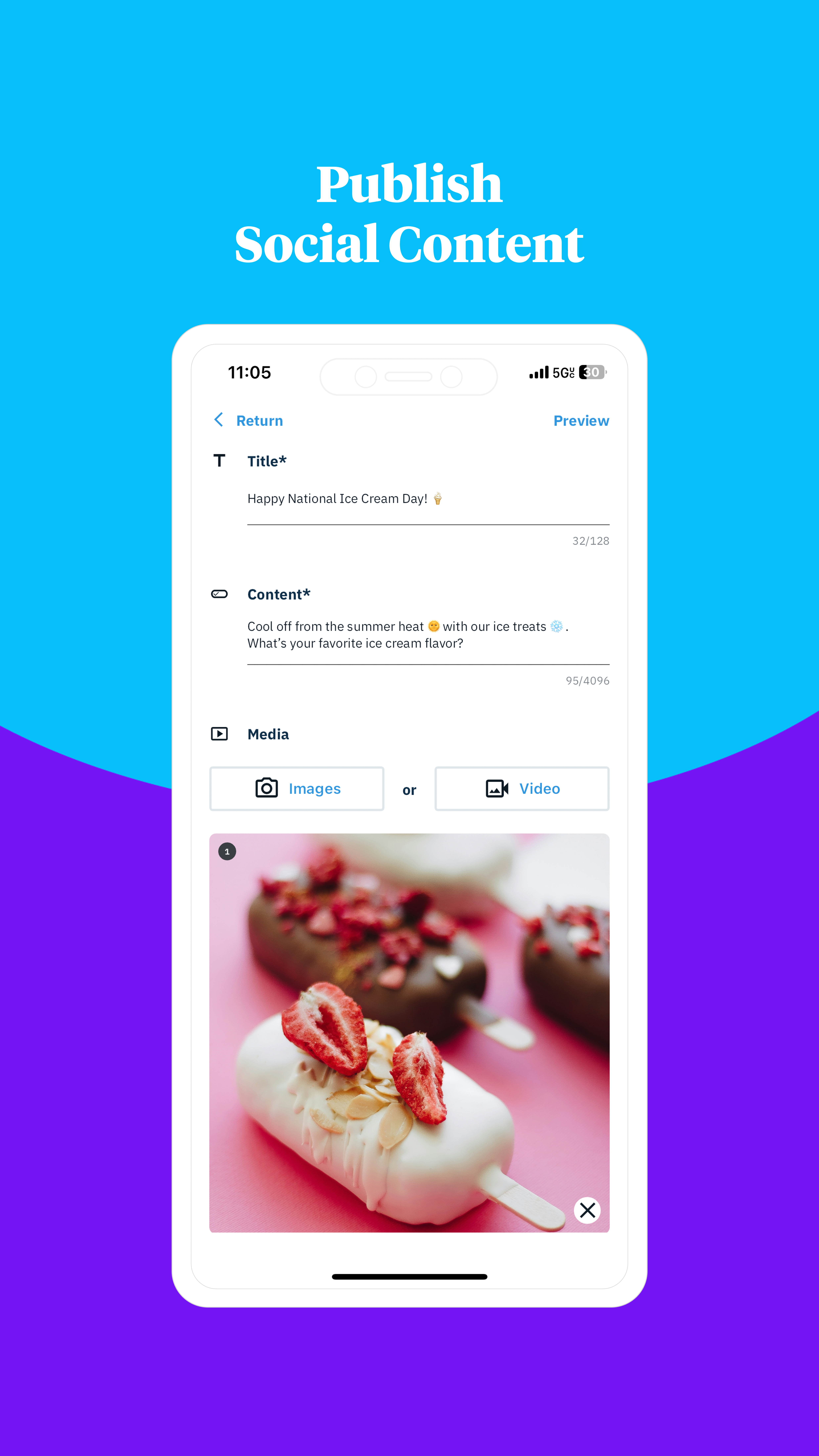 |
|
Update essential profile details
|
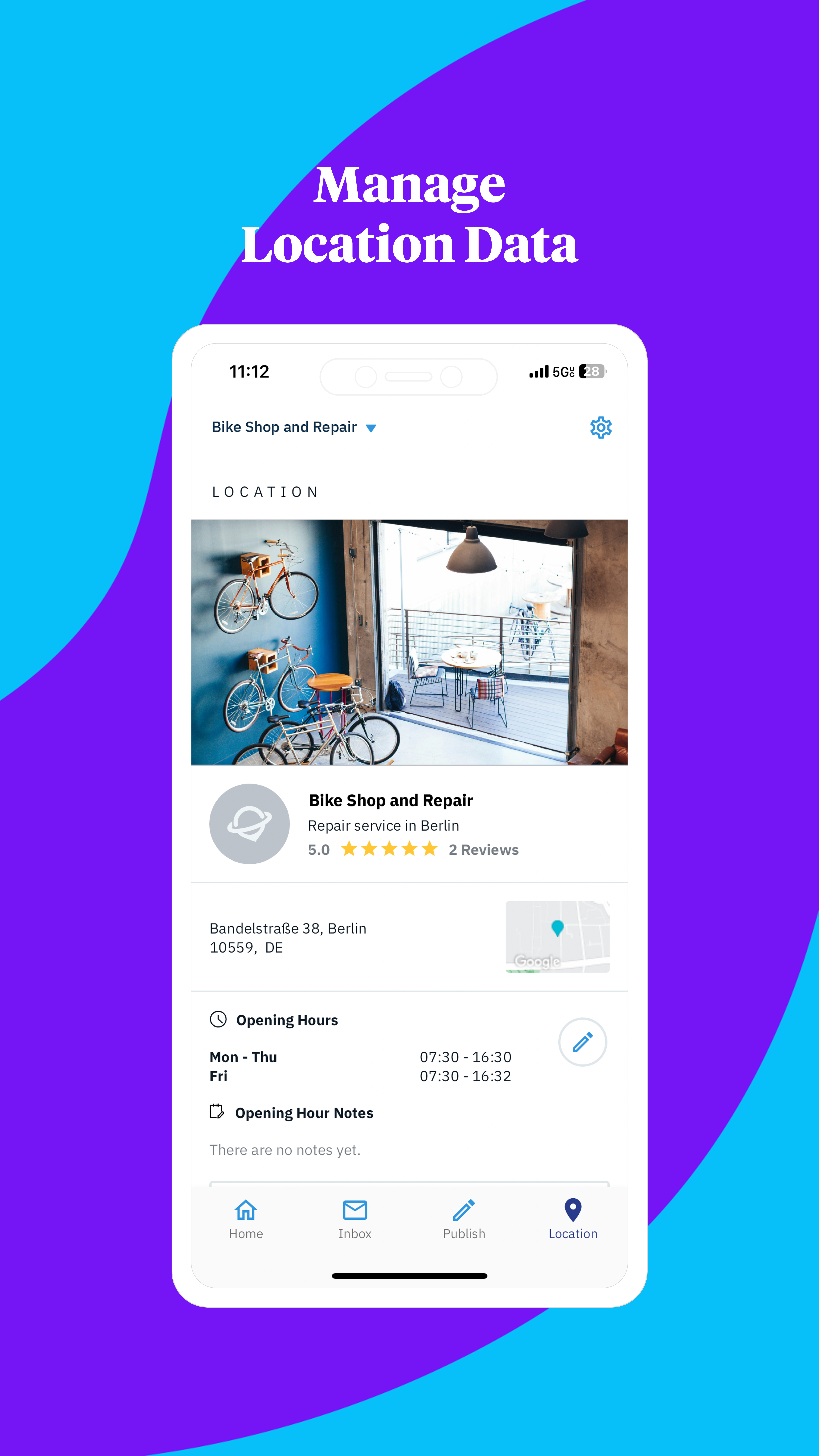 |