Facebook "Stores" Tab & Store Locator
This article explains the updates that Facebook made to the "Stores" tab and the FB store locator that were previously available for FB brand pages and that have now "disappeared".
Table of Contents
What happened to the "Stores" tab?
This is the statement that we received from the Facebook Support:
“After a careful review of our internal team, we understand you do not have stores tab on your page.
This is an expected behaviour because it is to sunset the stores tab on pages. So it disappeared."
Is it possible to have a FB store locator on my Facebook brand page?
It is no longer possible to set up a store locator directly on the Facebook brand page. Facebook is also changing its Meta Ads Manager. In the future (and for some users already now) it will be possible to set up a location finder as part of a paid ad with one of the 6 newly introduced ad campaign goals. This ad campaign goal is called "Awareness":
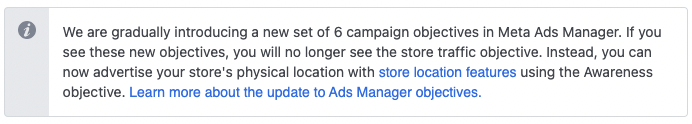 Source: About Stores on Facebook
Source: About Stores on Facebook
How can I set up a FB store locator?
When creating an ad with the "Awareness" ad campaign objective, you will be able to set up a location finder as the "destination" of the ad. This allows you to redirect users to a location finder after they click your ad or a call-to-action button within it.
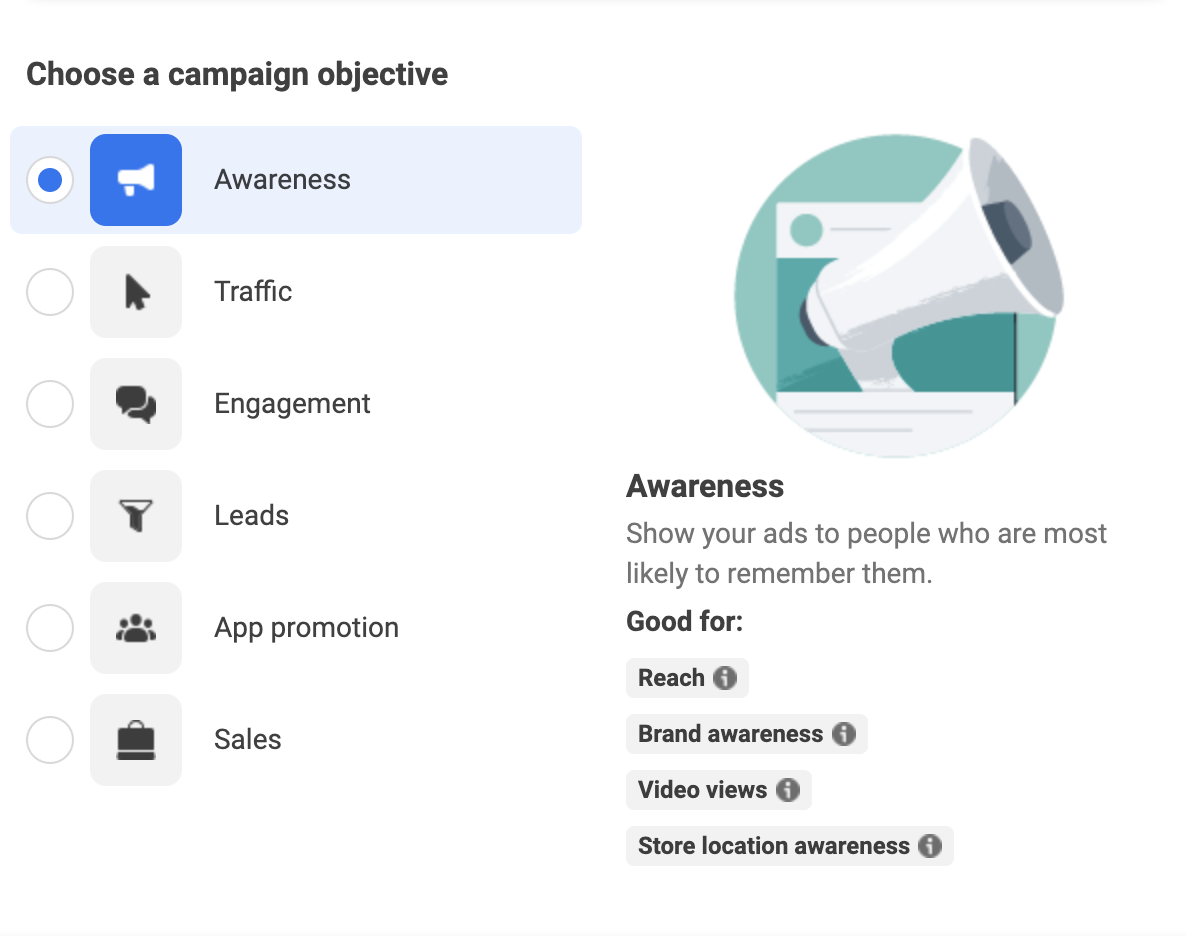
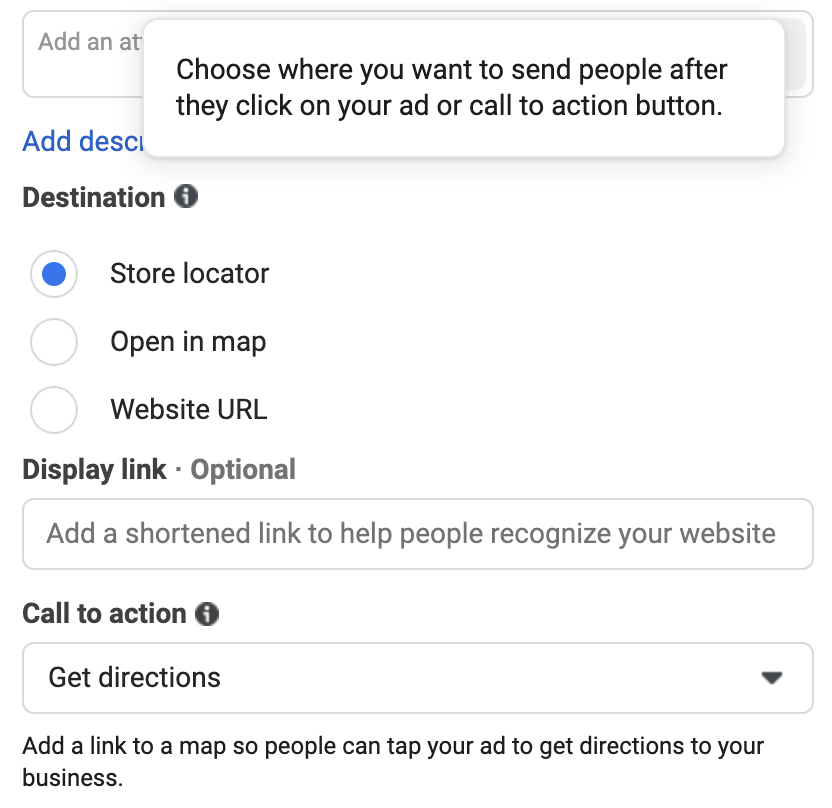
I can't see the ad campaign objective "Awareness", why?
So far, Facebook has only made the Meta Ads Manager updates available to a few users. Users who can set up a location finder as part of an ad will see the 6 new ad campaign goals (awareness, traffic, engagement, leads, app promotion and sales) instead of the previous ones (Conversions, Catalogue Sales, App Installs, Lead Generation, Messages, Video Views, Engagement, Traffic, Store Traffic, Reach, Brand Awareness).
Will this affect the "Brand-Page/Location-Page" structure or how I can connect my Uberall locations to Facebook?
The updates to the "stores" tab and location finder do not affect the structure. Both the brand pages and the location pages connected to them will remain the same. The process for connecting Uberall locations to Facebook will not change (read our guide to connecting to Facebook here).
Summary
These are the main takeaways regarding the "Stores" tab and the store locator on a Facebook brand page:
- the “Stores” tab is not available at all anymore, neither for Classic Pages nor for the New Page Experience
- when you set up a paid ad with the "awareness" campaign goal, you have the option to redirect users from the ad to a location finder
- ads with the "Awareness" campaign objective as one of 6 new campaign objectives are currently only available to some users due to updates to Meta Ads Manager
Further information about Facebook
If you'd like to know more about Facebook, check our Helpjuice articles
- How can I reach Facebook Support?
- Facebook structure options and their effects
- Facebook (FB) Connect Guide
- FAQ about Facebook
or these Facebook Help articles
- About Stores on Facebook
- About store location features
- An update and changes to Meta Ads Manager objectives
- Types of Facebook Profiles and Pages