Why did my Facebook location or account get disconnected?
This article details possible explanations for Facebook connection invalidation
You have previously connected your Facebook location successfully and suddenly your page disconnects. These are the possible reasons why your Facebook token was invalidated and how to prevent it in the future:
1. Facebook Page Roles
Only a Facebook admin page role can successfully establish the connection. However, if this role is subsequently revoked from the user that established the connection, the token will be invalidated and the connection will break.
This will require a admin user role to re-establish the connection. Our recommendation is that the account connecting is the business owner to avoid this situation.
This article will show you how to check your Page Role.
2. Business Integration Permissions
It is possible that you successfully connected the page but did not allow full permissions for the updates, posts or insights to be pushed and retrieved. This resulted in your page disconnecting once one of the actions was performed by the system.
Check if you have enabled our business integration with the required permissions to push updates, retrieve insights and/or post successfully to your Facebook page.
- From the Facebook account which you used to connect Uberall with your Facebook page, click the profile photo in the top right.
- Select Settings & Privacy, then click Settings.
- Click Security and login in the left side navigation.
- Click Business integrations on the left. You should then see our Local Listing Connector listed as active business integrations.
- Click on View and edit to check if all permissions are enabled.
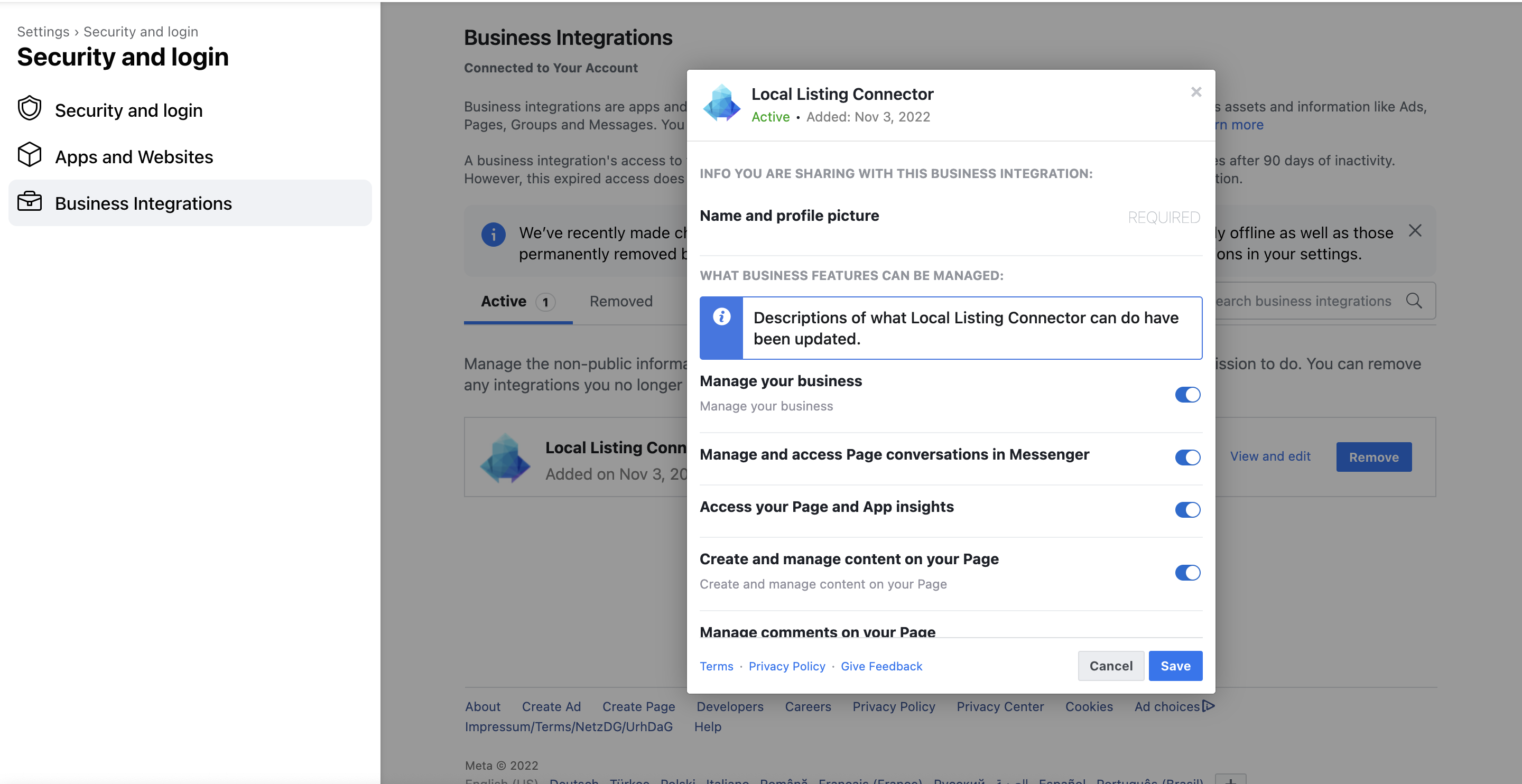
3. Password Change
If you have recently changed the password of the Facebook Account that granted the access, then the connection must be re-established. Due to security and permissions issues, this is a requirement to ensure the owner is granting the access for the updates.