After having decided on a Facebook page structure for your business, the next step would be the creation of this structure. Please follow the article to learn how to create a Facebook structure from scratch or from already existing pages.
Creating a "Main page - Location pages" structure from scratch
This means you are starting off with a clean Facebook account - the locations are not existing in Facebook and must be created.
Please have a look at this link. Here you will find the information on creating a Main page. You only need to create the Main page and one location page prior to connecting to the platform. Once you connect, the system will create the remaining locations under the Main page.
*Keep in mind that the system will create the locations pages with the Main page name plus location descriptor in parenthesis.
Creating a "Main page - Location pages" structure from existing pages
This means you already manage some existing ‘business pages’ in Facebook but they are not nested under a Main page. This scenario requires some steps to follow to create the structure due to Facebook requirements.
First of all, Facebook requires all the pages to have the same name as the Main page. However, ‘business pages’ are not allowed to have the same name. Therefore you must follow this flow:
- Create a Main page. We recommend you use the existing business page with the most followers/likes.
- In the process, you will be removing the address of the existing page and you will be asked if you wish to create a location page automatically with the address that you are hiding.
- The next step is to rename each page before migrating them to the structure.
- You can migrate the rest of your business pages into your new location structure; choose "Migrate an existing page" to turn that specific page into a location page.
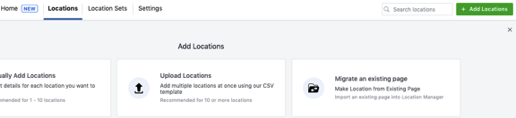

Once this process is concluded, you are set to connect to the platform.
You must log into one location in the platform and follow the connect flow. At the end of the flow you will select “Connect all”. The system will create the missing location pages automatically and nest them under the Main page.