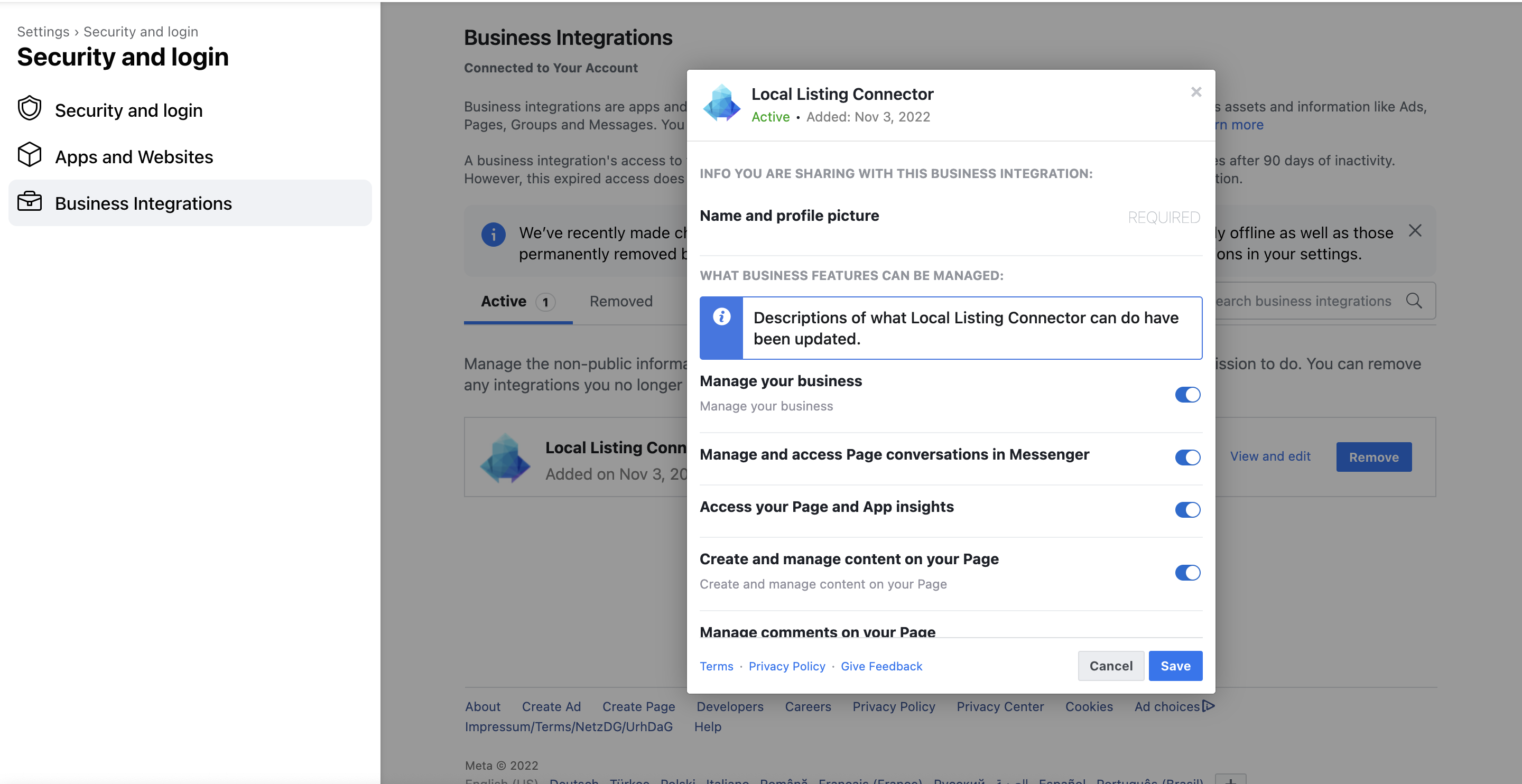Check if you have enabled our business integration with the required permissions to push updates, retrieve insights and/or post successfully to your Facebook page.
- From the Facebook account which you used to connect Uberall with your Facebook page, click the profile photo in the top right.
- Select Settings & Privacy, then click Settings.
- Click Security and login in the left side navigation.
- Click Business integrations on the left. You should then see our Local Listing Connector listed as active business integrations.
- Click on View and edit to check if all permissions are enabled.