Summary:
Local SEO (Search Engine Optimisation) Report is a analytics feature offered by Uberall. This document covers the entire report breakdown, requirements for proper enablement, troubleshooting, and FAQs.
The Report:
Filters - The report can be filtered by Account, Location Group, Locations(s), Keyword(s), and date range.
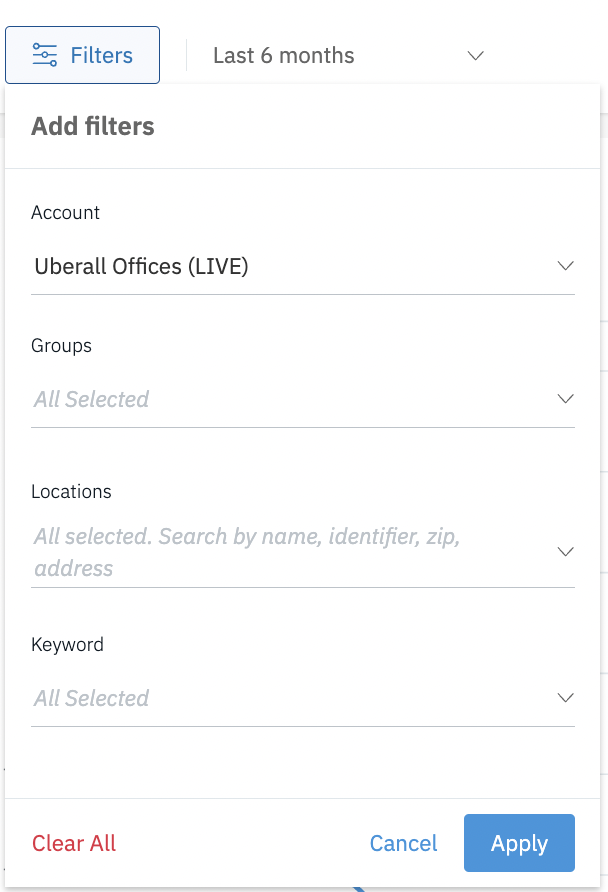
Graph - This will present a graph of the aggregated average search position by month against the filters selected. Please note the Local SEO Report captures listings data appearing in top 50 search rank (Top 3, Top 10, and Top 50). Any listings that fall outside of the top 50 rank, will not be captured.
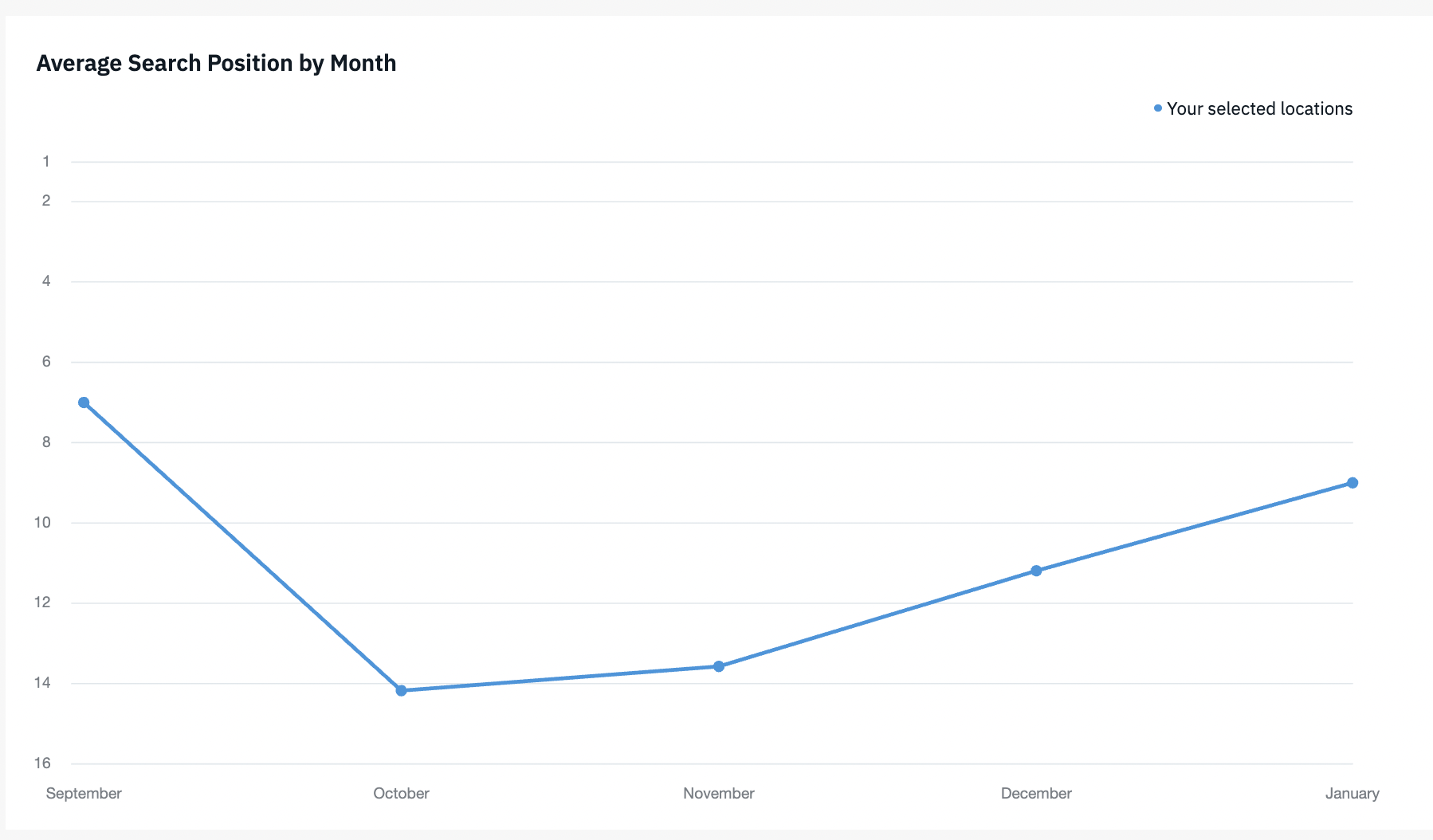
Average Cumulative Search Position - This will present the average search position for your locations over the date range selected.. The trend shows how it has changed compared to the previous period.
Performance by Keyword - The will provide your Google search position at a glance for each keyword and location configured in your account on a monthly basis. The results will be specific to the date range. Top and Bottom movers present the keywords that have improved or dropped in search rank position against the date period. If there are no changes, you will find both Top and Bottom movers are the same.
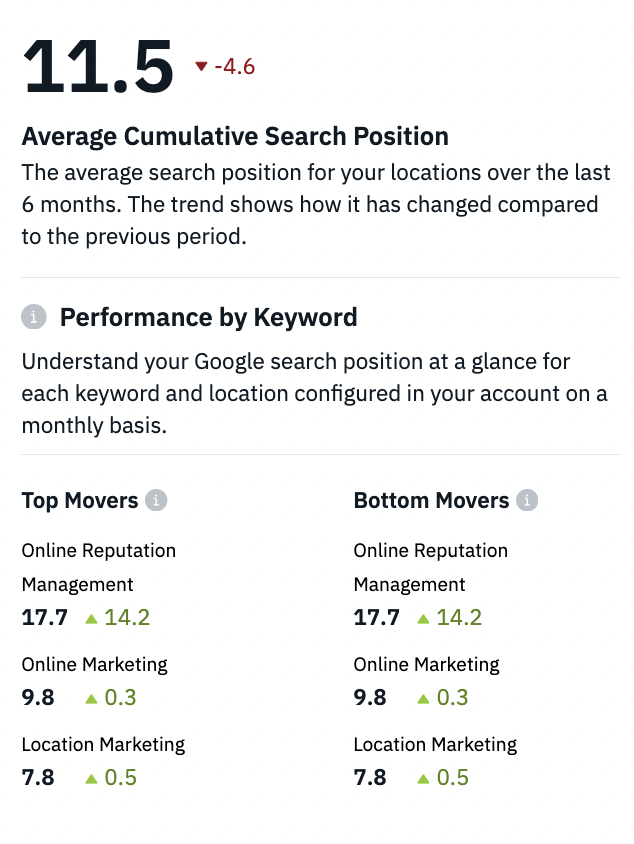
Average Search Position by Location - This will provide Views, Clicks, CTR, and Average Search Position for each location against a specific date range. As a reminder, a sales partner can have multiple businesses, which have multiple locations. The average search position by location is displayed in a tabular format and can be filtered by the same filter at the top of the page.
Table Definitions
| Average Search Position | The average position of your listings in Google Local Finder. |
| Location | Location name, address, city and Zip. |
| Views | Number of users who saw the business associated with the location on Google Search and Google Maps. |
| Clicks | Number of users who clicked on the website, directions or phone call link associated with the location on Google Search and Google Maps. |
| CTR | Click-through rate is the number of clicks that your ad receives divided by the number of times your ad is shown: clicks ÷ impressions = CTR. For example, if you had 5 clicks and 100 impressions, then your CTR would be 5%. |
Supported Countries and Search Engines:
Local SEO only supports Google Engine (Google Maps results) at the time being, and is restricted to Locations in the following countries:
- Australia
- Austria
- Canada
- Czech Republic
- Denmark
- France
- Germany
- Hong Kong
- Ireland
- Italy
- Luxembourg
- Netherlands
- New Zealand
- Norway
- Spain
- Sweden
- Switzerland
- Philippines
- Poland
- Portugal
- United Kingdom
- United States
Enablement:
The following must be met to ensure proper enablement for Local SEO Report - please ensure all are met prior to accessing the report:
- Locations must be added to the account prior to enabling the report.
- The account must have at least 1 active location and listing.
- Each location must have at least 1 keyword applied in the keyword section.
- Location must fall within the supported countries. Please reference Supported Countries and Search Engines.
- Report enablement timeframe. Please reference Enablement Timeframe and Data for more details.
Enablement Timeframe and Data:
The Local SEO Report displays the data by month. We display data received on the second day of each month for the previous month. Depending on the activation date, it could be the current month or the previous month that a new customer will see data.
For example, enablement date is on Feb 1, if all requirements are met, you should see data appearing within the second week of Feb.
If enablement occurred on Feb 10, if all requirements are met, you should see data appearing beginning March.
Note: if you do not see any data loaded on the graph, please select the 3-month data option on the filter to see the results on the graph. If you still don't see any data and the above requirements are met, please reach out to support for additional assistance.
FAQ
Is data displayed by day or by month?
The Local SEO Report displays the data by month. We display data received on the second day of each month. Only the previous month’s data is available and displayed for those customers (currently it’s October data). Going forward, depending on the activation date, it could be the current month or the previous month that a new customer will see.
Only 3 keywords are displayed whereas there are 9 in the platform, why am I not seeing all keywords?
If you are not getting data for a subset of keywords, most likely the keyword is performing poorly, and/or the listing is experiencing an issue. If listing issue has been ruled out, your business might not be appearing in search rankings for certain keywords due to various reasons:
- Keyword Competition: Higher competition for those keywords from other businesses.
- Keyword Relevance: The keywords may be less relevant to your business/select locations or website content.
- Content Quality: Your website content and listing might not be optimized or high-quality enough.
- Backlink Profile: Lack of authoritative and relevant backlinks for those keywords.
- Technical Issues: Problems with website performance or crawlability.
- Local SEO: Not targeting keywords with local intent or optimizing Google My Business listing.
- Algorithm Updates: Changes in search engine algorithms affecting keyword rankings.
- Patience and Persistence: SEO takes time and consistent effort for improvement.
Consider these factors to adjust your SEO strategy and improve rankings for the keywords where your business is not currently appearing. Reach out to your Account Manager with any questions.
How can the SEO information be sorted?
It can be sorted in time segments (this month, last month, last 3 months, last 6 months, this year, last year, and Custom), by Account, Location, Location Groups, and Keywords.
Which search engines and countries are supported?
Reference Supported Countries and Search Engines section listed above.
I have selected keywords for each location however, I don’t see any data populated in the report, why is that?
Please reference the enablement section, there it will outline the requirements for proper enablement allowing you to troubleshoot.
I have a mix of locations, some fall in the supported countries categories and others are outside, do I still need to enable keywords for locations outside of the the supported countries?
Adding business-related keywords to your location can be utilized in other areas/modules of the Uberall platform.
My locations or keywords are not performing as desired or intended, what do I need to consider?
If you are not getting data for a subset of keywords, most likely the keyword is performing poorly, and/or the above listing issue could be happening. Firstly, rule out issues with your listing(s). If certain SEO keywords are not performing well for your business or your locations are not ranking for them in the top ten search results, there are several steps you can take to improve their performance - below are some recommendations:
- Keyword Optimization:
- Conduct thorough keyword research to identify relevant keywords.
- Optimize on-page elements and content for targeted keywords.
- Focus on long-tail keywords with lower competition.
- Content Creation:
- Develop high-quality, relevant content incorporating targeted keywords.
- Update and refresh existing content regularly.
- Local SEO Tactics:
- Optimize Google Business Profile listing and use location-specific keywords.
- Encourage customer reviews and ratings for local search visibility.
- Backlink Building:
- Focus on acquiring quality backlinks from reputable sources.
- Explore guest blogging and local community involvement for backlink opportunities.
- Monitoring and Adjustment:
- Monitor keyword performance using analytics tools.
- Adjust strategy based on performance data.
- Consider Paid Advertising:
- Supplement organic efforts with paid advertising campaigns if needed.
Reviews and social media postings significantly impact SEO efforts.
- Reviews and Local SEO:
- Positive reviews enhance credibility and visibility in local searches.
- Quantity, quality, and recency of reviews influence local search rankings.
- Higher review volume can lead to appearing in prominent local search features.
- Responding to all reviews - positive or negative.
- Social Media Posting and Engagement:
- Active social engagement boosts brand awareness and website traffic.
- Sharing content on social media expands content reach and potential backlinks.
- Social media profiles rank in search results, increasing brand visibility.
In essence, positive reviews improve local SEO by boosting credibility, while social media activity indirectly supports SEO by enhancing brand visibility and driving traffic. Integrating review management and social media into SEO strategies maximizes their impact.
Implementing these strategies and continuously refining them can enhance keyword performance and overall search engine visibility. SEO is ever evolving. Be on the lookout for Uberall case studies, newsletters, webinars for more up to date recommendations and changes. Reach out to your Account Manager or Customer Success Manager for any questions.