The value of Social Media is, of course, in being able to extend your brand's message to a relevant, digital audience.
The Reach & Impressions dashboard displays Reach and Impressions generated at the Page and Post level. Each category contains a breakout by Paid, Organic, Viral and Total Reach. These breakouts show the change in each metric vs. the prior period and prior year over the selected date range, making it easy to identify positive or negative trends over time. As is the case with other Facebook metrics in Uberall, these data can be viewed at the brand page level, the local page level or a combination of both, providing users with a truly comprehensive view of their social media reach.
Uberall Reach Report Navigation
To locate the Facebook Reach report, from your Homepage select Analytics from the left side panel and select Facebook Reach from the menu.
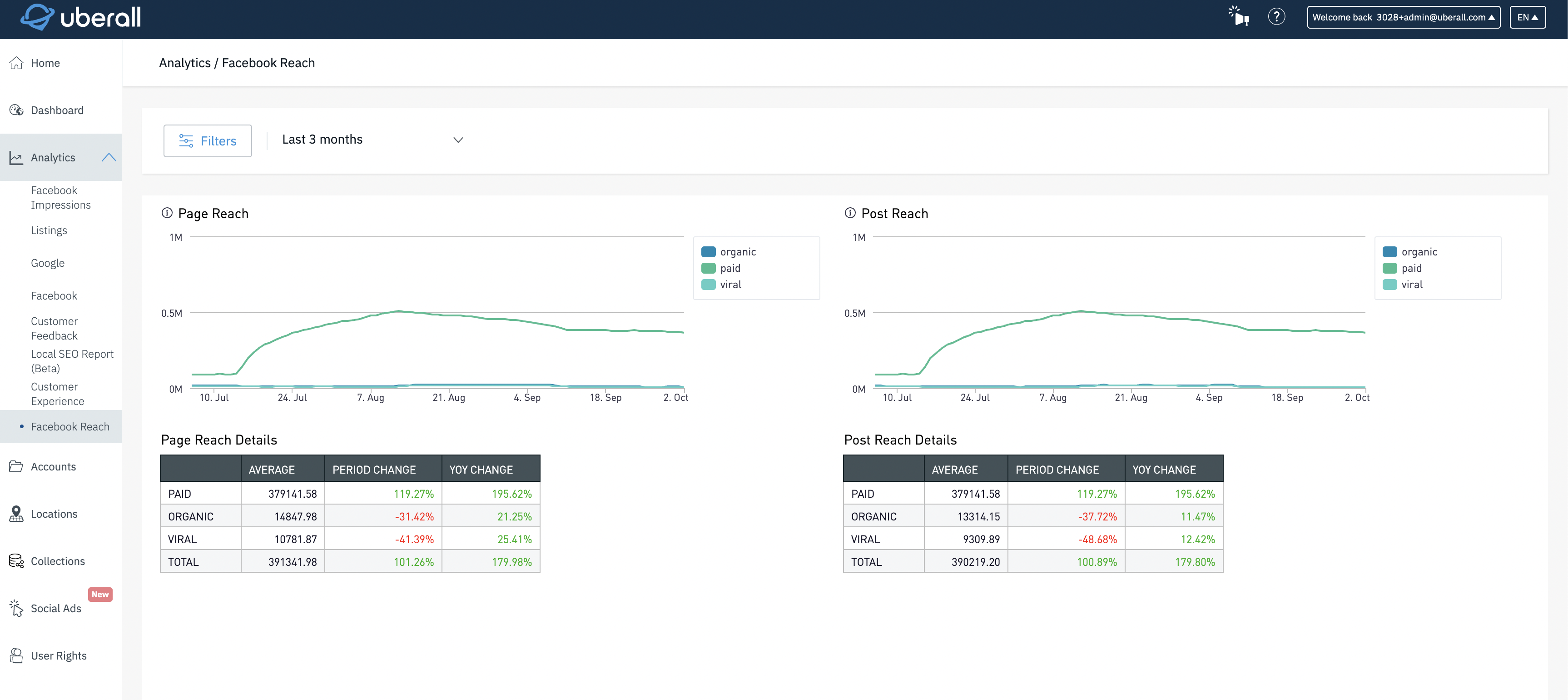
Dashboard Layout
The Reach Dashboard is divided into two sections: Page & Post information. Below is a breakdown of the various metrics displayed in this dashboard.
Page Reach Details
- Paid: Number of people who saw a sponsored story or Ad about your Page
- Organic: The number of people who visited your Page, or saw your Page or one of its posts in News Feed or Ticker. These impressions can be Fans or non-Fans
- Viral: The number of people who saw your Page or one of its posts from a story published by a friend. These stories include liking your Page, posting to your Page's Wall, liking, commenting on or sharing one of your Page posts, answering a Question you posted, RSVPing to one of your events, mentioning your Page, phototagging your Page or checking in at your Place
- Total: The sum total of Paid, Organic and Viral page reach
Post Reach Details
- Paid: The number of people who saw your Page posts in an Ad or Sponsored Story
- Organic: The number of people who saw your Page posts in News Feed or Ticker, or on your Page's Wall
- Viral: The number of people who saw your Page posts via a story from a friend
- Total: The sum total of Paid, Organic and Viral post reach
Uberall Impressions Report Navigation
To locate the Facebook Impressions report, from your Homepage select Analytics from the left side panel and select Facebook Impressions from the menu.
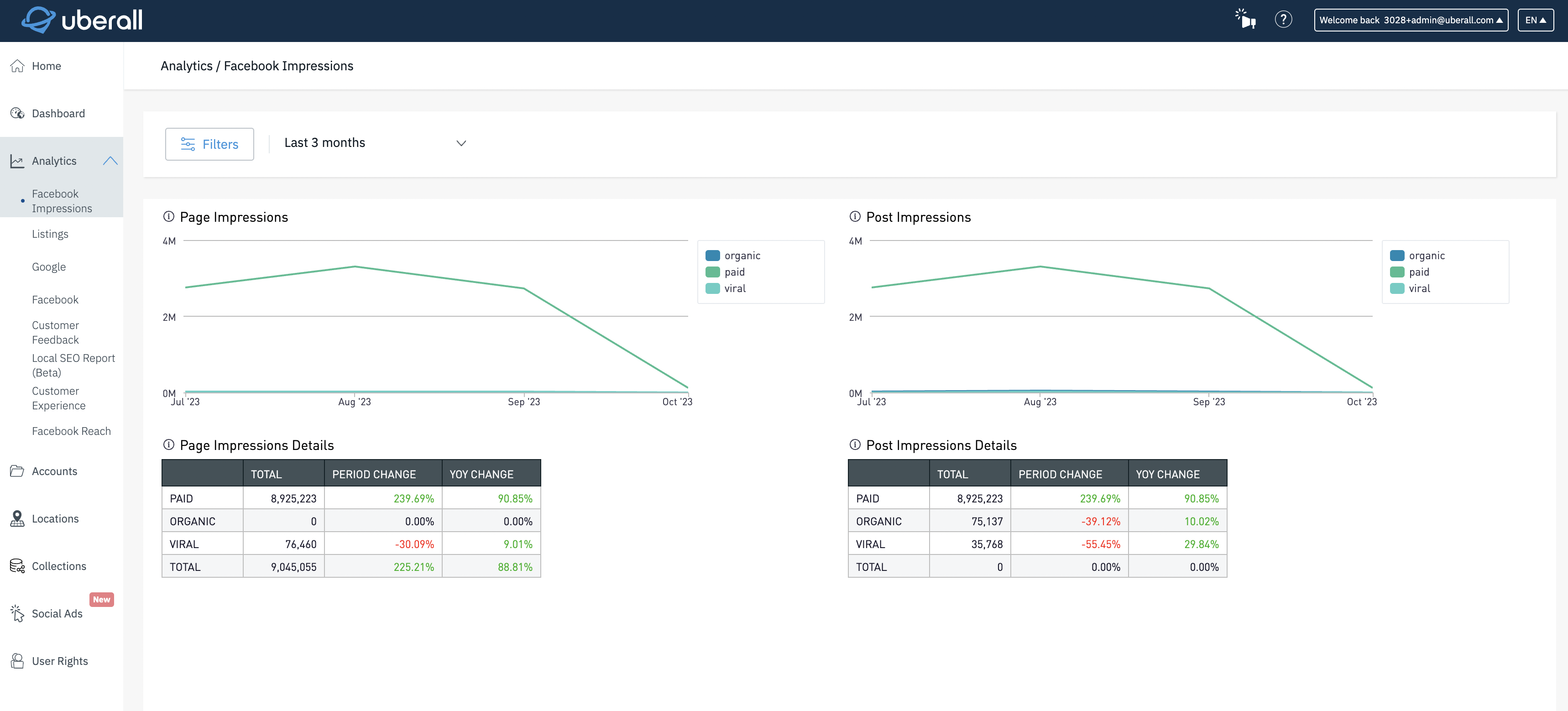
Dashboard Layout
The Impressions Dashboard is divided into two sections: Page & Post information. Below is a breakdown of the various metrics displayed in this dashboard.
Page Impressions Details
- Paid: The number of impressions of a Sponsored Story or Ad pointing to your Page
- Organic: The number of times your posts were seen in News Feed or Ticker or on visits to your Page. These impressions can be Fans or non-Fans
- Viral: The number of impressions of a story published by a friend about your Page. These stories include liking your Page, posting to your Page's Wall, liking, commenting on or sharing one of your Page posts, answering a Question you posted, RSVPing to one of your events, mentioning your Page, phototagging your Page or checking in at your Place
- Total: The sum total of Paid, Organic and Viral page impressions
Post Impressions Details
- Paid: The number of impressions of your Page posts in an Ad or Sponsored Story
- Organic: The number of impressions of your posts in News Feed or Ticker or on your Page
- Viral: The number of times users saw your posts via stories published by their friends
- Total: The sum total of Paid, Organic and Viral post impressions