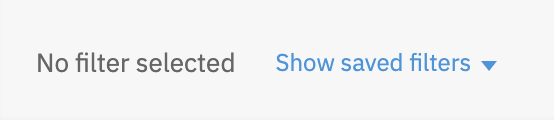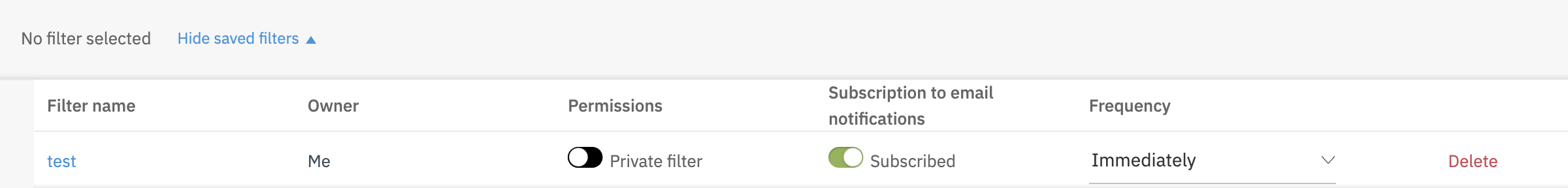Option 1: Receive email notifications for all new reviews.
Step 1: Activate review notifications. New review notifications can be set in the 'User Rights' section under 'Email notifications':
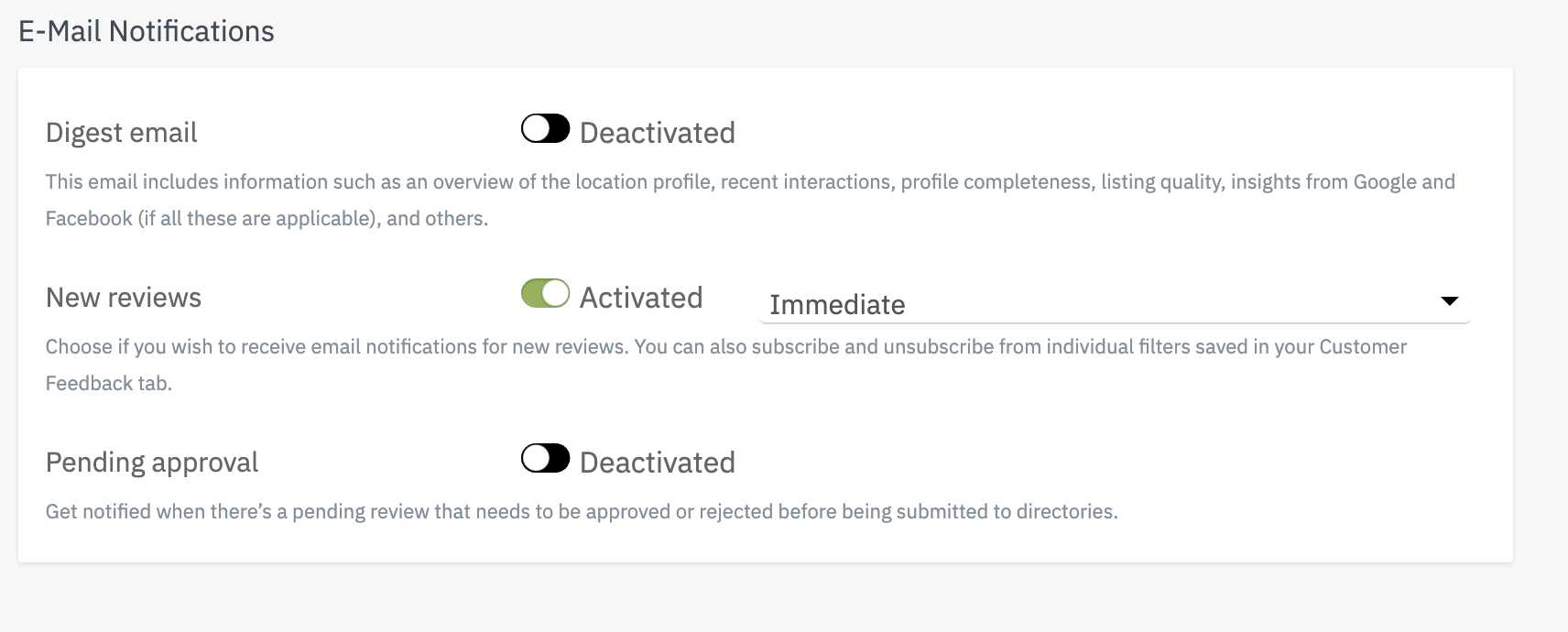
Step 2: Define how often you would like to receive email notifications. The frequency can be set to 'Immediate' or 'Daily'. Daily emails will be sent in the mornings. This will trigger a notification on all reviews.
Option 2: Receive email notifications only for specific reviews.
Step 1: If you are only interested in certain reviews, you can set up filters to narrow down the notifications. You can filter reviews by date range, rating, labels, status, countries, accounts, directory and feedback type. To set up a review filter, navigate to the 'Customer Feedback' section. Select the filters you want to apply - you can also click on "show filters" to see additional filter options:
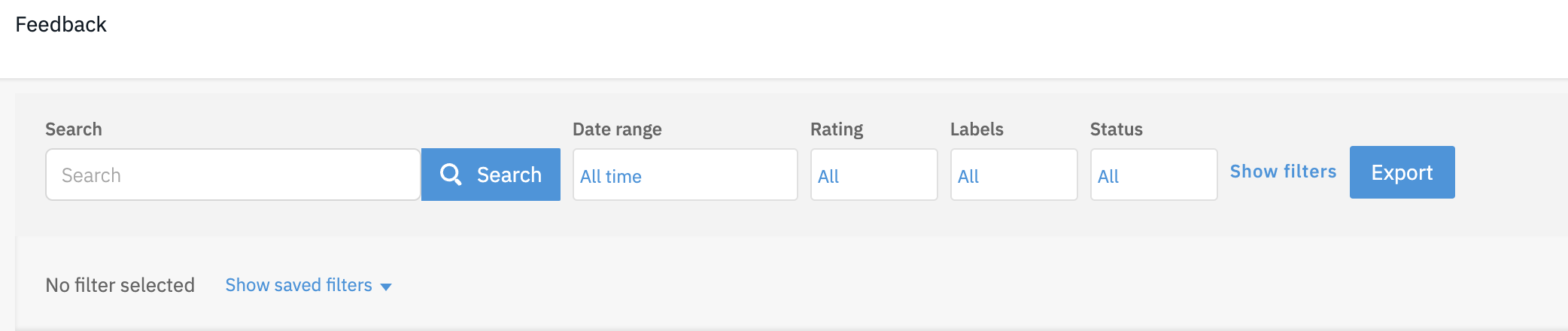
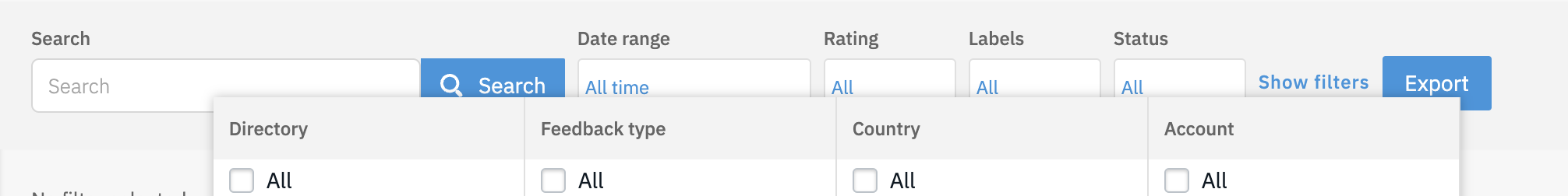
Step 2: Apply the filters, click 'Save' and give the filter a name:
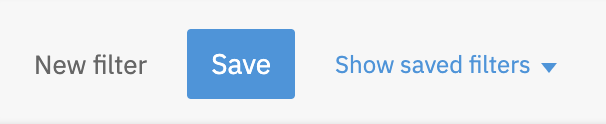
Step 3: Now, you need to subscribe to your filter and set the frequency. Click on "Show saved filters". You will see all filters that you have saved, and you can subscribe to the individual filters and specify the frequency: