FAQ about Social Posting
Learn best practices for crafting engaging social media posts.
What types of posts are supported by our platform and which of them can be published on which directory?
There are four types of posts supported by our tool:
- News: can be published on Facebook, Google Search and other directories
- Offer: Google Search and other directories
- Questions & Answers: Google Search
- COVID-19 Post: Google Search
- Events: Google Search
You can find detailed information about the post types in this article.
What does Views and Clicks mean in the Posting tab?
Once you published a post you can see a clicks and views counter in the publish section. Views are defined as posts shown to users of the respective directory while Clicks refers to the Call To Action-button (CTA) in a post where every click on the button gets counted.
How many pictures are supported by Facebook and Google for publishing?
Currently, only Facebook supports multiple pictures for an individual post, while Google only allows one picture on their posts.
If I delete a post on the platform, does this post get deleted as well on the directories that support the publish feature?
Yes, once a post is deleted on our location marketing cloud, it will be reflected on all directories that support this feature, including Facebook and Google (as long as the directories are included in your Product Plan).
Will publishing posts help to improve a Google Business Profile (GBP) listing's ranking?
Yes, publishing posts on Google can help increase a Google Business Profile Listing's ranking.
This is specifically true when posts are topical and are consistently published. The post will show up on the Google Maps entry and in the location's knowledge panel. Therefore, posts on Google are highly visible to Google users.
What are other advantages of posting on Google Business Profile (GBP) listings?
Besides increasing the listing's ranking, there are further advantages to posting on GBP listings, such as:
- Increase engagement signals: Google users who view the listing can click on the posts and also see posts published in the past. Google does not only pick up on the increased users' engagement but also notices that the business' owner actively engages with the listing.
- Potentially drive conversions: Posts can contain call-to-action buttons which can help to drive conversions.
- Competitive advantage: When a business owner regularly posts on a GBP listing, an additional marketing channel is used and this can help to allow for a competitive advantage
Will using your product help me get more followers on Social Media?
With the reputation management tool in our platform, you can publish offers and notify followers on specific Social Media platforms for all your locations or even a specific set of locations.
The software, however, does not influence the number of people that will react to those offers or notifications.
If you are interested in knowing more about this part of our product, please feel free to check the following articles:
What is the maximum number of characters for the post URL?
The maximum lengths of the post URL is 350 characters.
If you want to use an even longer URL then it is recommended to shorten the URL by using a URL shortener tool like like Bitly and Ow.ly.
Why do I see the error message "A special offer already exists for these locations in this time range"?
Google and Facebook accept multiple posts at a time, but the business directories (called "Other directories" in the posting tool) accept only one post at a time.
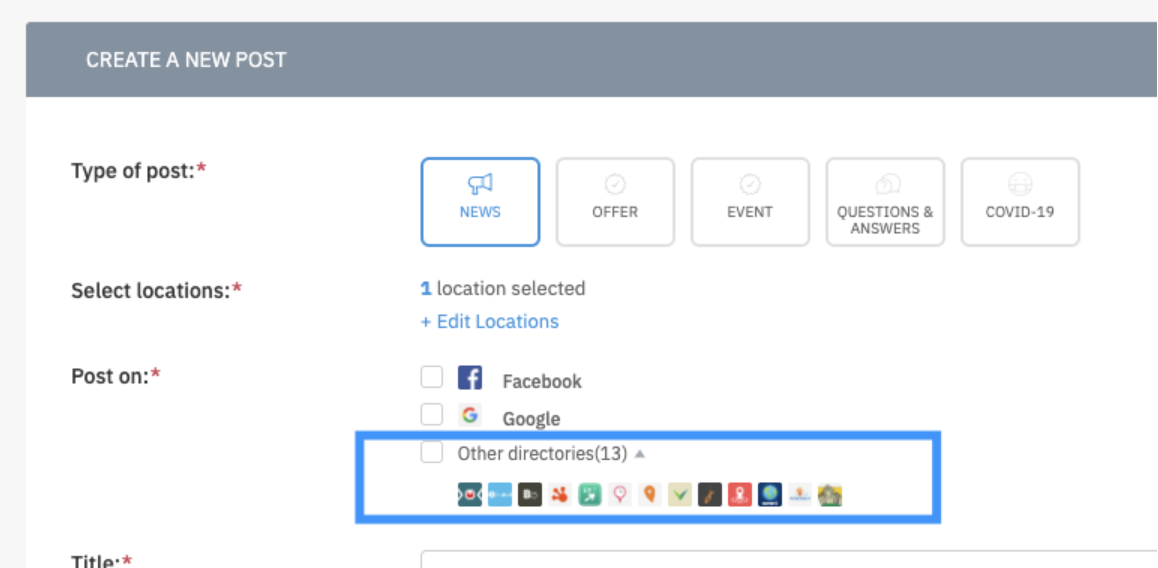
Because those directories can only show one post/offer at a time you need to either amend the timeframe of the offer (within 24 hours of the initial post) or you can wait until the offer has finished before posting to other directories again.
If need to make multiple posts, simply deselect the "Other directories" checkbox (shown above) and proceed with creating the posts on Google and/or Facebook.
DeleteCan a post be edited after it has been published?
Yes, a post may be edited within 24 hours of its time of submission.
If the 24 hours period to edit has elapsed, we would recommend:
- Saving the post as a template,
- Deleting the post in the Uberall App, then
- Recreating the post from the saved template for republishing
Instagram, however, does not allow any edits through Uberall after the post has been submitted. Required edits must be done directly on Instagram
DeleteHow does deleting a post work?
If a post is deleted via the Uberall Dashboard, Uberall will send a delete call to all directories it was posted to.
There is no time frame to make a delete call, it can be done at any time.
Delete