How to use Social Post Approvals
Gain an understanding of the process of social post approvals, and learn how to approve posts quickly and efficiently.
Table of Contents
Introduction
Approval Workflows are helpful when there is a need to limit user rights for a certain action - in this case, it will restrict the possibility to publish social posts in the Publish section of the platform.
Enabling Social Post Approvals can help aid business in maintaining brand voice and image when empowering local operators to manage their own social presence. Alternatively, Post Appovals can be used as a way to strategeically enable local operators in a more controllable way by setting up guard rails as they learn publishing best practices.
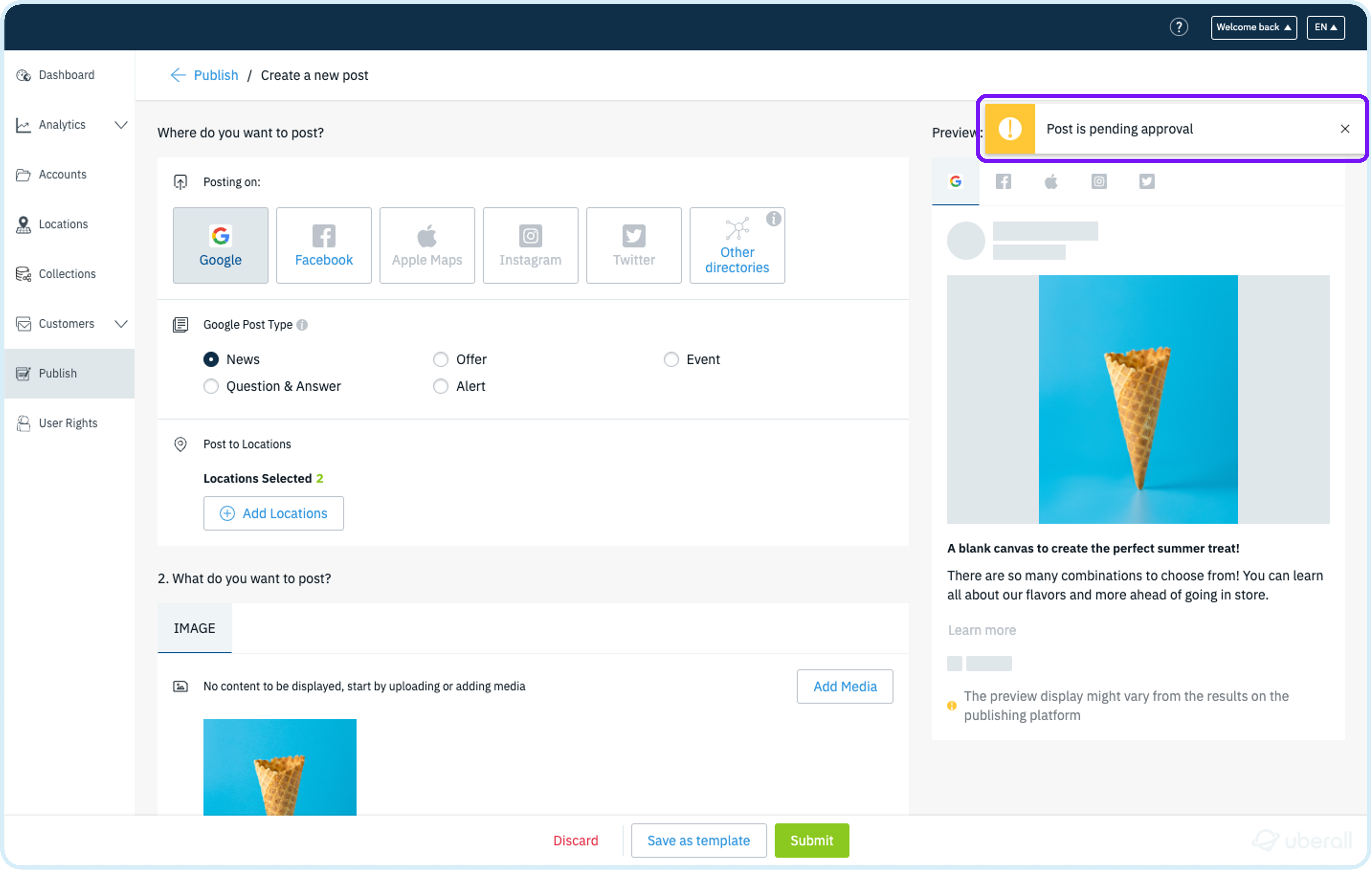
How can I configure Social Post Approvals?
Social approvals will need to be enabled on your account before you can identify who has approval access. If it is not enabled, you can contact support to have Post Approvals enabled on your account.
Once Post Approvals is enabled for your account, you can visit the User Rights section to determine who is an approver and who requires approval. When setting “Posting” rights for a user, you will see an option for Posting Approval
Toggle off (Black) = user needs posts to be approved before they are live. |
Toggle on (Green) = user can approve or reject social posts created by other users. |
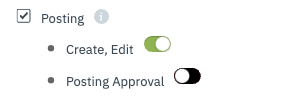 |
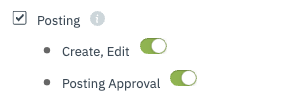 |
Where can I take action on Post Approvals?
After Post Approvals have been enabled, they can be tracked in the Approvals tab found within the Publish section of the platform. Only approvers will be able to see the Approvals tab and the list of posts that require action. Approvers will be able to Approve or Reject posts from this view.
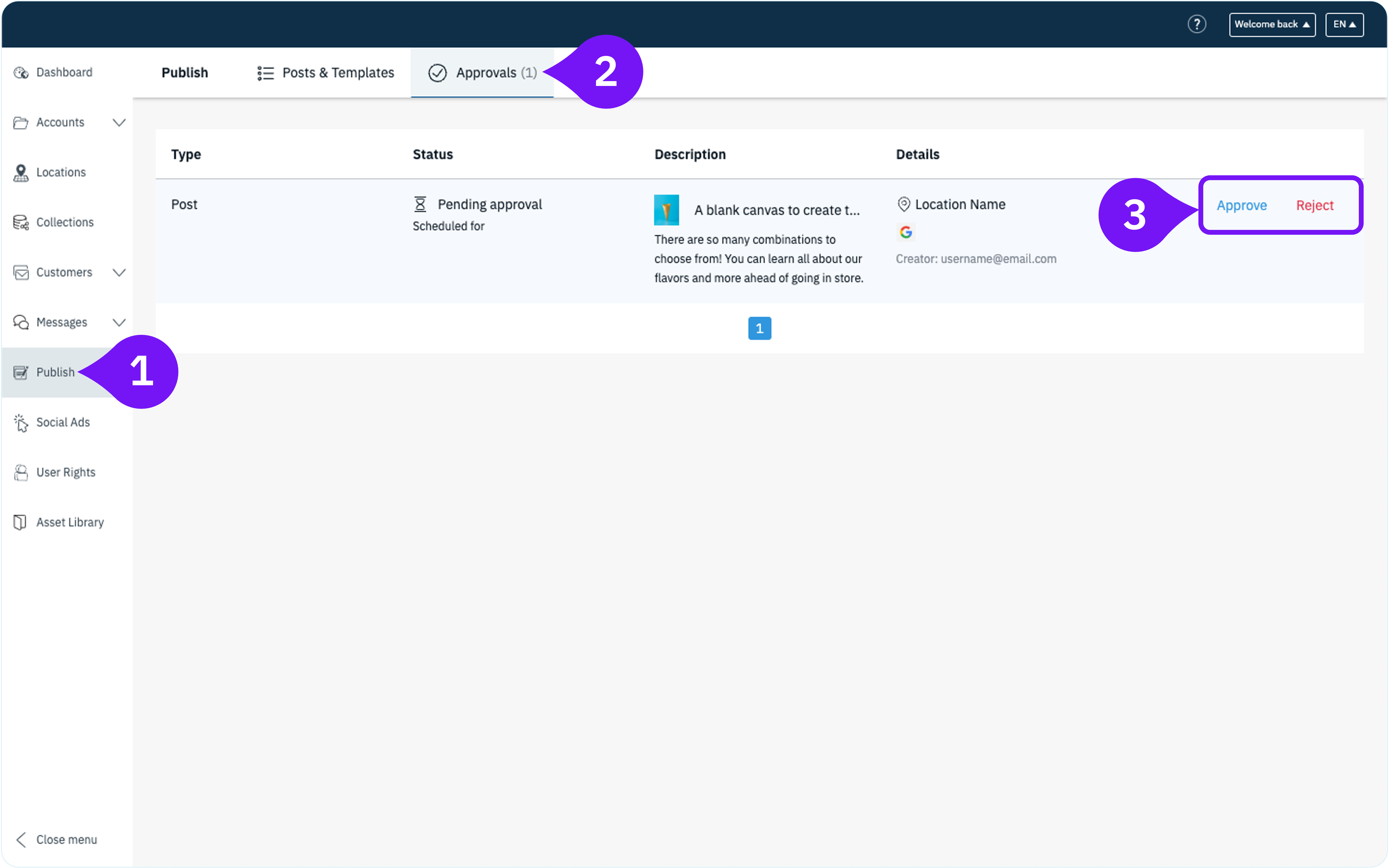
Action ConfirmationUpon approving or rejecting the post, approvers will see a banner to inform them of a successful action. The post will then be removed from the Approvals list. |
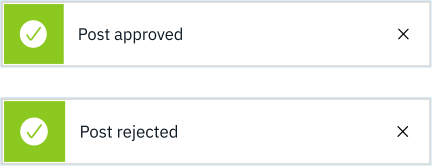 |
Preview posts pending approval
Approvers can view the post by clicking on the card in the pending list. This will launch the social publisher where modifications can be made. If a post is then submitted from the publisher by an approver, the post will automatically be scheduled. Clicking “Discard” will return the approver back the Approvals list.
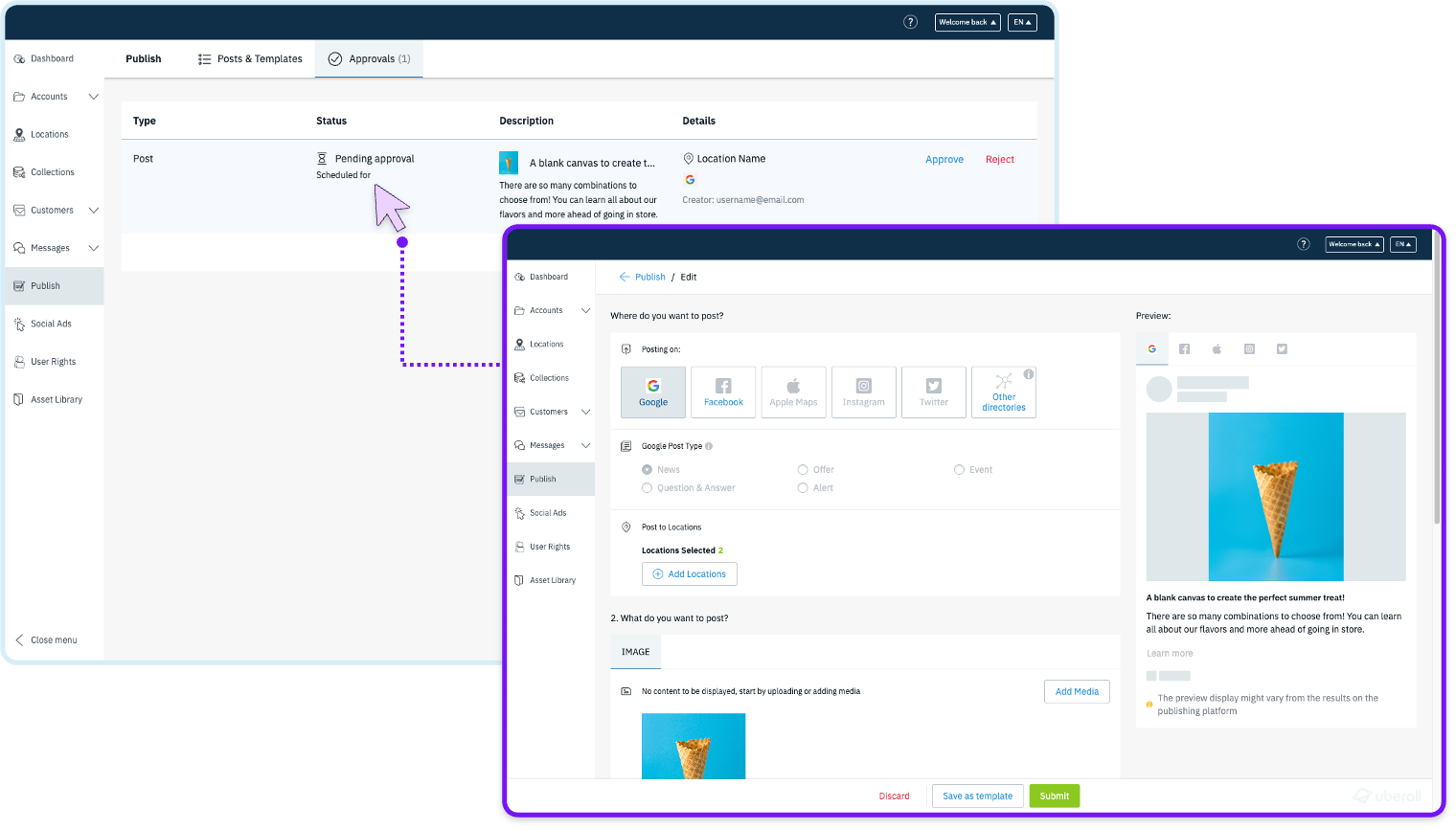
Viewing Pending Approval Status
All users can view posts that are pending approval in the Calendar within the Publish section of the platform. More specifically, this is where users who require approval can see the status of their post as they await post approval.
Calendar at a glance view. |
Calendar post details pane |
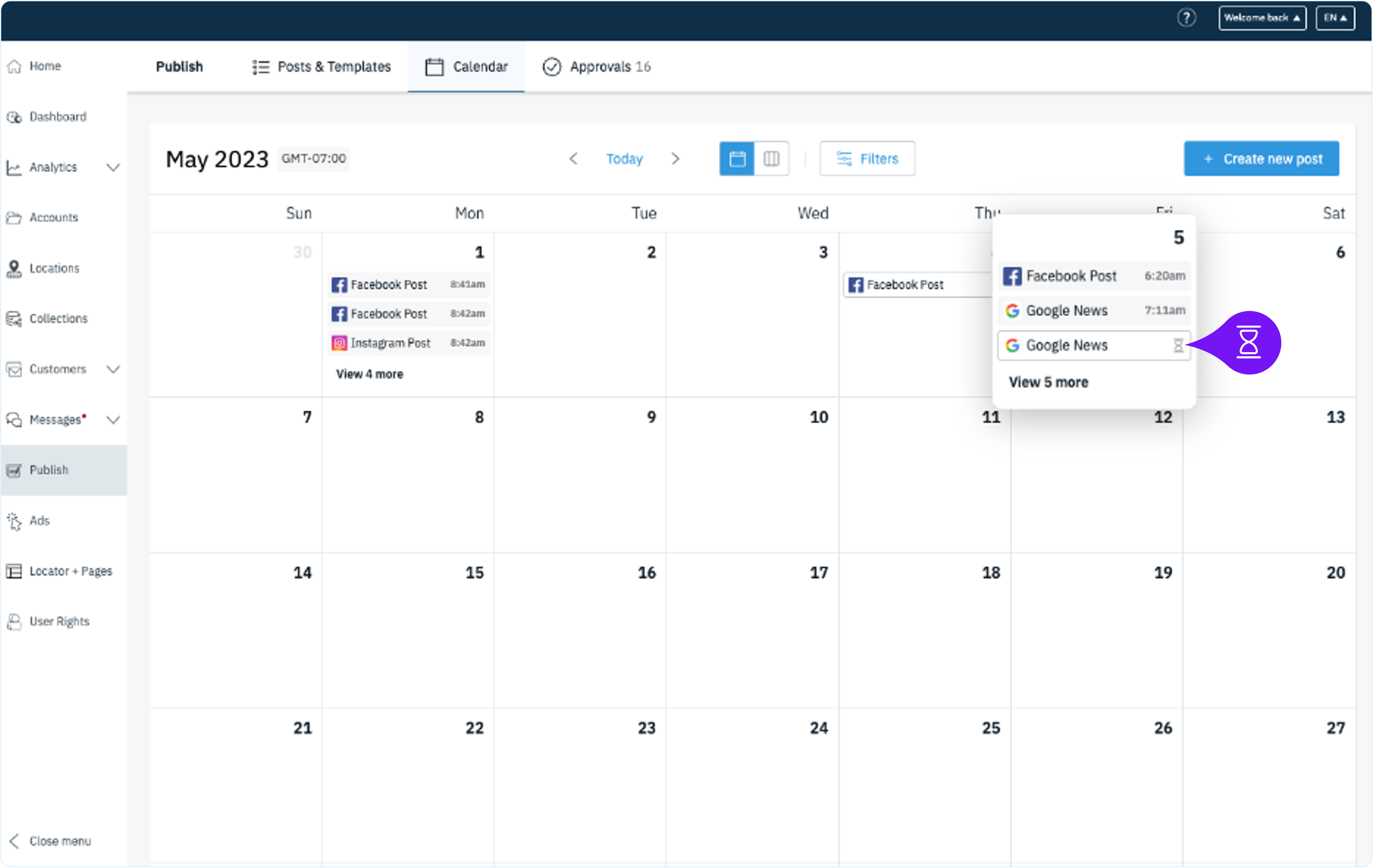 |
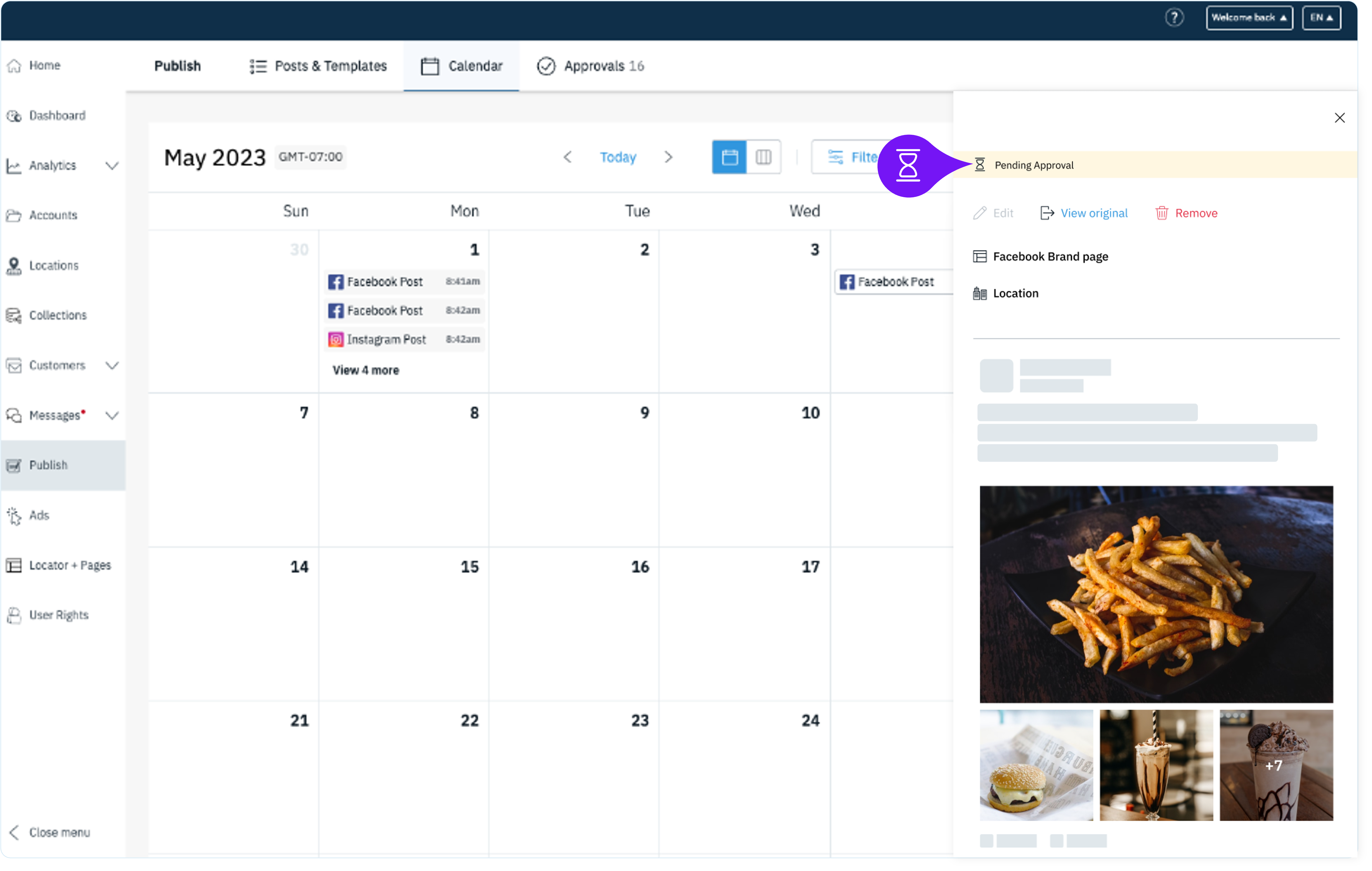 |
Additionally, all users can view posts pending approval in the publish log within the publish section where they can modified or removed.
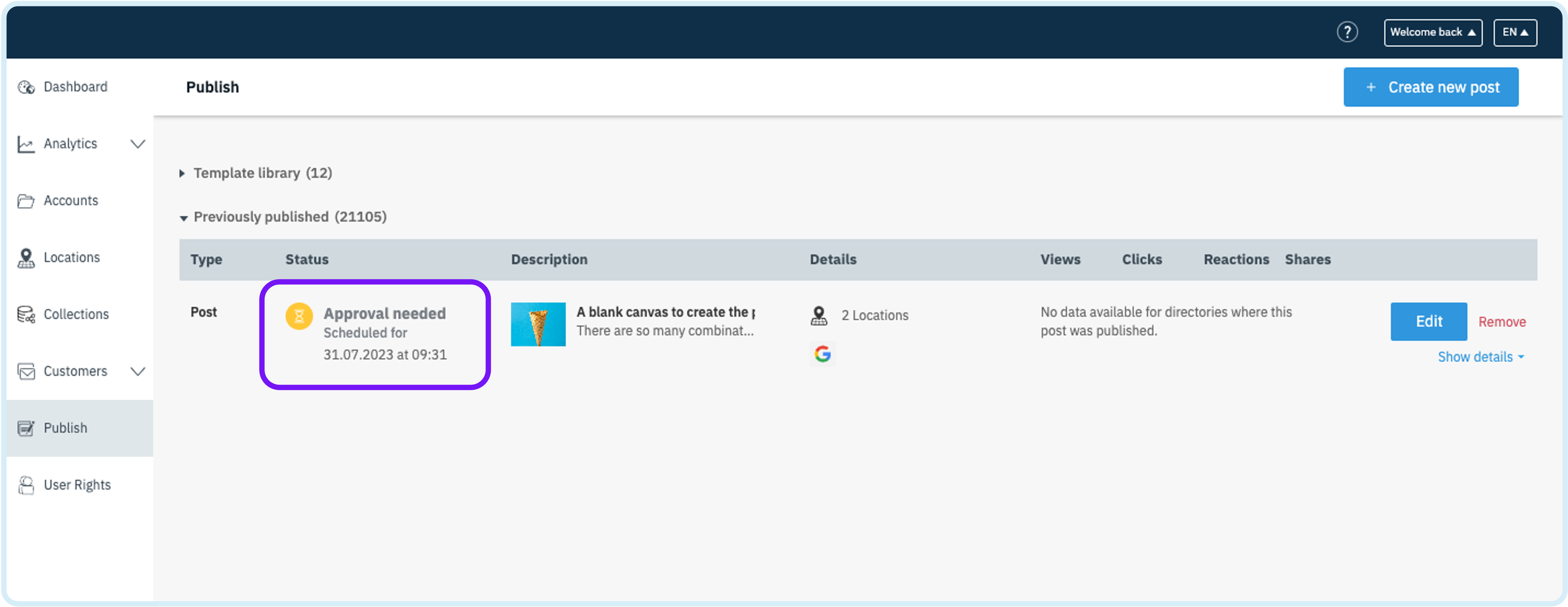
Status Updates
Posts that are approved will be published on the date scheduled. If the approval occurs after the scheduled date, the post will be published immediately. Any posts that are rejected will be removed from the Calendar and publish log.