Introduction
Quick Response (QR) Codes are a scannable image that can help connect customers from physical commerce to a digital experience. When scanned It invites customers find out more information about your business, products, services, events, etc.! They are easily scanned by using a smartphone camera and help to make the experience of your business more engaging.
Because they are so flexible in how they can be used, it provides businesses a huge opportunity to creating lasting customers and drive more conversions.
In this article, we cover some examples of how QR Codes can be utilized to enhance the customer experience.
Product
Using QR Codes is a great way to invite customers to learn more broadly about the products you offer or get the full details of a specific product.
|
Add to product packaging. Consider adding it onto the product packaging. The QR code can be used to direct customers to learn more about the product (or other products) or simply learn more about business.
|
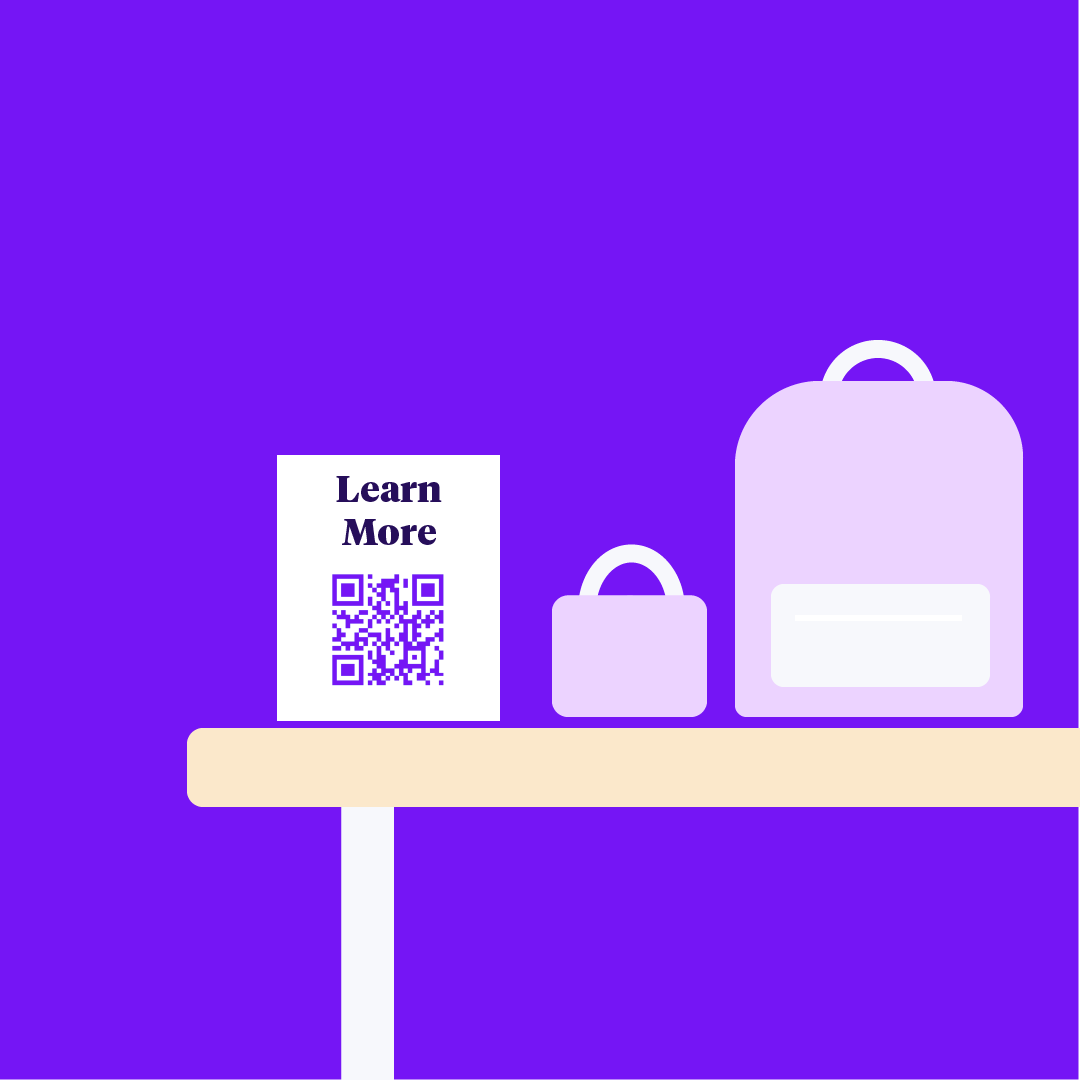 |
|
Showcase next to product display. If not directly placed on the product, QR codes can be added as additional signage next to the product or on a product label.
|
Menu
Menu pages are a popular use case for QR Codes. For those that may be queuing in line or waiting at a table, it's an easy way to create a more efficient experience and save on the cost of printing physical menu copies or updating them.
Pro Tip: Uberall makes it easy to create localized QR Codes in batches which can be useful when locations have unique menus.
|
Place QR Codes on tables. Add an easily discoverable menu QR code to the table that customers will eat at. It offers a quick way for customers to begin looking at the menu before their server arrives and streamline the process of getting their orders in.
|
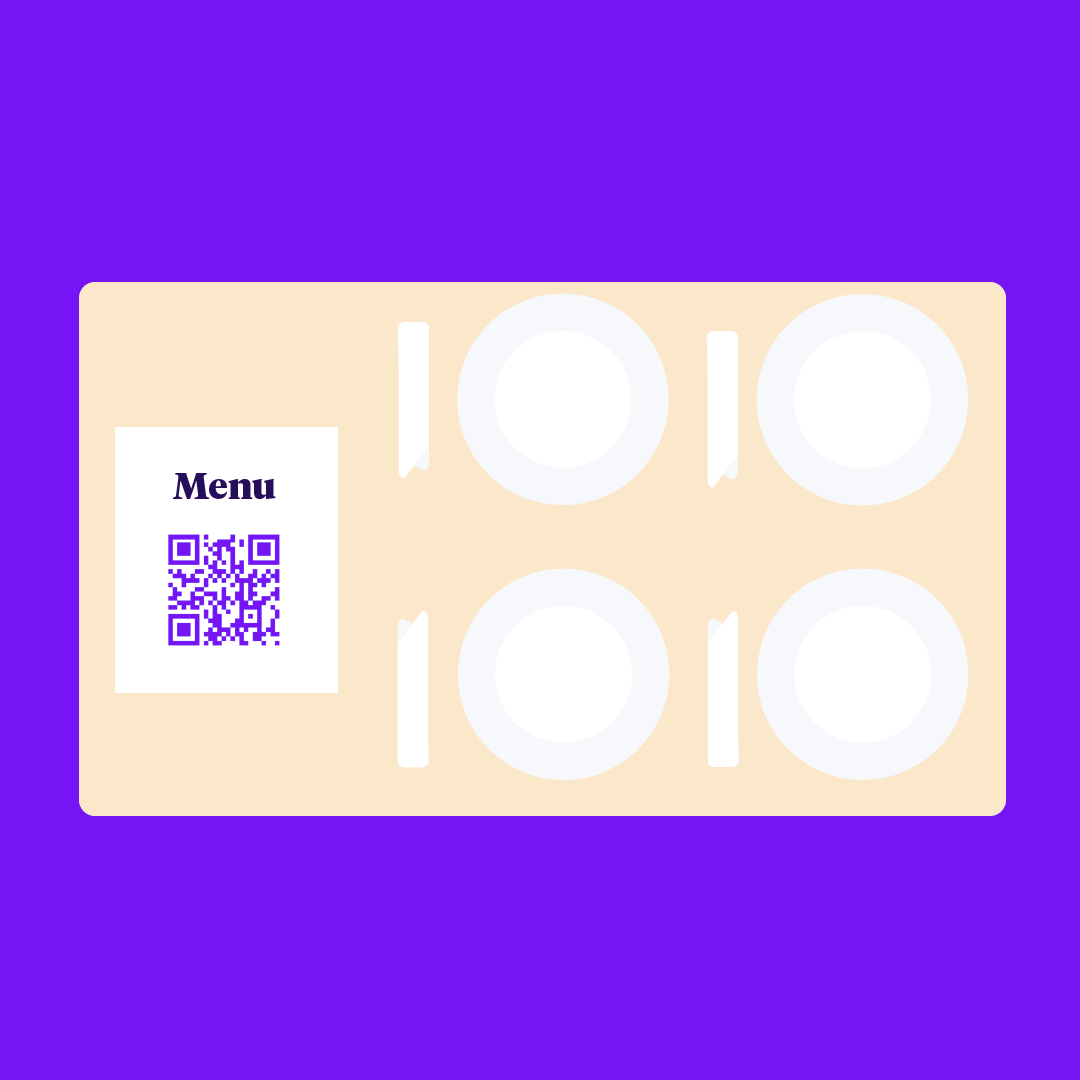 |
|
Showcase where customers queue If customers are required to order first, placing QR Codes where they queue can ensure efficiency when ordering. This gives customers the opportunity to review the before getting to the purchasing counter.
|
In-store Signage
In store signage is an easy place to encourage customers to engage with a QR code.
|
App Download Display a QR Code that encourages customers to download your app. This can help make their next experience seamless. Downloading an app can help increase the chances of getting repeat customers by simplifying the process of purchasing online and picking up in store. |
 |
|
Coming Soon Locations During construction, QR codes can be placed outside of the building to direct customers to learn more about the coming soon location! | |
|
About Page Want customers to learn more about your business and values? A simple way is to direct customers there via a QR Code in store. Getting customers to your website or local page can be the door to building repeat business with them. | |
|
Link to Social Pages QR codes can be used to link customers to social media pages. This is a great way to build a lasting relationship with a customer by letting your social publications keep customers engaged with the brand or store and keep them informed about promotions, |
Feedback
QR Codes can be used to direct customers to leave feedback about their experience! Feedback is often a way to get new customers in the door so direct customers to your local pages, product pages, or somewhere you can collect the feedback for consented testimonials.
|
Add to product packaging. Adding a QR Code on the product package makes it easy to direct customers to leave feedback on the buying experience or the product itself. |
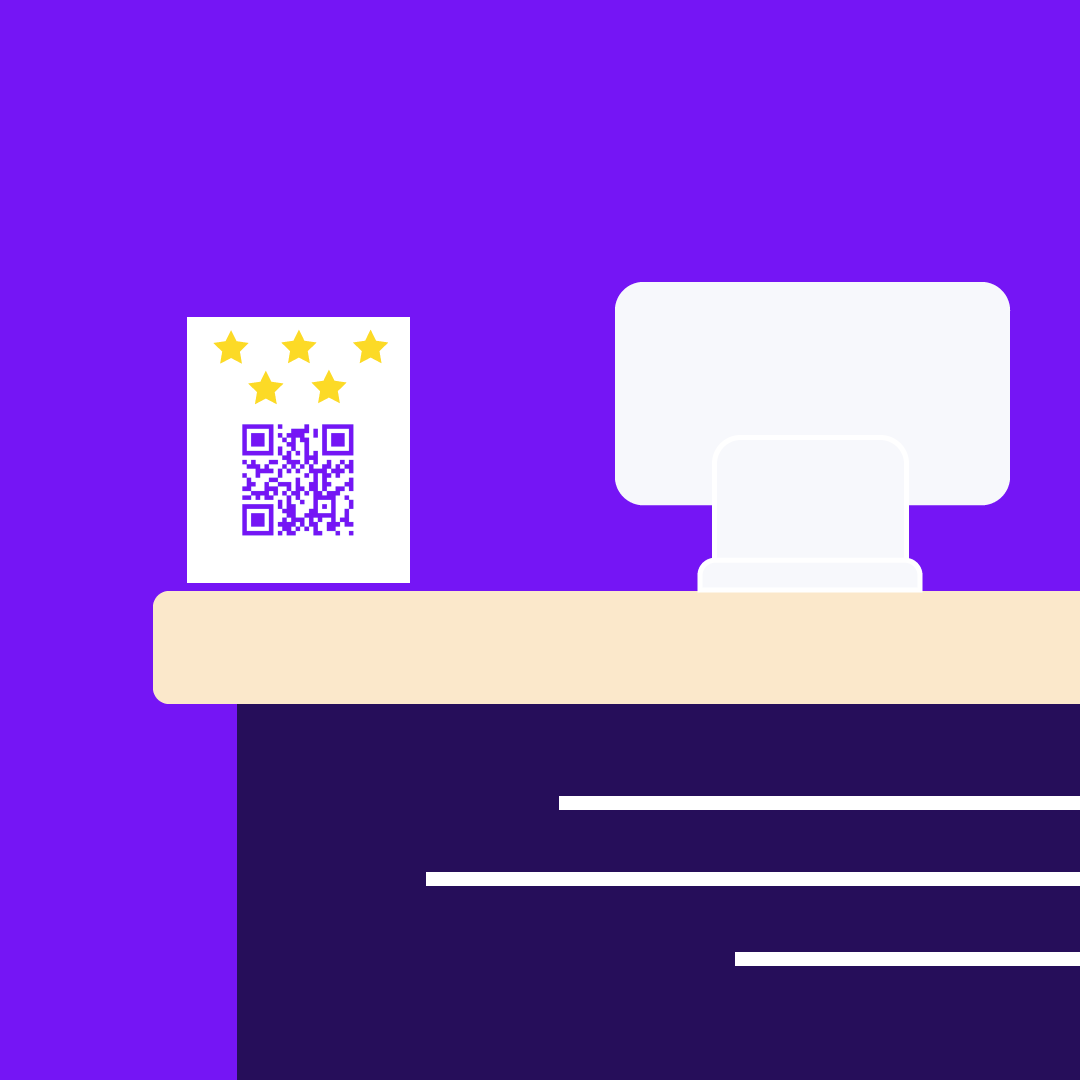 |
|
Add to purchase receipts. QR codes can be added to purchase receipts making it easier to bridge the gap of physical interaction to a digital experience. It can be used as a quick nudge at the close of sale. | |
|
Add in-store signage. A popular use case is to add QR codes to in-store signage next to the point of sale or where customers will finish their experience (e.g., restaurant table). When displayed it can be easily referenced by employees or just encourage customers when an employee is not present. |
Move to Mobile
QR Codes can also be used digitally instead of printed! This opens the door for more possibilities of keeping people moving through their journey. An opportunity could be to publish QR Codes on your local page for customers to quickly scan and continue their experience on mobile.
|
Link to directions. Adding the locations Google Maps link can easily launch customers into the Google Maps app! This saves time for the customer and creates a seamless experience that pushes the customer towards converting.
|
 |
|
Link to download app. One barrier for downloading an app is getting customers to move from a desktop to their phone and search for an app in their respective app store. Use a QR Code to link directly to the right app making it a bit easier to install. Consider creating a QR Code for the Apple App Store and Google Play Store.
|