Inbox 2.0
An overview of features of the Inbox, including differences between the Inbox 1.0 and Inbox 2.0
Table of Contents
Welcome!
We've introduced some exciting updates to simplify managing your online reputation!
Overview
Welcome to the Inbox, your ultimate hub for managing review and social media interactions. This centralized dashboard simplifies how you read and respond to online reviews and social comments, consolidating them across various platforms into one easy-to-navigate space.
Unified Inbox
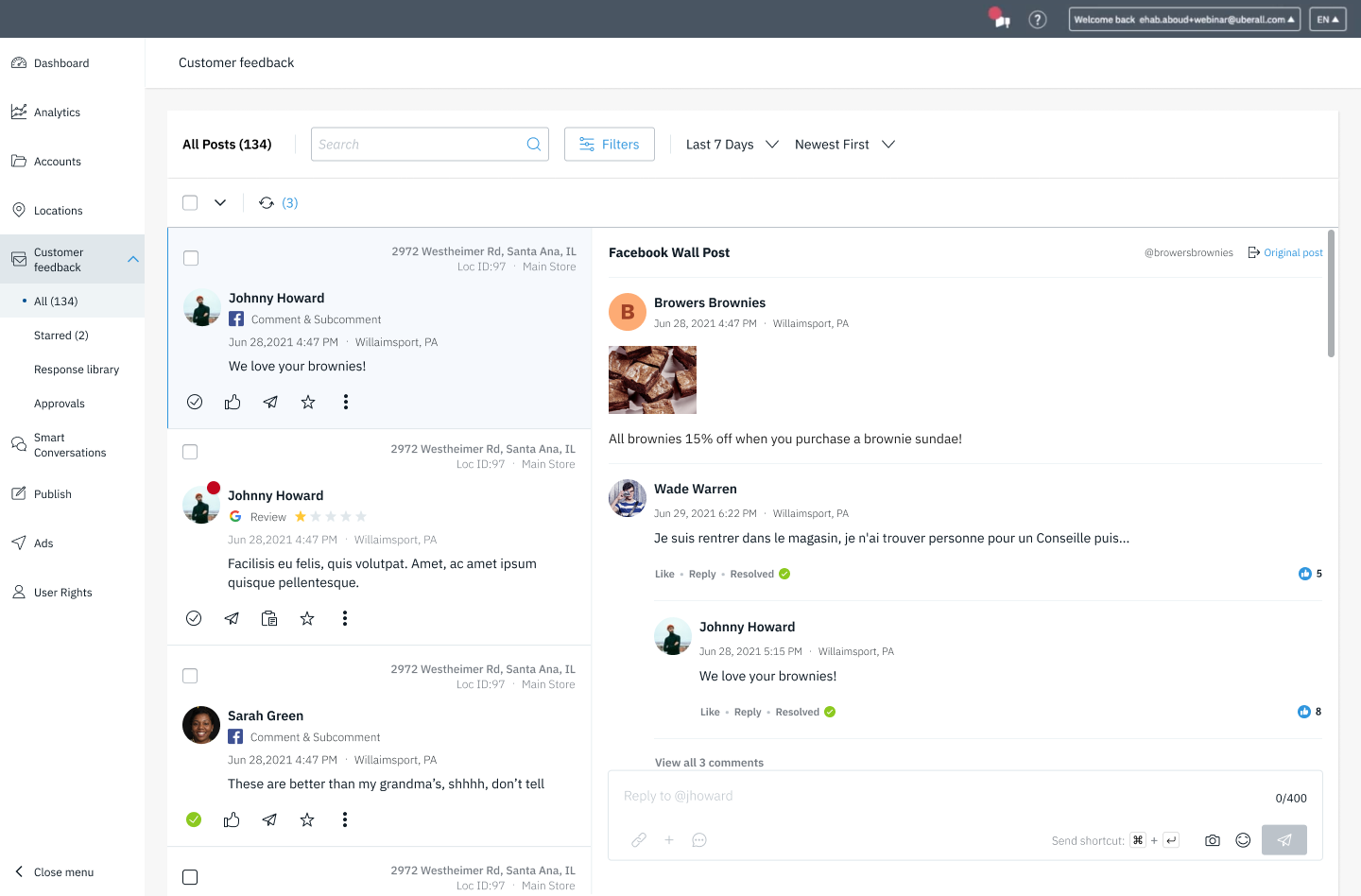
Available Directories
Our platform offers the most extensive directory network in the industry, enabling you to engage with feedback from multiple sources. These directories are categorized into three main sections:
Reviews:
Google
Facebook Recommendation
Yelp
TripAdvisor
Acompio
Business Branchenbuch
City Squares
Cyclex
Doctor.com
Doc Spot
EZ Local
Go Local
HealthGrades
Holiday Check
Info is Info
I Global
Judys Book
Koomio
Meinstadt
Meinungsmeister
My Local Services
N49
ShowMeLocal
StadtBranchenBuch
TrustPilot
Vitals
Web MD
Wellness
Where To
Social:
Expanded Reviews:
Restaurants:
Apple iOS
Glassdoor
Google Play
Indeed
Delivery.com
GrubHub
Menuism
OpenTable
Zomato
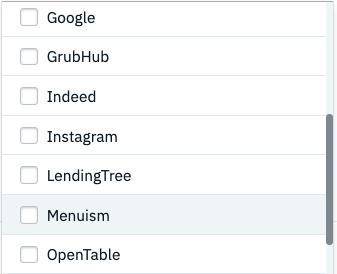
Social Directories
Engage with various types of content, including posts on your brand’s Facebook page, comments, Facebook Recommendations, and comments on those recommendations.
Manage interactions linked to your brand’s Instagram Page, including your posts and comments on those posts.
AI Suggested Replies
This feature automatically generates replies to reviews in any language with a single click. It intelligently recognizes the reviewer's name, the content and language of their review, and the category of your business, crafting unique and authentic responses.
The AI works for replies to any content that is considered a Review meaning that the user has left a rating and optional comment. This includes Google Reviews, Yelp Reviews and Facebook Recommendations. See here for more information on the AI Suggested Replies.
Auto Responses
Set criteria such as location and star rating to trigger pre-written or AI-generated responses. These automated replies are sent when a review matches your specified conditions, streamlining the response process.
See here for more information on the AI Generated Auto Responses.
Response Library
A collection of pre-written response templates is available for quick and efficient replies. This library eliminates the need to type out each response manually, saving valuable time.
Saved Filters & Notifications
Customize and save your preferred filters for future use. Name and share these filters for easy access and collaborative use. Additionally, set up notifications to alert you daily or weekly when new reviews meeting your criteria are received.
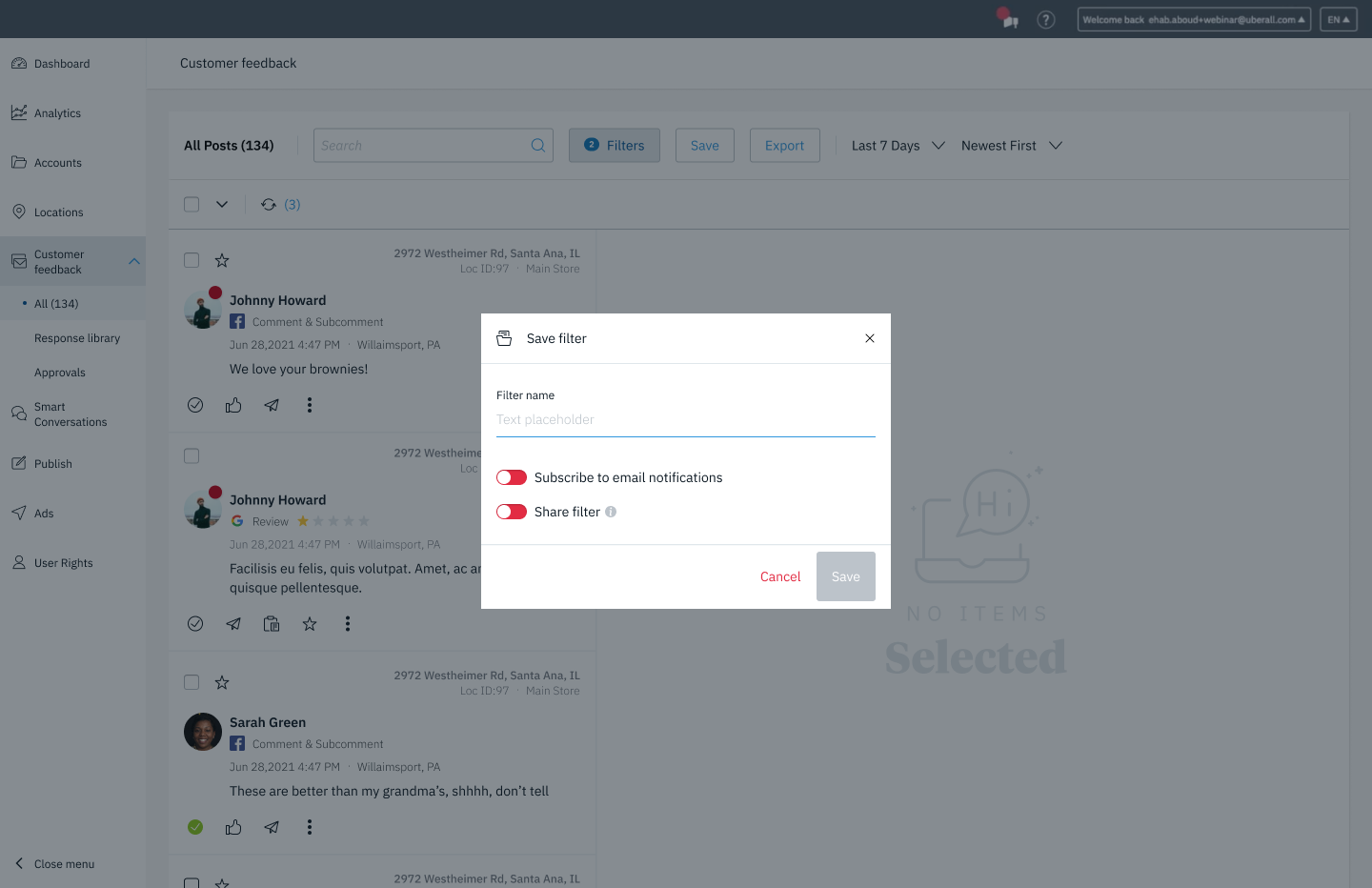
Bulk Export
Access your data anytime using the bulk export feature. Simply filter the inbox and hit export which will download a CSV to your computer. Use it to share analyze reviews, audit responses or simply save your review & social comment data.
Fields that are exported include the following:
Fields included in Export
- Business Name
- Date (the review was left)
- Location Name
- Location Identifier
- Location Street
- Location Street Number
- Location Zip Code
- Location City
- Directory
- Type of content
- Rating
- Reccomendation
- Author of the review or comment
- Review or comment data
- Direct link of the content
- Reply
- Reply Author
- Reply Date
Upgrades to Filtering
We've made some improvements to the Review Management tab to improve the focus of the product so that by default the content viewed in the inbox is content that needs to be addressed.
Differences:
Filters: The default setting now prioritizes the most recent (30-day) unreplied and unresolved content, contrasting with the Inbox 1.0 tab’s absence of default filters.
Resolved: The Inbox introduces a 'resolved' status, automatically applied upon replying, or can be selected which removes items from the default view.
Updated: Reviews that have been updated get highlighted in the inbox with a new badge. This denotes a review that the reviewer has changed the content of. An edit reply button will appear for any updated reviews which allows you to edit your reply for the new updated review. By default reviews only get updated and aren't looked at as a new review since customers can only leave one review at a time per location. The review does get set to unreplied and unresolved since it needs to be addressed again.

Nested Social Content: Social comments are displayed in context, nested under the original post for better understanding.