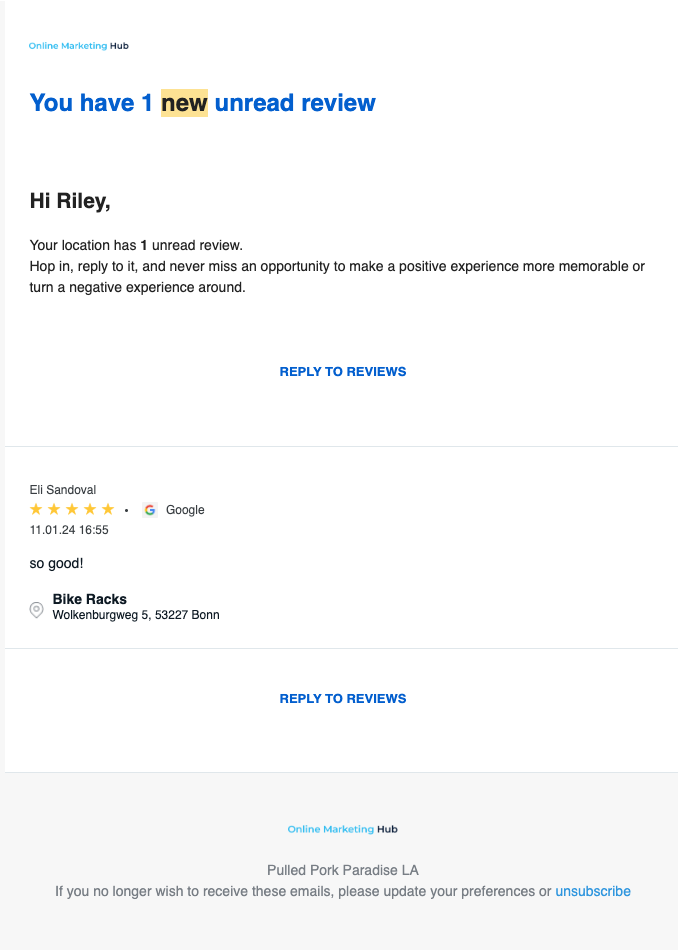The Feed - Saved Filters
An overview of the saved filters & filter notifications feature within the feed
Table of Contents
Overview:
Saved filters let users customize and save your preferred filters for future use. Name and share these filters for easy access and collaborative use. Additionally, set up notifications to alert you daily or weekly when new reviews meeting your criteria are received.
The filters within the feed offer a variety of options including:
Note- Filters by default include all, unless a specific option is selected.
The feed is designed to be action oriented, meaning when you come to the feed its only items you need to respond to or address. This results in filters defaulting to show datapoints that include:
- 30 days of content
- Unreplied datapoints
- Unresolved datapoints
- Sorted by Newest first
The filters have the following options overall:
- Account (Business) - Includes any location tied to an Account/Business. Allows multi-select.
- Country - Includes any location within the specified country. Allows multi-select.
- Location - Includes datapoints from that location. Allows multi-select.
- Label - Includes any location tagged with a specific locaiton. Allows multi-select.
- Groups (created value). Includes any location tagged within a group. Allows multi-select.
- Owned Post - Includes any datapoints created by the business itself. Single select
- Directory - Includes any directory that the customer has set up. Allows multi-select.
- Feedback Type- Allows for the selection of datapoint (ie. review vs social post) Allows multi-select
- Reviews - Allows the user to select between reviews with or without text. Allows multi-select
- Status - The status of the datapoint, whether its been replied to or not, updated or not, resolved or not, etc. Allows multi-select
- Star value - A 1-5 star selection to filter on review content.
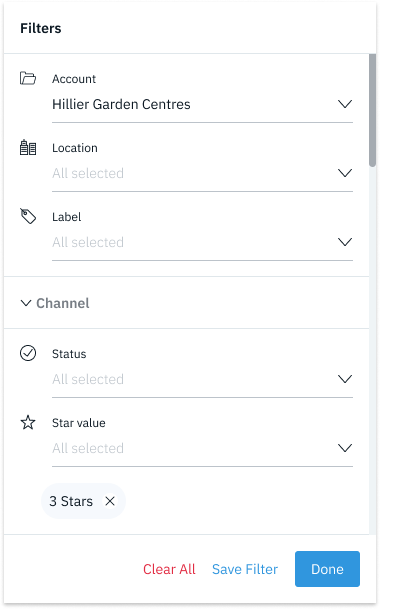
Saved Filters
Saved filters allow a user to select a variety of filters and then save them for future use. The filters can be shared with others, and a notification can be set up to notify someone of new content coming in that meets those filter criteria.
Saving a Filter
When you save a filter, you supply a name of the filter, whether you want to be subscribed to the filter and whether it can be shared with others. Once a filter is saved, only the owner or an admin can edit it.
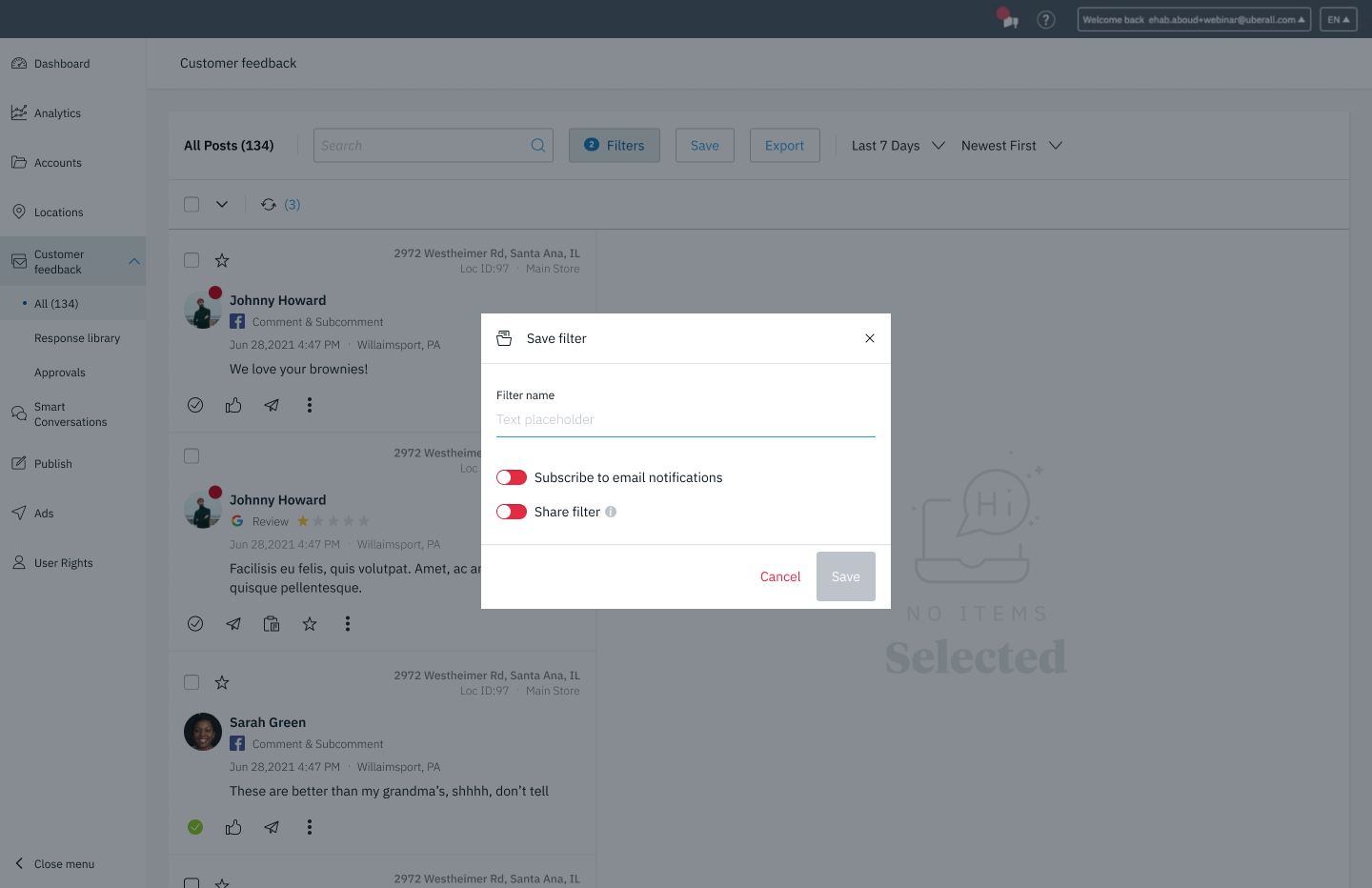
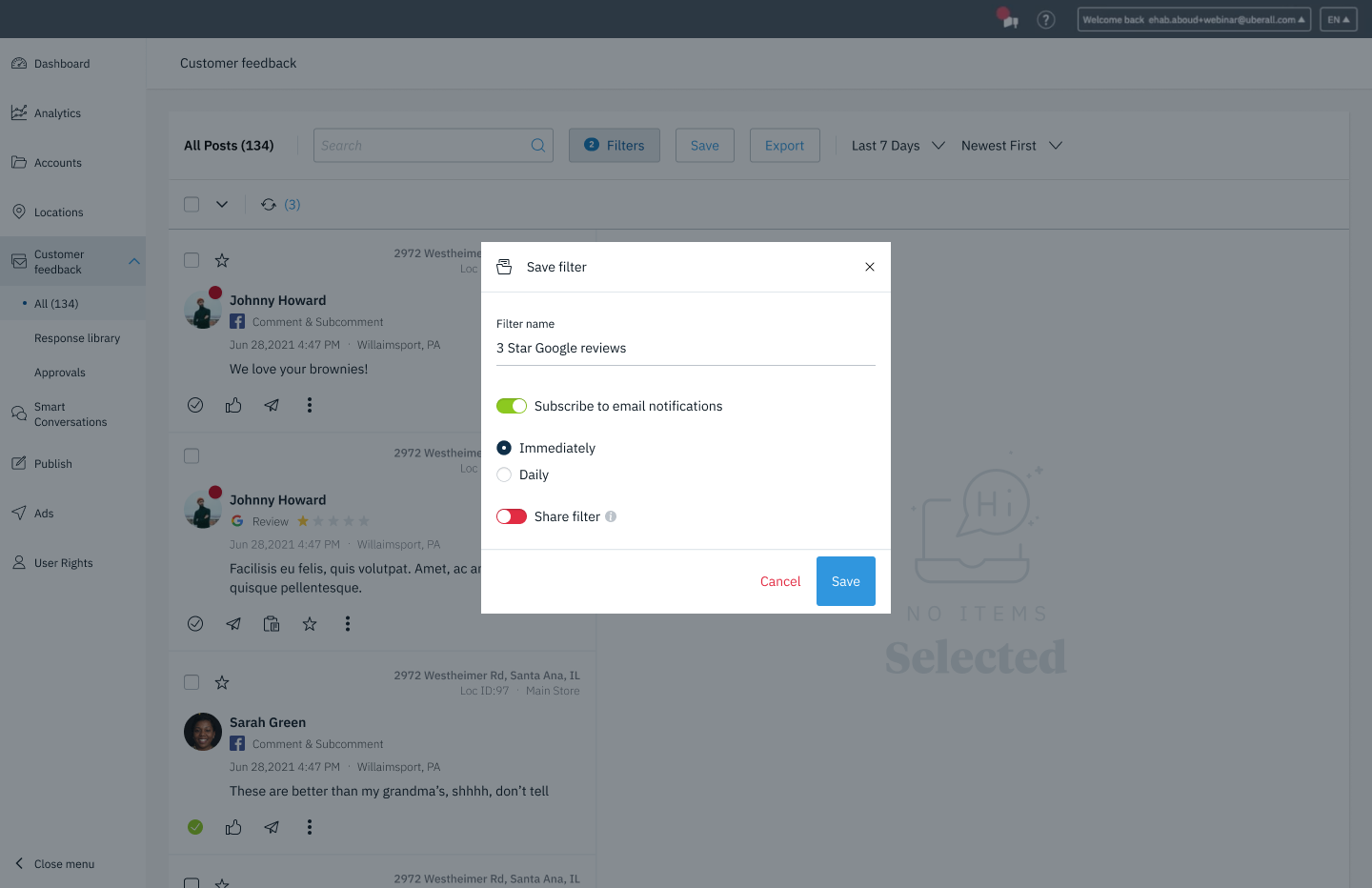
Editing a Filter
When you make edits to the filter with the saved filter activated, you can either make edits to the current one, or choose to save it as a new filter.
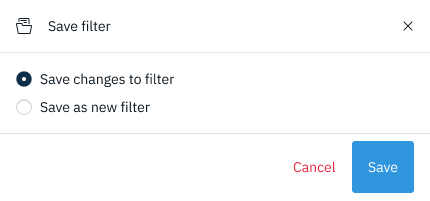
Sharing a Filter
You can view saved filters you've made or view and use filters someone else made and shared, as long someone else has shared it with you. Every role can view saved filters which can be found in the saved filter dropdown. A non admin user cannot delete another users saved filter.
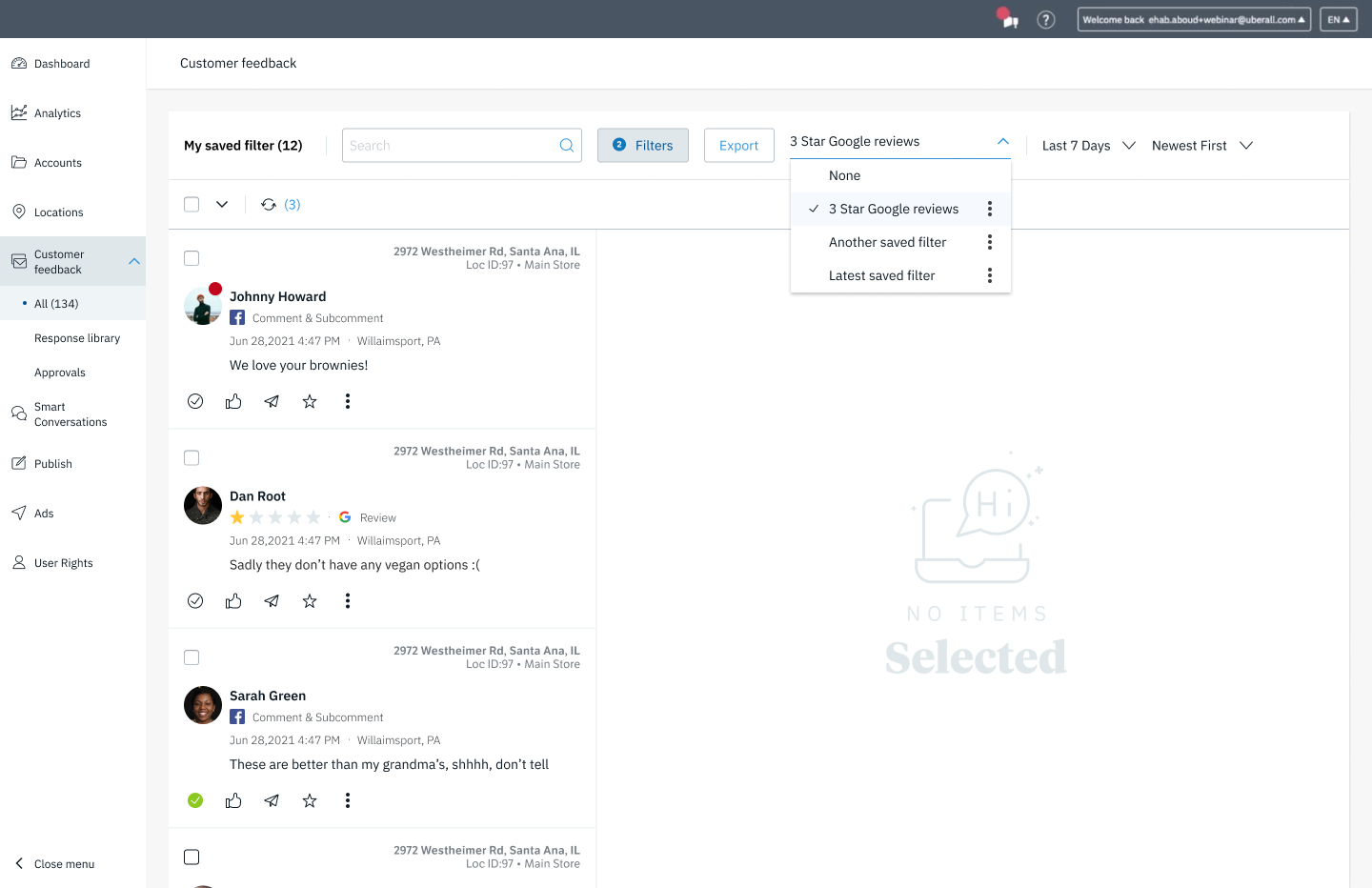
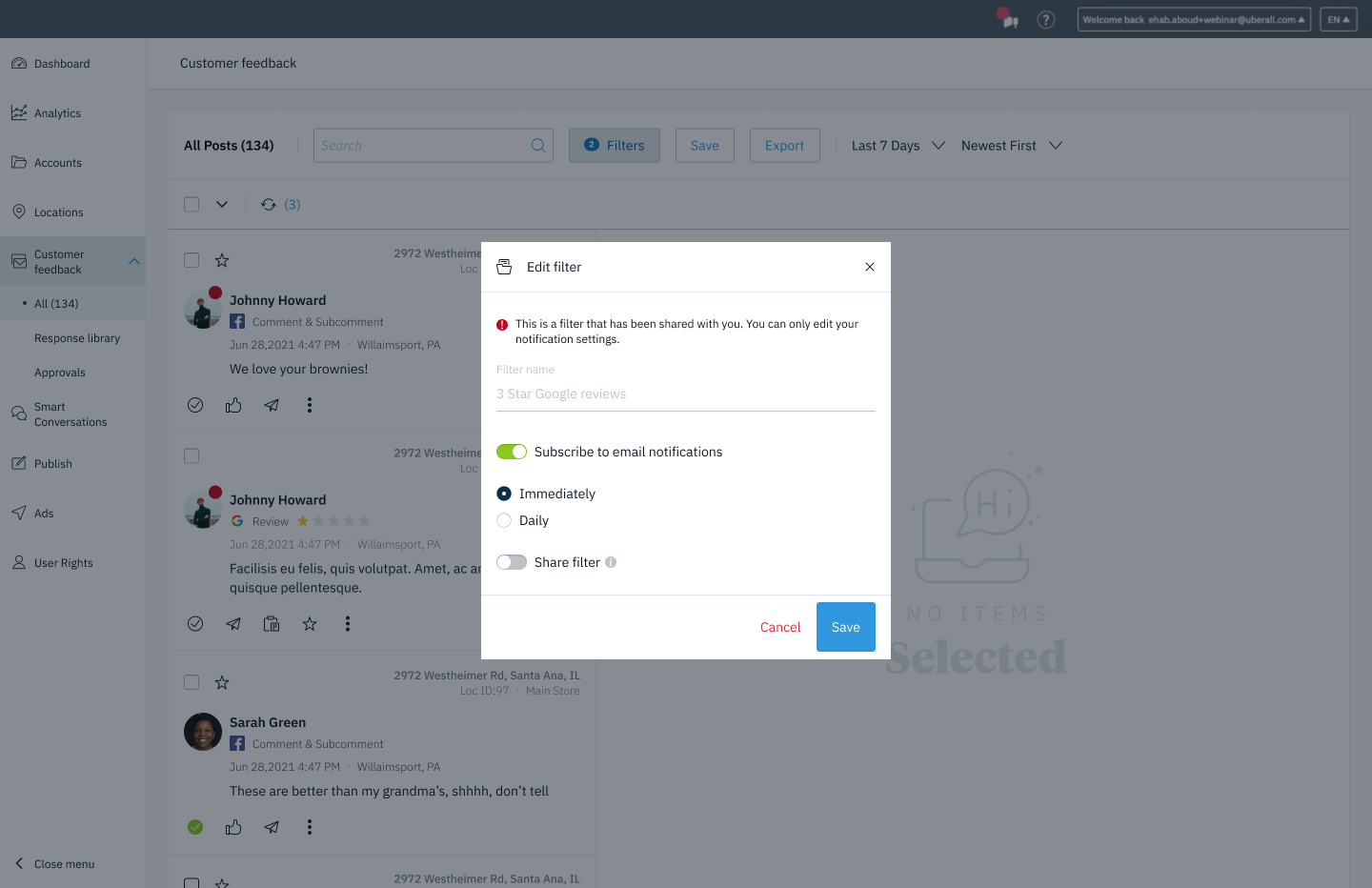
Filter Notifications
When a new review comes in that met the filter criteria, we'll send the customer an email notifying them of the new review. This email is tailored to include their brand on it that looks something like this below.
Currently we use SendGrid, but we'll be migrating to Amazon Simple Email Service (SES) soon.
The following elements get populated based on the business details:
- Business Name
- Brand Logo
- Brand Colours