If you are responsible for approving someone else's response to a review on the Customer Feedback tab, you can be notified by email when a pending approval is required.
You can set this on the User Rights tab as well as in Settings (top right corner).
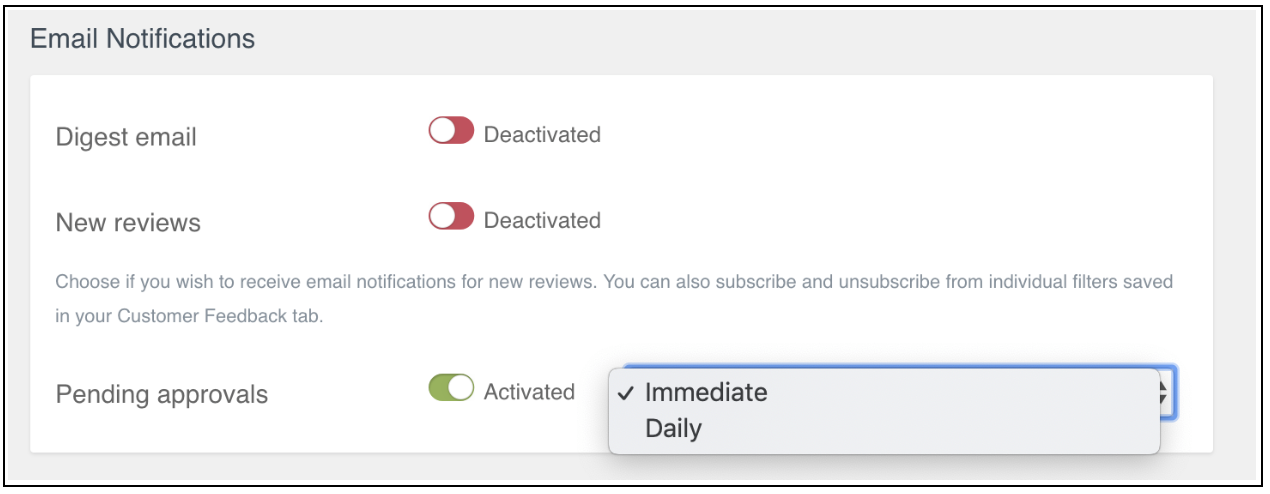
The two options are:
- Immediate: sends an email for each new reply pending approval. The email link always redirects to the specific Location Inbox.
- Daily: sends one daily email reminder when there are replies pending approval. If the user manages more than one location, then the email link will redirect to the Global Inbox.