What are Approval Workflows for reviews?
Approval Workflows are useful when you need to limit a user's permissions for a specific action. In this case, it restricts the ability to publish replies to reviews. Instead, another user must approve the response before it is published.
How to enable the feature
To enable Approval Workflows, please contact our support team. Once the feature is activated, you can manage review response permissions by navigating to: Org Settings > Users
While creating or editing a user, you can define their access to review replies — whether they can only submit responses for approval or also publish and approve them directly.
Under the "Customer Feedback" section in the user rights settings, configure permissions based on the level of access needed:
Restricted Rights (Submit Replies for Approval Only)
- ✅ Enable Customer Feedback
- Respond to reviews: ON 🟢
- User can publish and approve responses: OFF 🔴
Approval Rights (Can Approve and Publish Replies)
- ✅ Enable Customer Feedback
- Respond to reviews: ON 🟢
User can publish and approve responses: ON 🟢
This is how the user rights should be configured for each role within the Approval Workflow:
Restricted Rights |
Approval Rights |
 |
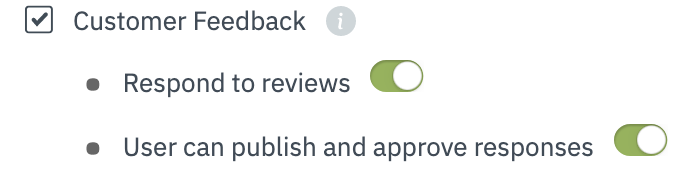 |