Attention:
There is a known issue with Google Answers, where only some answers are able to be published in bulk. You may experience your questions being published with no related answers. We are working with Google to resolve the issue on their side.
Google Q&A must follow Google's Question & Answer policies to ensure a successful publication.
This includes restrictions on mentions of phone numbers, emails, links, advertisement, illegal content, etc.
The answers must not include content related to spam: Do not include promotional or commercial content, do not post the same content multiple times, and do not write questions and answers for the same place from multiple accounts.
It seems like Google is now applying similar policies and processes to Q&A that they do for reviews. Sometimes simple things like special characters might block the publication.
How to ensure a successful publication of your Q&A?
-
Step 1: Review the answer follows Google's Question & Answer policies. If your Q&A follows the guidelines but is still not getting published, proceed to Step 2.
-
Step 2: Re-post the Q&A by logging in the platform and click on ‘Edit’ on the Q&A. Update the post, if needed, otherwise click on ‘Post’. This action will re-submit the post.
- Step 3: You are able to confirm the publication by going to the Publish section in the platform and checking the amount of answers recorded. Make sure to give the publisher enough time to publish the answers (24-72 hours). This will depend on the amount of locations.
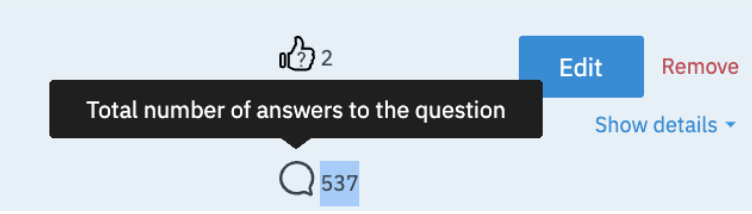
If the answers are not reflecting on your locations, please contact Google Business Profile General Support to retrieve comprehensive information about answer verification.