How can I change my location's coordinates?
How to update the coordinates for a location to specify the position on maps.
When a location is added, the system verifies the location's address by considering Address Line 1/Zip Code/City and automatically retrieves its geo coordinates.
If you wish to change the position of your location, you can do that directly in the location's profile as described below:
- Navigate to the Location Hub > Location Profile > Basic Data
- Click on the location map found on the bottom right
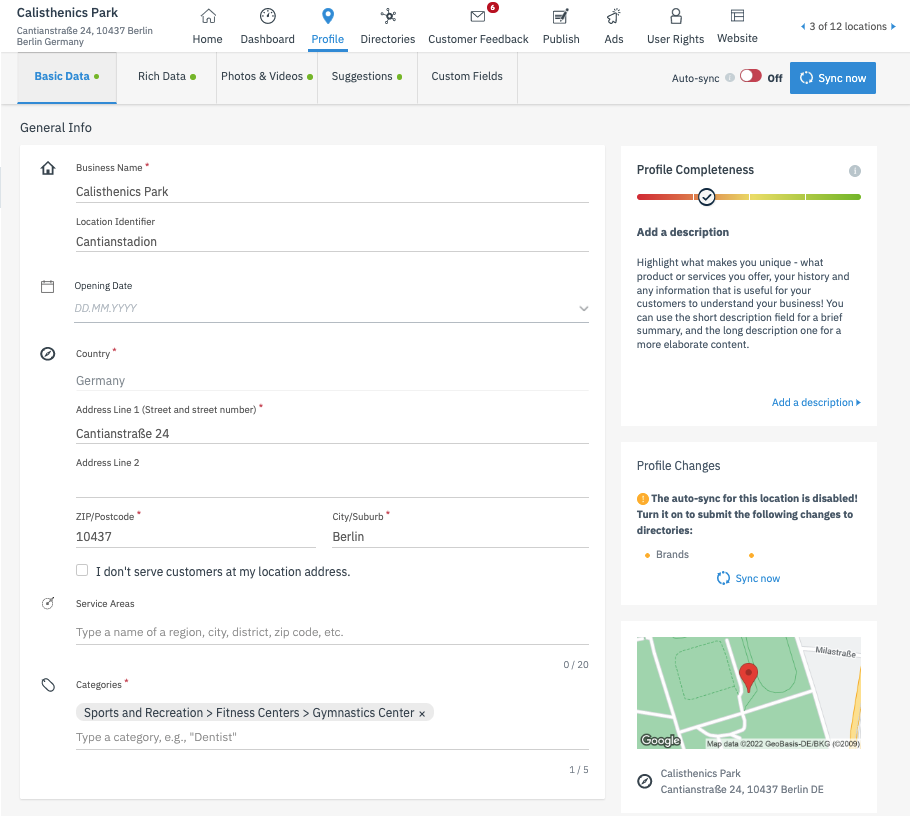
- To adjust the position of the location, click on the map and a pop up will appear
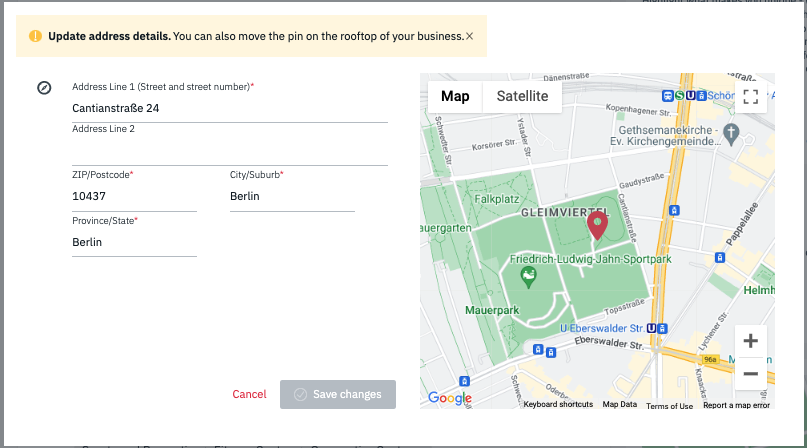
- Adjust the pin placement and click on Save changes. Additionally, you are able to edit Street and street number, postal code, city or province.