Content List for Locator & Pages
Overview of Content Lists regards Locator & Pages
This article outlines how to enhance Pages of Locator & Pages with additional content using the Content List feature.
In case you unfamiliar with Content Lists, please refer to this article.
Content List for Locator & Pages
Content Lists bring added value to your Local Pages. They allow to enhance Pages with additional data in a very easy and flexible way.
A Content List consists of at least one Content Item, which will be displayed on the Local Page according to its type
Find out more about Content Items here.
How are Content Lists displayed on Pages?
Content Lists are displayed in two different sections the Main Section and the Side Section. The Content Item type determines the section in which the item is displayed.
Main Section |
Custom, Events, Menu and Products Content Lists/Items will appear in the middle of the page as part of the Main Section. The order of the sections is the following: Products |
Side Section |
People Content Items are displayed in the Side Section. |
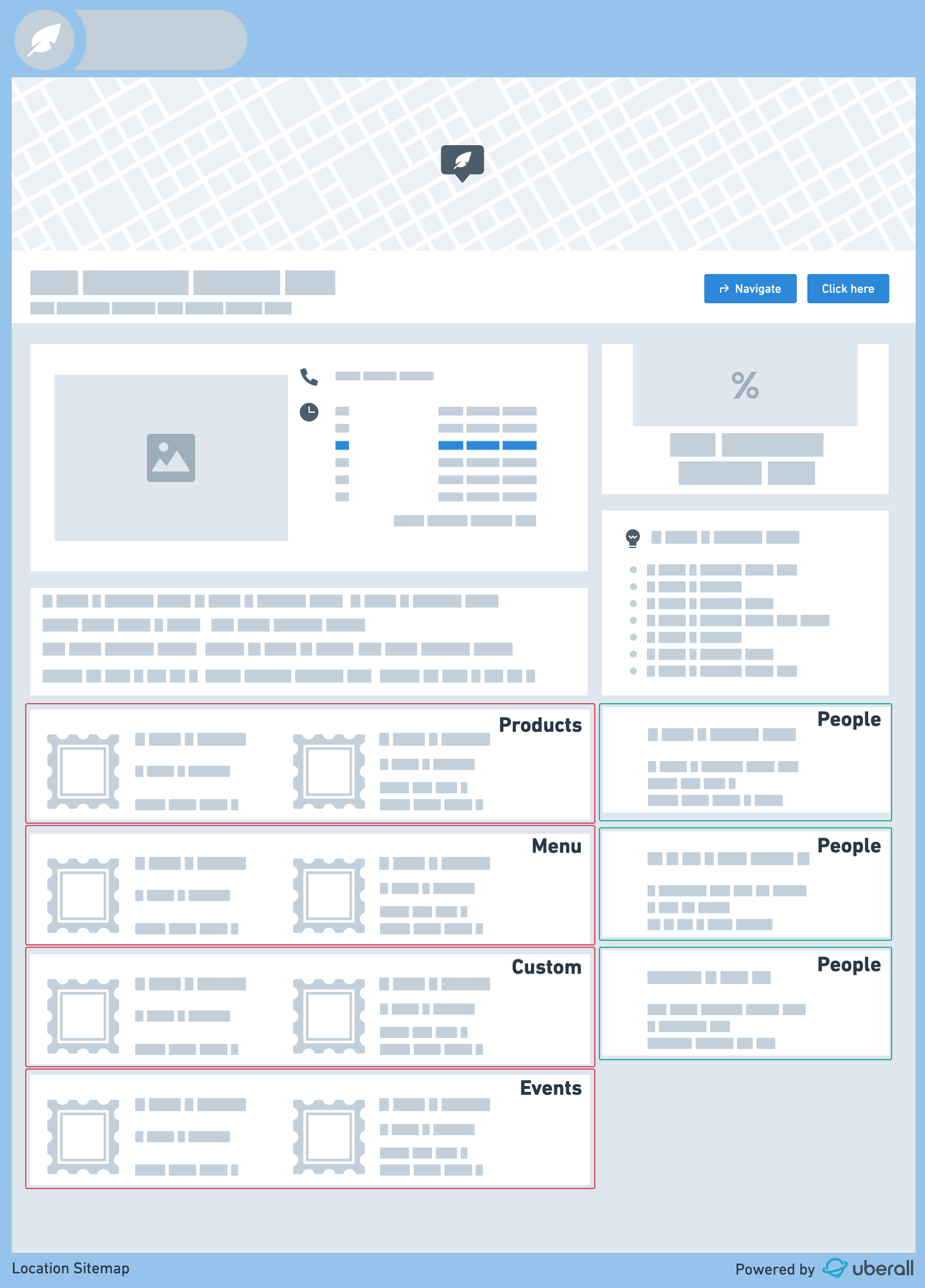
How to manage the display of Content Lists?
In case you want to publish certain Items on listings, but prevent the publication on Locator & Pages you can define the following widget options:
data-showProductContentList="true/false" data-showMenuContentList="true/false" data-showEventContentList="true/false" data-showCustomContentList="true/false" data-showPeopleContentList="true/false"
Read next: How to manage Content Lists using the Location Import?