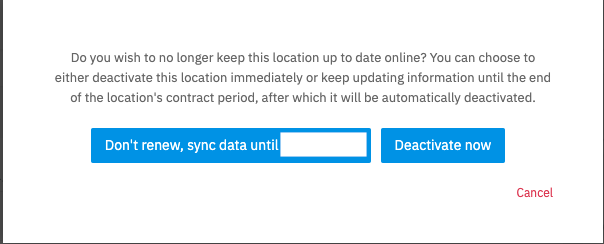You can choose to deactivate the location immediately or to keep it updated until the end of the contract period. Canceled locations will continue to be billed until the location’s expiration date and then automatically set to inactive.
The steps:
1. Go to the Location you want to set to INACTIVE
2. Click Deactivate Location
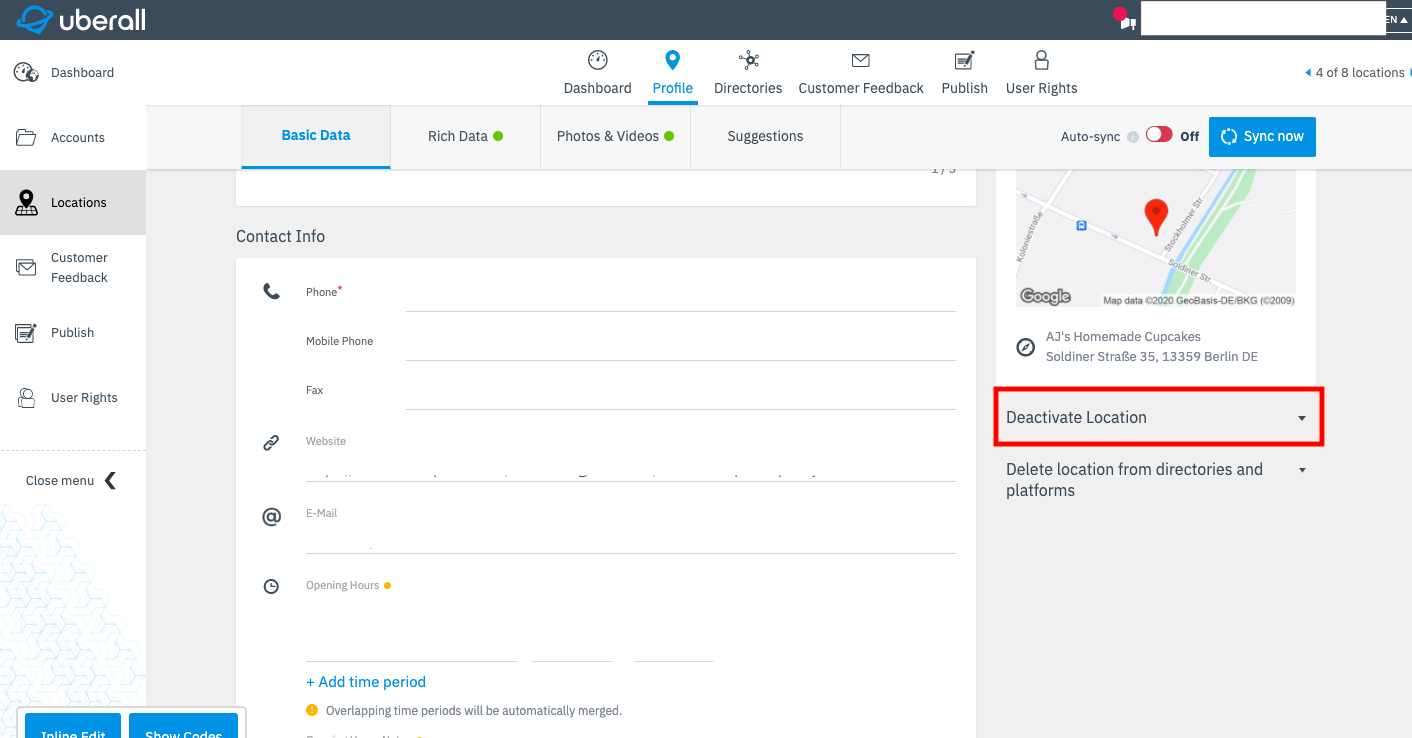
3. Choose Don't Renew, sync data until xx period or Deactivate now