Here are commonly asked questions about the fields Opening Hours, Special Opening Hours and More Hours . This information is provided on the location level, under Basic Data.
Why is providing the opening hours of my business so important?
Because that is what customers often search for. Google Trends show that the words opening hours are the most common search after the brand/service name and near me. Google takes this into account by displaying the opening hours along with the store address as a search result.
What is meant with Special Opening Hours?
In addition to regular opening hours, you can insert Special Opening Hours that would apply for a certain period for your locations.
For example, you can use this field to inform that your location will be open on a public holiday, during Christmas break or for extended hours during school vacation. It also works the other way around: in case your location will be closed on a particular day/holiday, let your customers know.
Why can't I add special opening hours for my location?
The field Special Opening Hours can only be added if you have provided the regular opening hours for your location.
In reverse, you cannot remove the Opening Hours if you added Special Opening Hours.
Why are my Special Opening Hours not visible in the listings?
There a few reasons:
- Not all directories support this field
- Some directories take up to 7 days to update your listing - therefore, make sure to keep your location data as up to date as possible to allow those directories the time to process and display the accurate information.
- Most directories only show special opening hours a few days before the actual dates.
Special Opening Hours - best practices
You should make use of the Special Opening Hours if:
- If your business is going to open or close at a different time than your usual Opening Hours. They allow you to inform your clients that on a specific date or set of dates, your business has modified its working hours.
- When your business is undergoing renovation or closing temporarily, you can use the Special Opening Hours to indicate, that you are temporarily closed.
- Should your business closes for a series of dates, do NOT remove your normal Opening Hours from your business. Certain directories, like Google, will not interpret this as your business is closed and will continue to show the usual Opening Hours. Also, the system will show an error should you try to remove the normal Opening Hours while Special Opening Hours are present.
- Do not set no Opening Hours as that will not show your business as closed daily.
How to add Special Opening Hours via Bulk Import?
In addition to adding a date range in the app itself, Special Opening Hours can be updated in Bulk via the Import file.
In order to make a successful import, you will need to add the dates in the column "special opening hours" in the following form:
yyyy-mm-dd=hh:mm or yyyy-mm-dd=closed.
For a range of dates, please use the following example:
2020-03-17=closed;2020-03-18=closed;2020-03-19=closed.
How do I set my locations to temporarily closed?
Some directories offer the option to temporarily close locations. We automatically determine whether a location must be marked as temporarily closed on directories based on the following rules
If the location has been set 14+ consecutive days of Special Opening Hours as closed Google and Apple maps will have their status changed to temporary closed.
If the location has been set 7+ days consecutive days Special Opening Hours as closed Foursquare and Facebook will be shown as temporarily closed.
What are 'More hours' and how can I set them?
Users can specify a different set of hours when certain services are available. These are based on Google's framework and dependant on the location's primary category.
These hours support services like delivery, takeout, drive through, pickup, access, brunch, kitchen, online service hours, senior hours, drive through, happy hour, breakfast, dinner and lunch.
'More hours' are selectable in the platform under 'Basic data' as well as available via the bulk import tool and API.
If you are unable to see certain hour types for the location it is likely that Google does not support that hour type for the primary category selected.
Can I update my opening hours through the mobile app?
Uberall Mobile App users can now quickly and easily update their location's opening hours and even add/edit special opening hours.
All you have to do is go to your location, scroll down to the OH/SOH section and click on either the create button: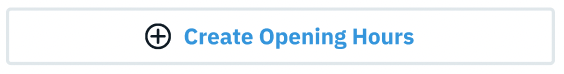
Or the Edit button of the section you want to update:
And follow that process to update your location's opening hours (or special opening hours).